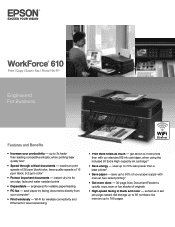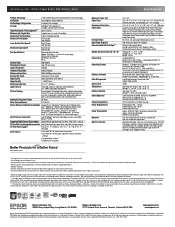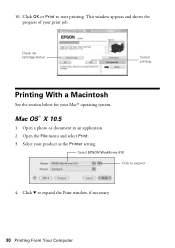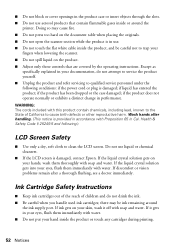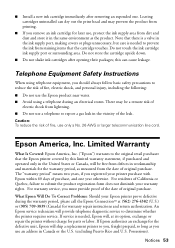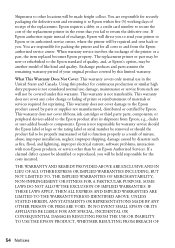Epson WorkForce 610 - All-in-One Printer Support and Manuals
Get Help and Manuals for this Epson item

View All Support Options Below
Free Epson WorkForce 610 manuals!
Problems with Epson WorkForce 610?
Ask a Question
Free Epson WorkForce 610 manuals!
Problems with Epson WorkForce 610?
Ask a Question
Most Recent Epson WorkForce 610 Questions
Printing Blank Pages
How can I get my printer to stop printing nothing but blank pages?? It worked just fine until i rece...
How can I get my printer to stop printing nothing but blank pages?? It worked just fine until i rece...
(Posted by brandyleemorse 8 years ago)
How Do I Clear The Memory On A Epson 610 Printer
(Posted by Jersh 9 years ago)
How To Do Wire Connection Of Epson Workforce 610 Series
(Posted by shpopo 9 years ago)
How To Send A Fax When You Get Communications Error
How can you send a fax when you get communications error
How can you send a fax when you get communications error
(Posted by Hankjr8123 9 years ago)
Epson Workforce 610, 'sending Data' Never Sends And Job Times Out
(Posted by nplutto 9 years ago)
Epson WorkForce 610 Videos
Popular Epson WorkForce 610 Manual Pages
Epson WorkForce 610 Reviews
We have not received any reviews for Epson yet.