Epson Artisan 810 Support Question
Find answers below for this question about Epson Artisan 810 - All-in-One Printer.Need a Epson Artisan 810 manual? We have 4 online manuals for this item!
Question posted by bbrimley on February 7th, 2013
Offline Status Error On Laptop. Printer Works Fine From Pc But Not Working Lapto
How do I change offline to online status?
Current Answers
There are currently no answers that have been posted for this question.
Be the first to post an answer! Remember that you can earn up to 1,100 points for every answer you submit. The better the quality of your answer, the better chance it has to be accepted.
Be the first to post an answer! Remember that you can earn up to 1,100 points for every answer you submit. The better the quality of your answer, the better chance it has to be accepted.
Related Epson Artisan 810 Manual Pages
Network Installation Guide - Page 2
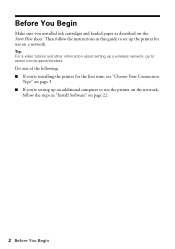
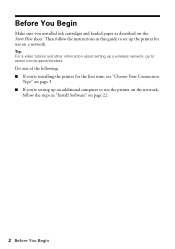
Tip: For a video tutorial and other information about setting up the printer for the first time, see "Choose Your Connection
Type" on page 3. ■ If ... to : epson.com/support/wireless.
Do one of the following: ■ If you're installing the printer for use the printer on the network,
follow the instructions in "Install Software" on the Start Here sheet.
Then follow the steps...
Network Installation Guide - Page 3
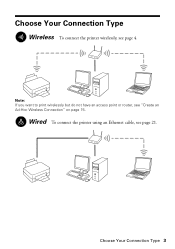
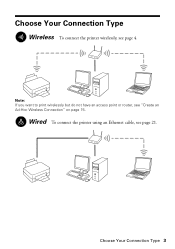
Choose Your Connection Type 3
Wired To connect the printer using an Ethernet cable, see "Create an Ad-Hoc Wireless Connection" on page 15. Note: If you want to print wirelessly but do not have an access point or router, see page 21. Choose Your Connection Type
Wireless To connect the printer wirelessly, see page 4.
Network Installation Guide - Page 4
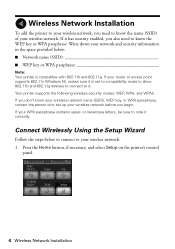
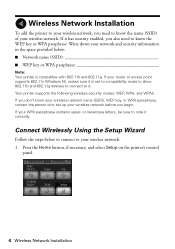
...9632; Network name (SSID WEP key or WPA passphrase
Note: Your printer is set up your wireless network before you begin.
Press the Home button, if necessary, and select Setup...it correctly. or lowercase letters, be sure to know the name (SSID) of your wireless network. Your printer supports the following wireless security modes: WEP, WPA, and WPA2. If it has security enabled, you also...
Network Installation Guide - Page 5
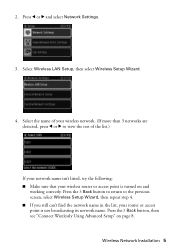
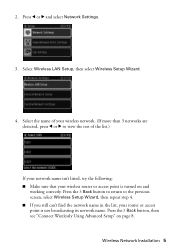
..., your wireless router or access point is not broadcasting its network name.
Press the y Back button, then see "Connect Wirelessly Using Advanced Setup" on and
working correctly.
Network Installation Guide - Page 6


... a character. Indicates current selection: ABC, abc, or 123. To enter a character: Press u or d to delete a character.
7. to select a character. 5. Use the arrow buttons on the printer's control panel to move the cursor. ■ Press -
Network Installation Guide - Page 7


... icon and a signal strength indicator on page 22. Continue with "Install Software" on the printer's control panel.
Note: If the printer doesn't connect to
90 seconds). Once it's connected, you need to change .
9. Wireless Network Installation 7 Wait for the printer to connect to your wireless network after 90 seconds, the WEP key or WPA...
Network Installation Guide - Page 8


... LAN Setup, select Advanced Setup, then select Manual Wireless LAN Setup.
8 Wireless Network Installation Press the Home button, if necessary, and select Setup on the printer's control
panel.
2.
Network Installation Guide - Page 10


... enter a character: Press u or d to delete a character. to enter your wireless network name, press OK.
10 Wireless Network Installation Use the arrow buttons on the printer's control panel to delete a character.
8. or lowercase letters as necessary.
■ Press x Menu to switch between
uppercase, lowercase, or numeric/special characters.
When you want...
Network Installation Guide - Page 12


... switch between
uppercase, lowercase, or numeric/special characters.
Press the x Menu button to enter your WPA passphrase.
Continue with "Confirm Your Network Settings" on the printer's control panel to switch between uppercase (ABC), lowercase (abc), or numeric/special (123) characters.
■ Press u or d until you see the character you 're done...
Network Installation Guide - Page 13


..., press OK. 4. Continue with the next section.
Note: If the WEP key is in ASCII format are case-sensitive. Use the arrow buttons on the printer's control panel to move the cursor.
Wireless Network Installation 13
When you want. ■ Press l or r to enter your WEP key is 5 or 13 characters...
Network Installation Guide - Page 14


... Network Settings menu. 4. Confirm Your Network Settings
1. If you need to select your wireless network, see "The printer cannot find or connect to
90 seconds).
See "Connect Wirelessly Using Advanced Setup" on page 8 to change a setting, press y Back until you see the setting you see the WiFi icon and a signal strength indicator...
Network Installation Guide - Page 29
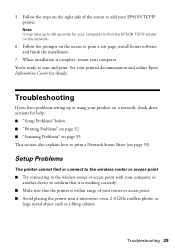
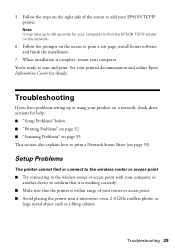
...explains how to confirm that it is working correctly.
■ Make sure that the printer is complete, restart your router or access point. ■ Avoid placing the printer near a microwave oven, 2.4 GHz... or another device to print a Network Status Sheet (see page 33). Troubleshooting 29 Setup Problems
The printer cannot find the EPSON TCPIP printer on the right side of your computer....
Network Installation Guide - Page 30
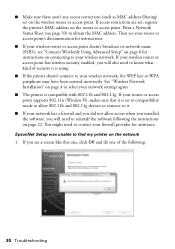
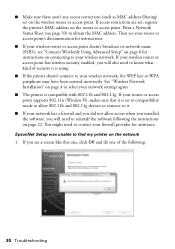
.... See "Wireless Network Installation" on page 4 to select your network settings again.
■ The printer is set to compatibility mode to allow 802.11b and 802.11g devices to connect to it.
■...your wireless network. Print a Network Status Sheet (see a screen like this one, click OK and do one of security it is using.
■ If the printer doesn't connect to reinstall the software...
Network Installation Guide - Page 32


.... If your network does not assign IP addresses using TCP/IP, make sure the settings are correct for your network. If the Network Status is Disconnected, try moving the printer closer to a microwave oven, 2.4 GHz cordless phone, or large metal objects such as a filing cabinet.
32 Troubleshooting Cannot access a memory card over...
Network Installation Guide - Page 33


... a Network Status Sheet
1. If the scan did not complete, lower the resolution. In this case, print a Network Status Sheet (see this message every time you print. The printer cannot detect your...IP address manually.
■ If you are scanning a large document at high resolution, a communication error may not work correctly. For details, see the Epson Scan Help.
■ If you have a firewall or...
Product Brochure - Page 2


... photo print adapter
What's In The Box
Artisan 810 photo all-in-one, Setup and instruction ....com/support/snowleopard
Software Included
Epson printer driver, Epson Print CD, Web ... picture packages, Print passport and photo ID, Select multiple photos to print on LCD, red-eye removal and photo restoration
PC-free Paper Support
Plain (8.5" x 11", 8.5" x 14"), Photo (4" x 6", 5" x 7", 8" x 10", ...
Quick Guide - Page 5


...working on or off (see the following icons on the screen:
Icon ADF
Meaning The Artisan 810 Series is connected to a wired network The Artisan 810... several minutes of the panel flashes when the Artisan 810 Series is on .
■ Press l ...status light at the bottom of inactivity. You may see page 26)
Using the Touch Panel 5 Note: If the blue status light flashes rapidly, check the Artisan 810...
Quick Guide - Page 33


... and select Print. 3. Click d to expand
4.
10.
This window appears and shows the progress of your Epson Artisan 810 Series as the Printer setting. Select your print job. Printing With a Macintosh 33 Check ink cartridge status
Cancel printing
Printing With a Macintosh
See the section below for your Mac OS® operating system. Click OK...
Quick Guide - Page 52


...working. ■ Make sure the LINE port on the glass.
52 Solving Problems Contact your phone or answering machine is connected to the EXT.
Turn off the V.34 and ECM (Error Correction Mode) settings. ■ If the Artisan 810 Series is connected to the phone jack. See the online...you notice light or dark bands across your cartridge status (see page 45) and replace cartridges, if ...
Quick Guide - Page 56
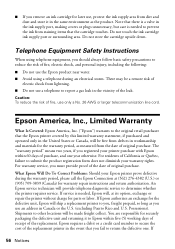
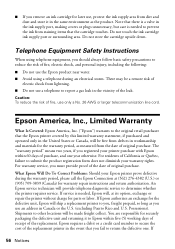
... risk of fire, use a telephone to secure the cost of California or Quebec, failure to determine whether the printer requires service. For warranty service, you registered your printer purchase with Epson within five (5) working days of receipt of original purchase.
An Epson service technician will be free from defects in workmanship and materials...
Similar Questions
Epson Setup Cannot Find Printer Artisan 810
(Posted by abgdoper 9 years ago)
Epsonnet Setup Cannot Find Printer Artisan 810
(Posted by gmejawa 10 years ago)
How To Enable Wireless Printer Artisan 810
(Posted by singsameh 10 years ago)
Ep Sty Nx510 In Printer Status Box, A Doc Cannot Be Cancelled, 'access Denied'
doc has an error in printer box. when I select 'cancel doc' I get 'access denied' message and doc wi...
doc has an error in printer box. when I select 'cancel doc' I get 'access denied' message and doc wi...
(Posted by dstockton 10 years ago)

