Epson Stylus NX510 Support Question
Find answers below for this question about Epson Stylus NX510 - All-in-One Printer.Need a Epson Stylus NX510 manual? We have 4 online manuals for this item!
Question posted by dstockton on August 24th, 2013
Ep Sty Nx510 In Printer Status Box, A Doc Cannot Be Cancelled, 'access Denied'
doc has an error in printer box. when I select 'cancel doc' I get 'access denied' message and doc will not be deleted.
Current Answers
There are currently no answers that have been posted for this question.
Be the first to post an answer! Remember that you can earn up to 1,100 points for every answer you submit. The better the quality of your answer, the better chance it has to be accepted.
Be the first to post an answer! Remember that you can earn up to 1,100 points for every answer you submit. The better the quality of your answer, the better chance it has to be accepted.
Related Epson Stylus NX510 Manual Pages
Network Installation Guide - Page 2


... on page 23.
2 Before You Begin Do one of the following: ■ If you're installing the printer for use the printer on the network,
follow the instructions in "Install Software" on the Start Here sheet. Then follow the steps ...: epson.com/support/wireless. Before You Begin
Make sure you 're setting up the printer for the first time, see "Choose Your Connection
Type" on a network.
Network Installation Guide - Page 3
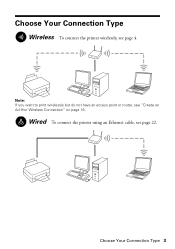
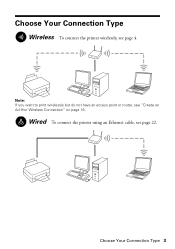
Choose Your Connection Type 3
Wired To connect the printer using an Ethernet cable, see page 4. Choose Your Connection Type
Wireless To connect the printer wirelessly, see page 22. Note: If you want to print wirelessly but do not have an access point or router, see "Create an Ad-Hoc Wireless Connection" on page 16.
Network Installation Guide - Page 31
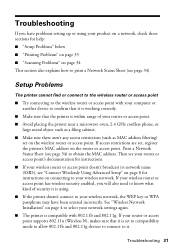
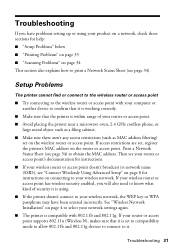
...access point. See "Wireless Network Installation" on page 4 to print a Network Status Sheet (see page 34) to it is set , register the printer's MAC address on the router or access point. If your router or access...to select your wireless network. Setup Problems
The printer cannot find or connect to the wireless router or access point
■ Try connecting to the wireless router or access ...
Network Installation Guide - Page 33
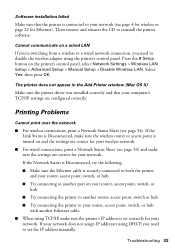
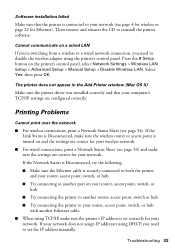
..., select Network Settings > Wireless LAN Setup > Advanced Setup > Manual Setup > Disable Wireless LAN. If the Link Status is Disconnected, make sure the settings are configured correctly.
Troubleshooting 33 If the Network Status is Disconnected, try the following: ■ Make sure the Ethernet cable is securely connected to both the printer and your router, access point...
Network Installation Guide - Page 34


....
A dial-up connection dialog box appears when printing with EpsonNet Print
If you have a firewall or Internet security software installed, the search feature in EPSON Scan Settings. If Epson Scan cannot restart, turn the printer off
For wireless connections, print a Network Status Sheet (see this case, print a Network Status Sheet (see the Epson Scan...
Quick Guide - Page 12


...photo: 6.
Press the Photo button, then press OK. 4. to begin copying. Press x Start to select the
number. 7. If you are done cropping your paper, press Display/Crop. ■ To resize the... -. ■ To move the image area, use the NX510 Series software on Color Restoration.) 5. Press OK again to prescan your photos to cancel copying, press y Stop/ Clear Settings.
12 Copying a...
Quick Guide - Page 16


...press + or -. ■ To move through 5 to your Epson printer while the memory card access light is connected to select more photos, if you want to crop your photo and enlarge the... printer is flashing; you view them on the task
bar and select Safely remove USB Mass Storage Device. button to select View and Print Photos. 3. To change any of that you see a confirmation message,...
Quick Guide - Page 18


... Printing From a Memory Card or A4-size paper (see page 5). 2. Your Epson printer automatically prints them on the first index sheet. Printing an Index Sheet
1. Now you ...or r to print the index sheet. Press x Start to select Print Index Sheet. 5. To cancel printing, press y Stop/Clear Settings. Then you can select the photos you can print an index sheet containing small versions...
Quick Guide - Page 21
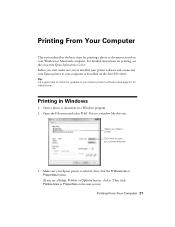
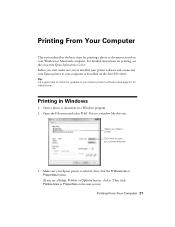
...'s a good idea to check for instructions). You see a window like this one:
Select your Epson printer Click here to open your Epson printer is selected, then click the Preferences or Properties button. (If you 've installed your printer software and connected your Epson printer to your computer as described on the next screen.)
Printing From Your...
Quick Guide - Page 23
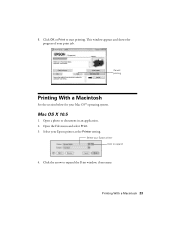
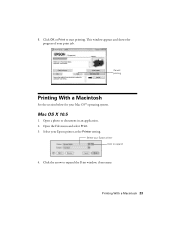
... Epson printer as the Printer setting. Open the File menu and select Print. 3. Printing With a Macintosh 23
Open a photo or document in an application. 2. Select your Mac OS® operating system. Select your print job. Click OK or Print to expand
4. Mac OS X 10.5
1. Click the arrow to expand the Print window, if necessary.
Cancel printing...
Quick Guide - Page 26


... in the dock. Click OK to 10.4
1.
Cancel printing Pause or resume printing Select the print job
Mac OS X 10.3 to close the Page Setup window.
26 Printing From Your Computer Select the following settings:
Select your Epson printer Select your Paper Size Select your print job, click the printer icon in an application. 2. Open the File menu...
Quick Guide - Page 28
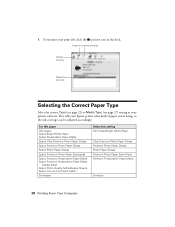
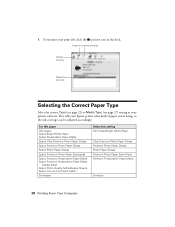
... Sheets Epson Iron-on Cool Peel Transfer
Envelopes
Select this setting Plain Paper/Bright White Paper
Ultra ...printer software. To monitor your print job, click the printer icon in your Epson printer what kind of paper you're using, so the ink coverage can be adjusted accordingly. 8.
Pause or resume printing
Cancel printing
Select the print job
Selecting the Correct Paper Type
Select...
Quick Guide - Page 34


... ink remaining in the cartridge after removing the old ones. If cartridges have been exposed to select Maintenance, and press OK. Replacing Ink Cartridges
Make sure you see a message
on the cartridge box. Store ink cartridges in printer damage. Caution: Do not open ink cartridge packages until you can continue printing until you begin...
Quick Guide - Page 36
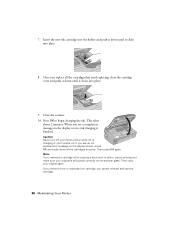
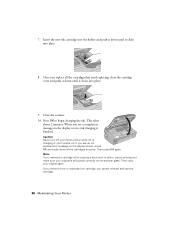
... reinstall and use the cartridge.
36 Maintaining Your Printer If you remove a low or expended ink cartridge, you see a completion message on the display screen, ink charging is still placed...10. Note: If you see an ink replacement message on the scanner glass. When you replaced a cartridge while copying a document or photo, cancel printing and make sure your original is finished....
Quick Guide - Page 37


... , select Programs or All Programs, select EPSON, select your NX510 Series software. Solving Problems 37 With Windows, you have a problem with your on-screen Epson Information Center and select Download ...cause. Open your Epson printer, check the messages on the LCD screen to your printer's folder, and click Driver Update.
Solving Problems
If you can select Driver Update on -screen ...
Quick Guide - Page 43
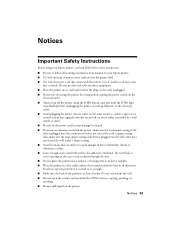
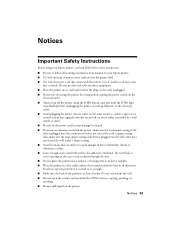
... openings in heat or humidity, shocks or vibrations, or dust. ■ Leave enough room around the printer for a long period, unplug the power cord from the wall. ■ Do not open the scanner section while the NX510 Series is at least 4 inches (10 cm) away from the
electrical outlet. ■ Always turn...
Start Here - Page 5
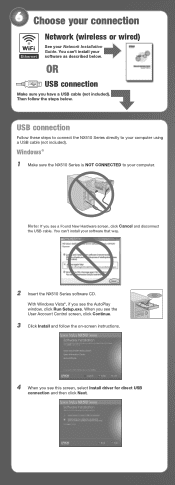
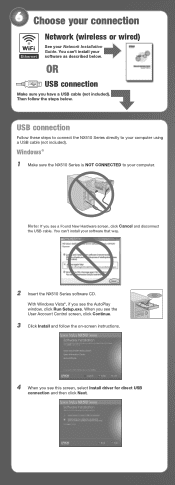
...
2 Insert the NX510 Series software CD.
Windows®
1 Make sure the NX510 Series is NOT CONNECTED to your software as described below . When you see this screen, select Install driver for ...the AutoPlay window, click Run Setup.exe. Note: If you see a Found New Hardware screen, click Cancel and disconnect the USB cable. You can 't install your computer using a USB cable (not included)....
Start Here - Page 7
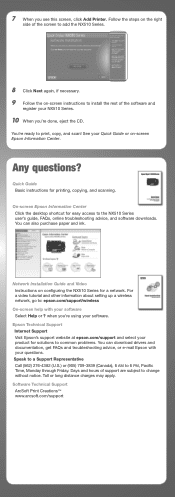
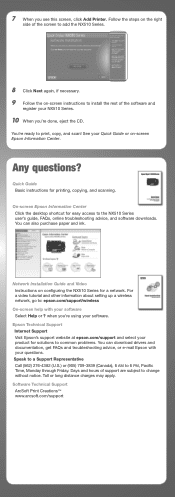
... and hours of support are subject to the NX510 Series
user's guide, FAQs, online troubleshooting advice... charges may apply. See your software Select Help or ? Quick Guide Basic instructions... Quick Guide or on configuring the NX510 Series for easy access to change without notice. For a...AM to install the rest of the screen to add the NX510 Series.
8 Click Next again, if necessary. 9 Follow ...
Product Brochure - Page 1


...more
• Save time - Features and Benefits
• Wi-Fi and Ethernet built in -One
Epson Stylus® NX510
Print | Copy | Scan | Photo | Wi-Fi®
Smart. up to 2x faster than competitively ....
All-in - print, scan and share memory card files between your PC and printer, wirelessly
• Fastest print speeds in different sizes
• Truly touchable photos and documents ...
Product Brochure - Page 2
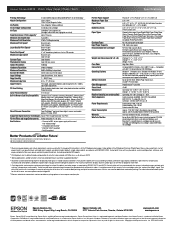
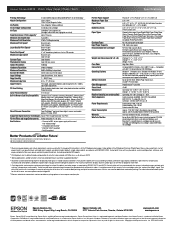
... Relative Humidity (no condensation) Safety Approvals
Power Requirements
Power Consumption Warranty What's In The Box
Plain (8.5" x 11"), Photo (4" x 6", 5" x 7") Letter size
8.5" x 44...please visit www.epson.com/support/snowleopard
Epson printer driver, Web to Page, Epson Scan, ArcSoft... text in indoor display conditions. CPD-30715 6/09 Epson Stylus NX510 Print | Copy | Scan | Photo | Wi-Fi...
Similar Questions
My Epson Nx510 Printer Jammed Up And Tore Paper Will Not Run, What Do I Do
(Posted by marvmc 10 years ago)
Print Status Box
How do I get the print status box to pop up in Windows 7 like it did in XP
How do I get the print status box to pop up in Windows 7 like it did in XP
(Posted by mburns90971 10 years ago)
Can't Find Epson Nx510 Printer On Network
(Posted by toDRden 10 years ago)
How To Set Up Epson Nx510 Printer To Scan Multiple Pages
(Posted by JSpribnar 10 years ago)

