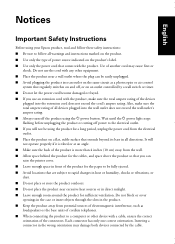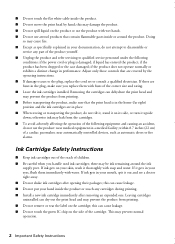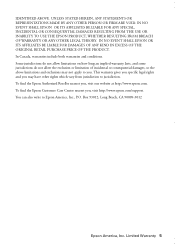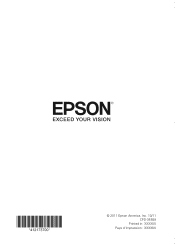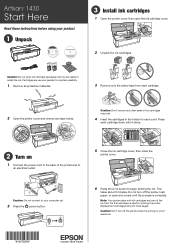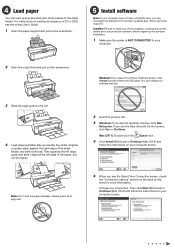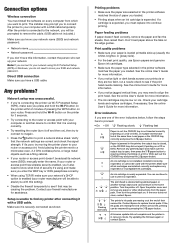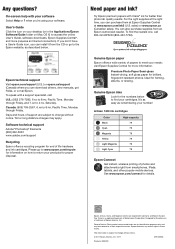Epson Artisan 1430 Support and Manuals
Get Help and Manuals for this Epson item

View All Support Options Below
Free Epson Artisan 1430 manuals!
Problems with Epson Artisan 1430?
Ask a Question
Free Epson Artisan 1430 manuals!
Problems with Epson Artisan 1430?
Ask a Question
Most Recent Epson Artisan 1430 Questions
My Artisan 1430 Has An Ip Address That Will Not Connect To Comcast Gateway
How do I connect it?
How do I connect it?
(Posted by lloyds116 2 years ago)
My Epson Artisan 1430 Wont Print And The Paper Delete Button Keeps Blinking;
When I push the delete button, whiuch usully telps, it does nothing, Ive rebooted it,cleaned the rol...
When I push the delete button, whiuch usully telps, it does nothing, Ive rebooted it,cleaned the rol...
(Posted by chiarlelinda 2 years ago)
Emy Printer Is Telling Me To Open My Output Tray And Its Already Open. Any Idea
Epson 1430 My printer is telling me to open my output tray and its already open. Any idea on how I c...
Epson 1430 My printer is telling me to open my output tray and its already open. Any idea on how I c...
(Posted by attaurrehmanbtm 3 years ago)
Artisian 1430 Tray Error
A new printer is telling me to open the output tray. It is open. Can you help?
A new printer is telling me to open the output tray. It is open. Can you help?
(Posted by dlovell251 6 years ago)
What To Do If Your Epson Artisan 1430 Is Streaking
(Posted by ebhloveiz 9 years ago)
Epson Artisan 1430 Videos

Continuous Ink System-CIS For Epson Artisan 1430 Printer Executive II Series With Back Flow Dampers
Duration: 9:10
Total Views: 23,019
Duration: 9:10
Total Views: 23,019
Popular Epson Artisan 1430 Manual Pages
Epson Artisan 1430 Reviews
We have not received any reviews for Epson yet.