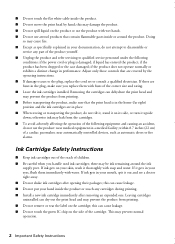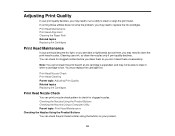Epson 1430 Support and Manuals
Get Help and Manuals for this Epson item

Most Recent Epson 1430 Questions
Artison 1430- Wifi Issue With Uverse Router Settings..
Connected great as I used my laptop to install(connected to my wifi). It lost connection with wifi 3...
Connected great as I used my laptop to install(connected to my wifi). It lost connection with wifi 3...
(Posted by ronwycoff 6 years ago)
Popular Epson 1430 Manual Pages
Epson 1430 Reviews
We have not received any reviews for Epson yet.