Epson C11C501061 - Stylus Photo 900 Color Inkjet Printer Support and Manuals
Get Help and Manuals for this Epson item
This item is in your list!

View All Support Options Below
Free Epson C11C501061 manuals!
Problems with Epson C11C501061?
Ask a Question
Free Epson C11C501061 manuals!
Problems with Epson C11C501061?
Ask a Question
Popular Epson C11C501061 Manual Pages
Technical Brief (Ink Jet Printers) - Page 3


... error diffusion technology to determine the most interested in various patterns so you never have to swap an ink cartridge to the page, based on the same page. Ink Jet Printer Technical Brief
Page 3 Epson papers are designed in conjunction with stellar image quality and durability, or is achieved.
• The Epson printer driver optimizes ink density based on the Epson ink sets...
User Manual - Addendum - Page 1


... Mac OS X. You see the following Page Setup dialog box:
Click Setup
Select your design with Discus EP, then click the Print tab. Follow the instructions in your Printer Basics book to install your printer software, including Discus EP for Macintosh® OS X
Discus™ EP is included on ink-jet printable CDs and DVDs in OS...
User Manual - Addendum - Page 2


... Wide Web: http://support.epson.com
Automated telephone services: (800) 922-8911 (touch tone phone required). Printed in those marks. Click Print. Make sure US Letter is set to dry fully, wait at least 24 hours before playing a disc or inserting it in the Page Setup dialog box.
10. To allow the ink to Automatic, as...
Printer Basics - Page 5


... 5 INSTALLING YOUR PRINTER SOFTWARE 87 Installing Printer Software on Macintosh OS 8.6 to 9.x 87
Installing Your Printer Driver 87 Installing Optional Software 88
SOLVING PROBLEMS 89 Printer Parts 90 Diagnosing Printer Problems 91
Running a Printer Check 92 Problems and Solutions 94
Setup and Software Installation Problems 94 Printer Problems 95 Quality Problems 96 Paper Problems 98...
Printer Basics - Page 8


... for free updates to EPSON PhotoCenter on loading roll paper, loading CDs and DVDs, replacing ink cartridges, and other tasks. Tip: It's a good idea to check EPSON's support website periodically for Mac OS X.)
8 Welcome! Download instructions are posted for your convenience.
■ Your EPSON Printer Information Center gives you organize, beautify, and print your own text, photos, and...
Printer Basics - Page 10


...Click Print Show. Follow the instructions on -screen User's Guide with additional printer details. Launching the Animations
1. Use the EPSON Printer Information Center (EPIC) to view the manual.
Double-click the EPSON Printer Information Center icon on your desktop. 2. Using the EPSON Printer Information Center
Need help loading paper, loading CDs or DVDs, or changing an ink cartridge?
Printer Basics - Page 23


...for more information about paper types.
7. Select other settings as shown above. Tip: For more information about printer settings, click the ? Select the following in Windows 23... with higher quality Photo: For photos and graphics with good quality and speed Best Photo: For photos or graphics with high print quality
Note: The Quality Type settings on page 27 for instructions on the Main tab...
Printer Basics - Page 32
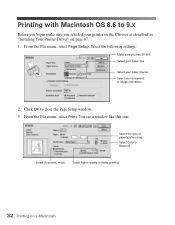
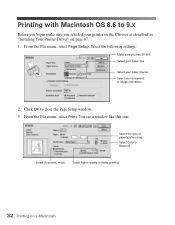
... on page 87. 1. From the File menu, select Print. Select the following settings:
Make sure you selected your document or image orientation
2. You see SP 900 Select your paper size
Select your paper source Select your printer in the Chooser as described in "Installing Your Printer Driver" on a Macintosh From the File menu, select Page...
Printer Basics - Page 33


...slider is not available for all paper types.)
Note: The Quality setting on page 42 for instructions on a Macintosh 33
For the highest print quality (Photo RPM) on selected papers, click Custom then click the Advanced ... black and white photograph. You can also do the following settings: ■ Choose your ink levels. Tip: For more information about printer settings, click the ?
Printer Basics - Page 87


...or DVD drive. 3. Select the EPSON CD-ROM icon on the screen to install the
software and restart your printer is set up , connected to continue the installation. 5.
Click Printer Driver and follow the software installation instructions on . Installation takes place in the window that opens. 4. Make sure your Macintosh.
87
Installing Your Printer Driver
1. If you start, make...
Printer Basics - Page 91
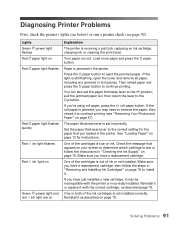
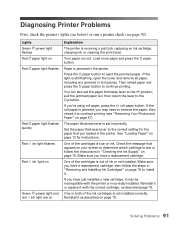
.... You can also set incorrectly. If the roll paper is jammed, you have a replacement cartridge, then follow the instructions in the printer.
Reinstall it to install it with the printer or incorrectly installed.
Solving Problems 91 Load more paper and press the paper button.
The paper thickness lever is jammed in "Removing and Installing Ink Cartridges" on page 76. Make...
Printer Basics - Page 94


...
Setup and Software Installation Problems
The printer makes noise after ink cartridge installation.
■ When you install ink cartridges, the printer must charge its cable is working properly in Device Manager. Follow the installation steps on the Start Here sheet or page 87 (Mac OS 8.6 to 9.x), and make sure your printer for instructions on .
■ Make sure the ink cartridges...
Product Brochure - Page 2


... life, display all rights in these lightfastness ratings, visit www.epson.com
** Black text is in (for Epson America, Inc. INK JET PRINTER
STYLUS® PHOTO 900
SPECIFICATIONS
Printing Technology Advanced Micro Piezo®, one black cartridge and one color (CcMmY) cartridge, optimized for initialization. www.epson.com
Epson America, Inc. 3840 Kilroy Airport Way, Long Beach, CA 90806...
Product Information Guide - Page 4


... thickness lever is set the paper thickness lever to the position, pull the jammed paper out, then return the lever to determine which cartridge is receiving a print job, replacing an ink cartridge, charging ink, or cleaning the print head.
Paper may decline in your Printer Basics book.
5/03
EPSON Stylus Photo 900 - 3 The printer may have just installed a new cartridge, it may be...
Product Information Guide - Page 12


... check the print position or color, see the instructions for details.)
2. Never turn it only if quality declines. The nozzle check pattern prints (see "Removing and Installing Ink Cartridges" on CDs and DVDs, make sure paper is flashing, unless the printer hasn't moved or made noise for problem solving guidelines. If you don't turn on your...
Epson C11C501061 Reviews
Do you have an experience with the Epson C11C501061 that you would like to share?
Earn 750 points for your review!
We have not received any reviews for Epson yet.
Earn 750 points for your review!
