Epson C264011 - Stylus Photo 1200 Color Inkjet Printer Support and Manuals
Get Help and Manuals for this Epson item
This item is in your list!

View All Support Options Below
Free Epson C264011 manuals!
Problems with Epson C264011?
Ask a Question
Free Epson C264011 manuals!
Problems with Epson C264011?
Ask a Question
Popular Epson C264011 Manual Pages
User Manual - Epson Stylus RIP Mac & PC - Page 4


... Printing
2-15
Managing Print Jobs
2-16
Using the Stylus RIP Monitor
2-17
3 Installing EPSON Stylus
RIP for Windows
Checking the Printer
3-2
Installing the EPSON Stylus RIP Software
3-2
Installing the PostScript Driver on Windows 95,
Windows 98, and Windows NT
3-5
Installing the PostScript Driver on Windows 2000 3-8
Setting Up Network Printing
3-11
Enabling File and Print Sharing...
User Manual - Epson Stylus RIP Mac & PC - Page 46


... click Next to install the PostScript driver. Follow the steps in the next section to accept the default name.
5. For Windows 95/98/NT, once the EPSON Stylus RIP Installer is complete. Click Finish to complete this portion of the RIP installation.
Installing EPSON Stylus RIP for instructions on your system, you see a dialog box telling you that setup is finished...
User Manual - Epson Stylus RIP Mac & PC - Page 47
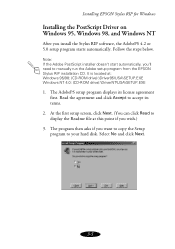
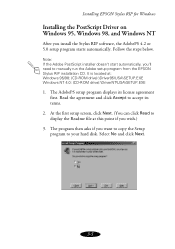
... displays its terms.
2. Installing EPSON Stylus RIP for Windows
Installing the PostScript Driver on Windows 95, Windows 98, and Windows NT
After you wish.)
3. Select No and click Next.
3-5 Note: If the Adobe PostScript installer doesn't start automatically, you want to copy the Setup program to manually run the Adobe setup program from the EPSON Stylus RIP installation CD. The program...
Printer Basics - Page 4


...Project Types
22
Customizing Print Settings
24
Preserving Photos on EPSON Photo Paper
26
MAINTAINING YOUR PRINTER
27
Cleaning the Print Head
27
Using the Head Cleaning Utility
28
Using the Control Panel
29
Examining the Nozzle Check Pattern
30
Replacing an Ink Cartridge
30
Removing and Installing Ink Cartridges
31
Replacing an Outdated Ink Cartridge
33
Aligning the Print Head...
Printer Basics - Page 5


... Solutions
40
Problems Setting Up the Printer or Installing Its Software
40
Problems Getting Good Print Quality
42
Uninstalling Printer Software
45
Where To Get Help
46
EPSON Technical Support
46
Bonus Software Technical Support
48
USING PRINTER SOFTWARE DISKETTES
49
Ordering Printer Software Diskettes
49
Installing Printer Software from Diskettes
50
Installing Windows Software...
Printer Basics - Page 46


... printer while it's charging, it begins charging again and uses more extensive information, check the online help contact information.
See the Start Here card for a couple minutes. s Carefully follow the instructions for help in the electronic EPSON Stylus Photo 1200 Manual. You're using the parallel port . . . If none of the suggested solutions solve your problem, see "Troubleshooting...
Printer Basics - Page 51


... button. Then follow the on-screen instructions to Settings, then double-click the Control Panel icon. 2. Follow steps 3 and 4 again. In step 3, select EPSON USB Printer Devices in your computer. To reinstall Windows 95 or 98 software using plug-and-play, see the Start Here card. Select Re-install Printer Driver on the main menu and follow...
Printer Basics - Page 57


... Macintosh are turned off AppleTalk.® 8.
Follow the instructions on -screen instructions to print. Insert the EPSON printer software diskette 1. 4. Turn on your printer driver. Now you can start to install your printer. 3. Your printer software icons appear in the EPSON folder and your printer is your system. 9. Then click Restart. 7. Then click OK.
6.
Now...
User Manual - Axis 1440 - Page 5
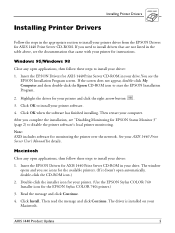
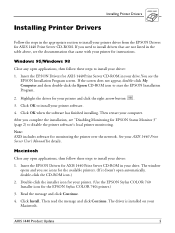
.../Windows 98
Close any open applications, then follow these steps to install your printer driver from the EPSON Drivers for your computer. Click OK to install your drive.You see icons for monitoring the printer over the network.
Insert the EPSON Drivers for instructions. AXIS 1440 Product Update
5 Highlight the driver for AXIS 1440 Print Server CD-ROM. Note: AXIS includes software...
User Manual - Page 6


111
Replacing an Ink Cartridge
111
Removing and Installing Ink Cartridges
112
Replacing an Outdated Ink Cartridge
114
Cleaning the Print Head
116
Using the Head Cleaning Utility
117
Using the Control Panel
118
Examining the Nozzle Check Pattern
119
Aligning the Print Head
120
Cleaning the Printer
121
Transporting the Printer
122
123
Diagnosing Problems
124
Checking the ...
User Manual - Page 8


Your EPSON Stylus® Photo 1200 printer is fast and easy. With built-in these sections:
Windows System Requirements
Macintosh System Requirements
Printer Parts
How To Use Your Manuals
Energy Star Compliance
Year 2000 Ready
Important Safety Instructions This chapter gives general printer information in parallel, serial, and high-speed USB (Universal Serial Bus) ports, setting up to 1440 ...
User Manual - Page 12


... of the manual.
Maroon, underlined text indicates that the text is a link (cross-reference) to view the referenced information. Click on the text to other media for your print job and instructions for selecting the right paper or other parts of printing with your printer or software. Printing on your printer, ink cartridges, and EPSON papers. Specifications provides the...
User Manual - Page 70
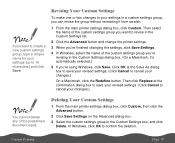
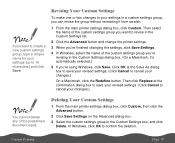
... a unique name for your settings (up to confirm the deletion. Then click Replace at the Save As dialog box to save your revised settings. (Click Cancel to cancel your changes.)
On a Macintosh, click the Redefine button. Then select the name of the predefined document types.
1 From the main printer settings dialog box, click Custom, then...
User Manual - Page 95


... it, then click Details to print Ink level is low Paper and/or ink is out, paper is either disconnected from your computer or turned off. see Printer Status Window for instructions.
The Status Alert window gives a brief message describing your printer is jammed, or a communication error has occurred
Installed Printer icon color Green Yellow Red
Status message...
User Manual - Page 164


Ink cartridge specifications, 157 monitoring level, 98, 107 to 108 replacing cartridges, 111 to 116 replacing outdated cartridge, 114 to 116 setting, 20, 25, 28, 32, 130 specifications, 157
Ink Jet Back Light Film choosing, 19, 24, 72 to 73 loading, 74, 83 specifications, 154 to 156
Ink Jet Cards, see Photo Quality Ink Jet Cards
Ink Jet Paper choosing, 19, 24, 72 to 73 loading...
Epson C264011 Reviews
Do you have an experience with the Epson C264011 that you would like to share?
Earn 750 points for your review!
We have not received any reviews for Epson yet.
Earn 750 points for your review!
