Epson C11C417001 - Stylus Photo 820 Color Inkjet Printer Support and Manuals
Get Help and Manuals for this Epson item
This item is in your list!

View All Support Options Below
Free Epson C11C417001 manuals!
Problems with Epson C11C417001?
Ask a Question
Free Epson C11C417001 manuals!
Problems with Epson C11C417001?
Ask a Question
Popular Epson C11C417001 Manual Pages
Technical Brief (Ink Jet Printers) - Page 3


... to swap an ink cartridge to receive Epson inks. Fine Art Pro
Advanced Amateur
Photo Enthusiast Chief Memory Officer®
General Purpose
You can find detailed information, comparisons, and FAQs on the same page. Epson Printer + Epson Ink + Epson Paper Delivers Epson Quality
6.
Ink Jet Printer Technical Brief
Page 3
Epson Papers: In general, Epson printers will deliver...
Read This First Booklet (Mac OS X Users) - Page 2


... icon.)
6. The Disk Copy Utility places a drive icon for your administrator password, and click OK. You see this icon to install your printer software. 7. Click Install, then click Continue Installation. Double-click the OS X Driver Installer.dmg file. Double-click the drive icon named for your printer, such as SP820) to open it. (You may need to close...
At-A-Glance - Page 1


... ink cartridge, Product Code T027201
1 Black text memo is in photos Yes
No, composite black No, composite black
Photo ink palette 6-color CMYKcm (any paper)
3-color CMY
5-color CMYcm (photo paper) 3-color CMY (plain paper)
BorderFree photos 4 x 6, 5 x 7, 8 x 10, letter No
No, perforated paper only
In the box
• Printer, Product Code C11C417001
• Printer driver CD with EPSON...
Printer Basics - Page 4


...
35
Replacing an Ink Cartridge
35
Checking the Ink Supply
35
Purchasing Ink Cartridges
36
Ink Cartridge Precautions
36
Removing and Installing Ink Cartridges
37
Aligning the Print Head
39
Cleaning the Printer
40
Transporting the Printer
41
Solving Problems
43
Printer Parts
43
Diagnosing Printer Problems
44
Running a Printer Check
45
Problems and Solutions
46
Setup and...
Printer Basics - Page 10


... to install the EPSON Printer Information Center, if you haven't already.
Welcome! 5 Use the program tools to exit Print Show. Click a topic, then click a title on some Mac OS X systems.)
2. Launching the Movies
1. Click Exit to pause a movie, replay a step, or skip ahead. Using the EPSON Printer Information Center
Need help loading special paper, replacing ink cartridges, or...
Printer Basics - Page 48


Printer Parts
paper support
left edge guide
printer cover output tray
output tray extension
power button and light
maintenance button/error light
ink cartridge replacement button
43 Visit http://support.epson.com. Download instructions are posted for your printer driver. Solving Problems
See "Diagnosing Printer Problems" on page 53
Tip: It's a good idea to check EPSON's support web ...
Printer Basics - Page 51


...including screen savers and virus protectors, and install again.
I Make sure the ink cartridge clamps are locked down completely and no packing material remains in the Printers utility.
46 Solving Problems Delete any unused items.
I When you see your on-screen Reference Guide for instructions on your printer. I Turn on configuring your printer and make sure your System Administrator...
Printer Basics - Page 59


... , please have the following information ready: I Product name (EPSON Stylus Photo 820) I Product serial number (located on the back of the printer and on its box) I Proof of purchase (such as a store receipt) and date of the problem You can purchase ink cartridges, paper, manuals, and accessories from the EPSON Store at (800) 873-7766 or visit www.epsonstore...
Printer Basics - Page 66


When you return to the Install Menu, select Install Printer Movies and Manual and follow the on-screen instructions.
8.
At the Install Menu, select Install Printer Driver and follow the on -screen instructions.
6. Select the software from the next menu and follow the on -screen instructions.
7. Installing Your Printer Software 61 When you return to print. 5. You're ready to the ...
Printer Basics - Page 79


... Service, 53 to 54 Size setting, 9, 11 Slow printing, 47 Smeared printout, 48
Software installation problems, 46 installing, 55 to 61 reinstalling, 52 to 53 summary, 3 to 4 uninstalling, 52 to 53
SoundAdvice, 53 Stickers, 21 Support, 53 to 54 System requirements, 63
T
Technical support, 53 to 54 Testing printer, 45 Transfer paper, 21, 50 Transparencies, 21 Transporting printer, 41 Troubleshooting...
Product Brochure - Page 2
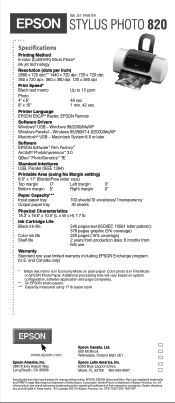
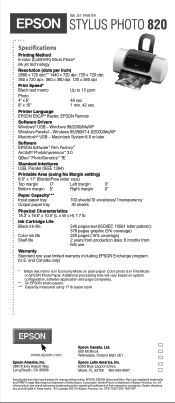
.... 1 min. 42 sec. Windows 95/98/NT 4.0/2000/Me/XP Macintosh® USB - Additional processing time will vary based on EPSON Photo Paper. INK JET PRINTER
STYLUS PHOTO 820
Specifications
Printing Method 6-color (CcMmYK) Micro Piezo® ink jet technology
Resolution (dots per inch) 2880 x 720 dpi;** 1440 x 720 dpi; 720 x 720 dpi; 360 x 720 dpi; 360 x 360...
Product Information Guide - Page 2


...;C). The actual print capacity may cause damage to your printer's voltage. EPSON Stylus Photo 820
9/01 To ensure good results, use an ink cartridge if the date on the back of the printer for your printer not covered by EPSON's warranties. EPSON Stylus Photo 820
Control code
Input buffer Interfaces
EPSON/P Raster EPSON Remote
32KB
USB port and 1294IEEE parallel port
Mechanical
Paper...
Product Information Guide - Page 5


... hooks. EPSON Stylus Photo 820
Installing the First Ink Cartridges
1. For this Media Type setting . . . Additional Media Loading Guidelines
Don't use up to select the correct Paper Size for your printer driver does not include this setting, check http://support.epson.com for a possible driver update. Tilt each cartridge toward you as shown, press the e ink cartridge replacement button...
Product Information Guide - Page 9


... or
dirt from the printer and remove the paper support.
9/01
EPSON Stylus Photo 820 - 9
Your software may not be installed correctly.
❏ If the check page doesn't print, you may jam inside the printer. Try the suggestions in your dealer or EPSON. Transporting the Printer
If you move your printer. To avoid damage, always leave the ink cartridges installed when transporting the...
Product Information Guide - Page 10


...Printer driver support on web slipsheet
10 - See your printer. If you still have the insert, just tape the cartridge holder to the printer case. if output is misaligned, align the print head (see page 8); Related Documentation
TM-SP820 PL-SP820 CPD-12673 CPD-12672 CPD-12674
CPD-12772 CPD-12749
EPSON Stylus Photo 820 Service Manual EPSON Stylus Photo 820 Parts Price List EPSON Stylus Photo...
Epson C11C417001 Reviews
Do you have an experience with the Epson C11C417001 that you would like to share?
Earn 750 points for your review!
We have not received any reviews for Epson yet.
Earn 750 points for your review!
