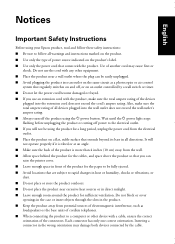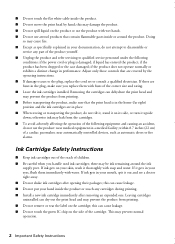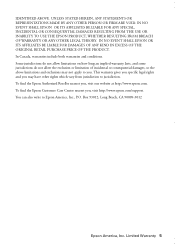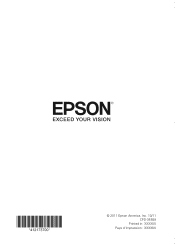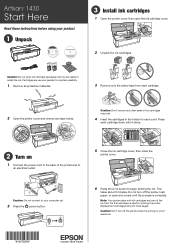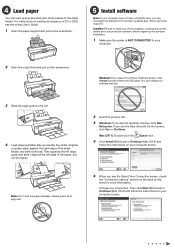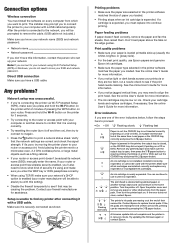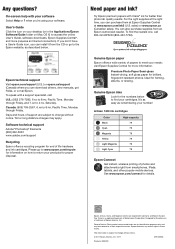Epson Artisan 1430 Support Question
Find answers below for this question about Epson Artisan 1430.Need a Epson Artisan 1430 manual? We have 2 online manuals for this item!
Question posted by chiarlelinda on May 4th, 2021
My Epson Artisan 1430 Wont Print And The Paper Delete Button Keeps Blinking;
When I push the delete button, whiuch usully telps, it does nothing, Ive rebooted it,cleaned the roller and nothing works.
Current Answers
Answer #1: Posted by Odin on May 4th, 2021 11:30 AM
See https://epson.com/faq/SPT_C11CB53201~faq-207792?faq_cat=faq-8796127438924. (If the issue persists or if you require further advice, you may want to consult the company: use the contact information at https://www.contacthelp.com/epson/customer-service. Sadly, the level 1 technicians are often ill-equipped; my advice is to be prepared to ask promptly and firmly for a level 2 technician if it seems you're getting nowhere.)
Hope this is useful. Please don't forget to click the Accept This Answer button if you do accept it. My aim is to provide reliable helpful answers, not just a lot of them. See https://www.helpowl.com/profile/Odin.
Related Epson Artisan 1430 Manual Pages
Similar Questions
My Artisan 1430 Has An Ip Address That Will Not Connect To Comcast Gateway
How do I connect it?
How do I connect it?
(Posted by lloyds116 2 years ago)
Epson Artisan 1430 Inkjet Printer How Much Ink Coverage
(Posted by jayiMo 9 years ago)
How To Manually Clean Print Heads On Epson Artisan 1430
(Posted by ECanneI 10 years ago)
Epson Artisan 800 Wont Print With Presentation Matte Paper Settings
(Posted by darklxbo 10 years ago)