Epson Artisan 700 Support Question
Find answers below for this question about Epson Artisan 700.Need a Epson Artisan 700 manual? We have 7 online manuals for this item!
Question posted by JehrDSGtgo on February 14th, 2014
Epson Artisan 700 Wont Print Cd
The person who posted this question about this Epson product did not include a detailed explanation. Please use the "Request More Information" button to the right if more details would help you to answer this question.
Current Answers
There are currently no answers that have been posted for this question.
Be the first to post an answer! Remember that you can earn up to 1,100 points for every answer you submit. The better the quality of your answer, the better chance it has to be accepted.
Be the first to post an answer! Remember that you can earn up to 1,100 points for every answer you submit. The better the quality of your answer, the better chance it has to be accepted.
Related Epson Artisan 700 Manual Pages
Network Installation Guide - Page 29


... button on the printer control panel to return to configure Epson Scan network settings.
1. WorkForce 600 Series and Artisan 700 Series:
Artisan 800 Series:
Press l or r to select Network Settings, then press OK. Artisan 800 Series:
Press l or r to select Setup, then press OK.
2.
Continue with the steps in the next section to print.
Press r, then press...
Network Installation Guide - Page 32


... point with your computer or another device to confirm that it is working correctly.
■ Make sure that the printer is within range of your printed documentation and on page 35 This section also explains how to reconfigure Epson Scan network settings.
Troubleshooting
If you will need to repeat steps 1 through 12 to...
Network Installation Guide - Page 36


... turned on , or set your network devices in "Configure Epson Scan Network Settings" on the printer control panel to return to reserve an IP address for the printer (see your router's documentation for details).
WorkForce 600 Series and Artisan 700 Series:
Press Setup. Press r, then press Network Settings.
36 Troubleshooting To keep the IP address...
Product Brochure - Page 1


... copies - copy documents, receipts, recipes and more exclusive benefits - print right onto ink jet printable CDs/DVDs
• Bring faded photos back to faded photos
• ...Save paper - Artisan™ 700
Print | Copy | Scan | ULTHRDAPhoto | Wi-Fi®
Ideal for product protection you can count on3 plus, more
• Epson PreferredSM program - up to print photos and documents...
Product Brochure - Page 2
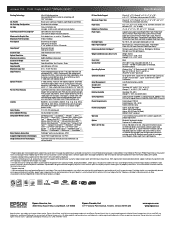
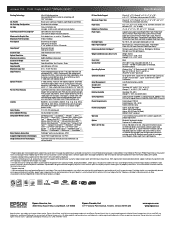
... 10.5.x (PowerPC® or Intel® processor)
Epson printer driver, Epson Print CD, Web to Page, Epson Scan, ArcSoft® Print Creations™, Epson scanner drivers, ABBYY® FineReader®
Auto Photo ...toll-free customer support with product registration3
Bluetooth® photo print adapter Duplexer for 2-sided printing2
Artisan 700 photo all -in-one 98 High-capacity Black ink ...
Start Here - Page 5


...below . You can 't install your software that way.
2 Insert the Artisan 700 Series software CD.
Windows
1 Make sure the Artisan 700 Series is NOT CONNECTED to your computer. With Windows Vista, if you ...USB
connection and then click Next. USB connection
Follow these steps to connect the Artisan 700 Series directly to your computer using a USB cable (not included). OR
USB ...
Start Here - Page 6
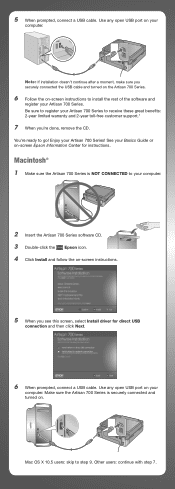
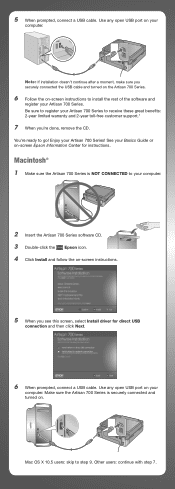
...
register your
computer.
Other users: continue with step 7. Use any open USB port on your computer.
2 Insert the Artisan 700 Series software CD. 3 Double-click the Epson icon. 4 Click Install and follow the on . Macintosh®
1 Make sure the Artisan 700 Series is securely connected and turned on -screen instructions.
5 When you 're done, remove the...
Start Here - Page 7
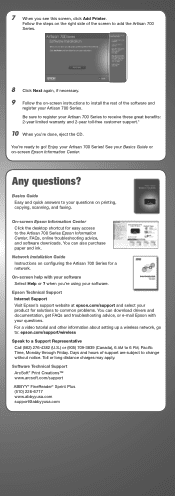
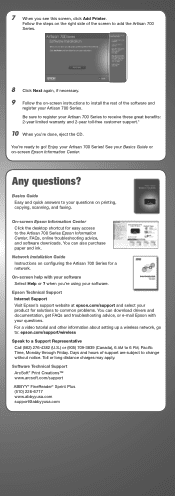
... this screen, click Add Printer. Any questions? You can download drivers and documentation, get FAQs and troubleshooting advice, or e-mail Epson with your questions. On-...Epson Technical Support Internet Support Visit Epson's support website at epson.com/support and select your product for solutions to your Artisan 700 Series!
Network Installation Guide Instructions on printing...
Using the Control Panel for Wireless Network Installation - Page 21


... for details.
Troubleshooting
If you will need to repeat steps 1 through 13 to reconfigure Epson Scan network settings.
Setup Problems
Software installation failed
Reset the printer's network settings (see page 26) and perform a first-time installation of your printed documentation and on page 24 This section also explains how to confirm that it...
Basics Guide - Page 19
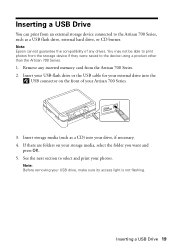
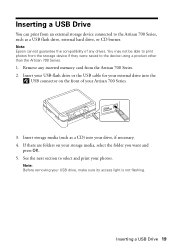
... drives. Note: Before removing your Artisan 700 Series.
3. Note: Epson cannot guarantee the compatibility of your USB drive, make sure its access light is not flashing. Insert storage media (such as a USB flash drive, external hard drive, or CD burner.
You may not be able to print photos from the Artisan 700 Series. 2.
Inserting a USB Drive
You...
Basics Guide - Page 26
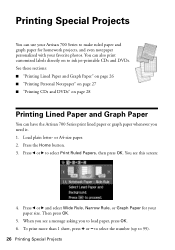
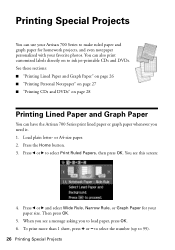
... 27 ■ "Printing CDs and DVDs" on page 28
Printing Lined Paper and Graph Paper
You can also print customized labels directly on to ink jet-printable CDs and DVDs. Press l or r to 99).
26 Printing Special Projects or A4-size paper. 2. To print more than 1 sheet, press + or - Printing Special Projects
You can use your Artisan 700 Series to...
Basics Guide - Page 28


... your stationery will look with your Artisan 700 Series.
For more than 1 sheet, press + or - Printing CDs and DVDs
You can also copy a CD/DVD design, print a jewel case insert, and create your own designs using the Epson Print CD software that came with a photo in the background.
7. Insert your CD/DVD before printing on -screen Epson Information Center.
1. When you to...
Basics Guide - Page 31


... on red-eye reduction or other features When you see this screen, press x Start to turn the Artisan 700 Series off with the label side up.
Place your CD/DVD is printed, the tray extends from the Artisan 700 Series. Gently press it in ). Always remove the disc first.
17. it extends automatically as far as...
Basics Guide - Page 33


... software. Before you start, make sure you've installed your printer software and connected the Artisan 700 Series to open your Artisan 700 Series. See page 51 for instructions.
To get started, double-click the Print Creations icon on two-sided printing, see a window like this one:
Select EPSON Artisan 700 Series Click here to your Applications folder (Macintosh). You...
Basics Guide - Page 34


...Printer, or Options button, click it. Select the type of document you want to reduce or enlarge your on -screen Epson Information Center.
9. To reduce or remove red-eye effects in photos, select Fix Red-Eye.
7. For more information about print...more printing options, click the Advanced tab. 3. To improve the color, contrast, and sharpness of the presets. Select EPSON Artisan 700 ...
Basics Guide - Page 35


... a photo or document in an application. 2.
Printing With a Macintosh 35
Select EPSON Artisan 700 as the Printer setting. Click d to expand
4. Check ink cartridge status
Cancel printing
Printing With a Macintosh
See the section below for your print job. Open the File menu and select Print. 3. Select EPSON Artisan 700 Click to expand the Print window, if necessary. Mac OS X 10...
Basics Guide - Page 38


... printer settings, click the ? Click OK to change additional settings. Choose any other printing options you can select Print Settings. Select Print from the pop-up menu, and select the following print settings, as necessary:
Pop-up menu Select your paper type (see a window like this one:
Select Artisan 700 Select Print Settings
5. 3.
For more information on -screen Epson...
Basics Guide - Page 51
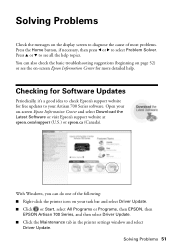
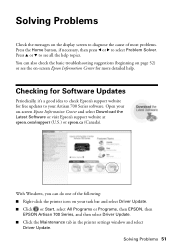
... on your task bar and select Driver Update. ■ Click or Start, select All Programs or Programs, then EPSON, then
EPSON Artisan 700 Series, and then select Driver Update. ■ Click the Maintenance tab in the printer settings window and select
Driver Update. With Windows, you can also check the basic troubleshooting suggestions (beginning on...
Basics Guide - Page 61


... DVD creating label, 28 to 32 placing on tray, 30 to 31 removing from tray, 32
E
Epson help, 54 ink offers, 47 paper settings, 39 papers, 10 to 11 warranty, 57 to 59
Epson Print CD software, 28 Epson Scan software, 43 to 44 External storage drive, inserting, 19
F
File format, photos, 18 Fix Photo...
Basics Guide - Page 63
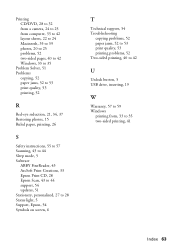
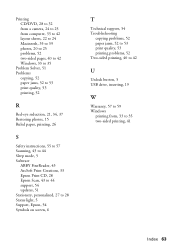
...
S
Safety instructions, 55 to 57 Scanning, 43 to 44 Sleep mode, 5 Software
ABBY FineReader, 43 ArcSoft Print Creations, 33 Epson Print CD, 28 Epson Scan, 43 to 44 support, 54 updates, 51 Stationery, personalized, 27 to 28 Status light, 5 Support, Epson, 54 Symbols on screen, 6
T
Technical support, 54 Troubleshooting
copying problems, 52 paper jams, 52 to...
Similar Questions
My Epson Artisan 1430 Wont Print And The Paper Delete Button Keeps Blinking;
When I push the delete button, whiuch usully telps, it does nothing, Ive rebooted it,cleaned the rol...
When I push the delete button, whiuch usully telps, it does nothing, Ive rebooted it,cleaned the rol...
(Posted by chiarlelinda 3 years ago)
Epson Artisan 800 Wont Print With Presentation Matte Paper Settings
(Posted by darklxbo 10 years ago)

