Epson C11CA45201 - Artisan 50 Color Inkjet Printer Support and Manuals
Get Help and Manuals for this Epson item
This item is in your list!

View All Support Options Below
Free Epson C11CA45201 manuals!
Problems with Epson C11CA45201?
Ask a Question
Free Epson C11CA45201 manuals!
Problems with Epson C11CA45201?
Ask a Question
Popular Epson C11CA45201 Manual Pages
Product Brochure - Page 1
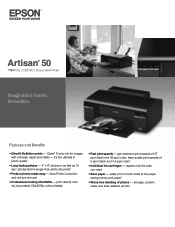
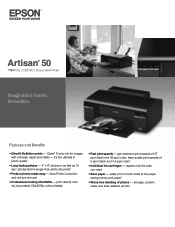
Artisan® 50
ULTHRDAPhoto | CD/DVD | Document Printer
Imagination meets Innovation. Features and Benefits
sUltra Hi-Defi... speedsˆGETMAXIMUMPRINTSPEEDSOF PPMBLACKANDPPMCOLORLASERQUALITYPRINTSPEEDSOF PPMBLACKANDPPMCOLOR†
sIndividual ink cartridgesˆREPLACEONLYTHECOLOR YOUNEED
sSave paperˆEASILYPRINTONBOTHSIDESOFTHEPAPER SAVINGMONEYANDPAPER2
sWorry-free ...
Product Brochure - Page 2
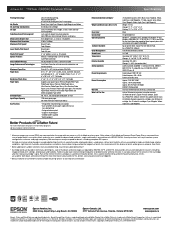
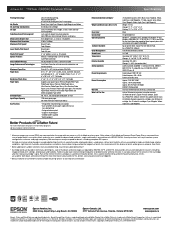
and Canada
Artisan 50 color ink jet printer, instruction manuals, CD-ROM with drivers, Epson Print CD software, Epson Easy Photo Print software, CD/DVD tray, power cord, 6 Claria Hi-Definition Standard-capacity ink cartridges: one ink color. Ink is used for both black and color printing. Epson disclaims any and all prints under glass or properly store them.
2 Some applications and/or ...
Quick Guide - Page 3
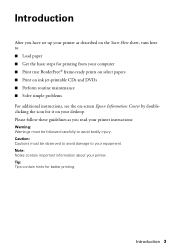
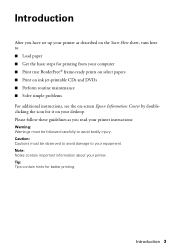
... select papers ■ Print on ink jet-printable CDs and DVDs ■ Perform routine maintenance ■ Solve simple problems For additional instructions, see the on the Start Here sheet, turn here to avoid bodily injury. Introduction 3 Please follow these guidelines as you have set up your printer as described on -screen Epson Information Center by doubleclicking the...
Quick Guide - Page 7
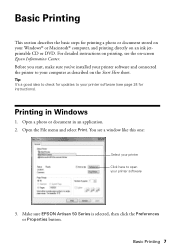
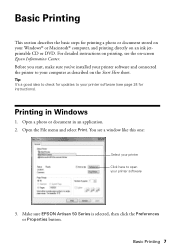
... updates to open your printer software
3. Printing in an application. 2. Basic Printing 7 You see a window like this one:
Select your printer Click here to your printer software (see the on the Start Here sheet. Make sure EPSON Artisan 50 Series is selected, then click the Preferences or Properties button.
Before you start, make sure you've installed your printer...
Quick Guide - Page 8
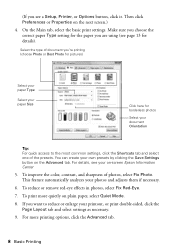
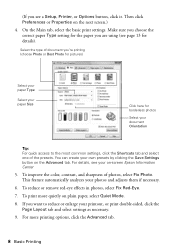
.... You can create your photos and adjusts them if necessary.
6. For details, see a Setup, Printer, or Options button, click it. To print more printing options, click the Advanced tab.
8 Basic Printing On the Main tab, select the basic print settings. To reduce or remove red-eye effects in photos, select Fix Red-Eye...
Quick Guide - Page 9
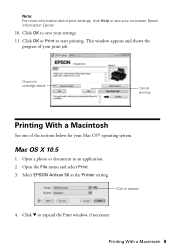
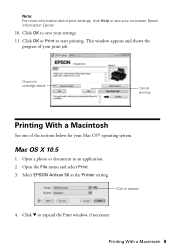
... application. 2.
Select EPSON Artisan 50 as the Printer setting. Printing With a Macintosh 9 This window appears and shows the progress of the sections below for your settings.
11. Note: For more information about print settings, click Help or see your print job. Click OK or Print to save your Mac OS® operating system. Check ink cartridge status
Cancel...
Quick Guide - Page 10


...-up menu, then select the following settings that appear on -screen Epson Information Center for details. Or check for it in the settings for it in your paper type (see the settings shown below.)
Page setup options
Pop-up menu. See the on the bottom of photos, choose Color Management from the pop-up menu and...
Quick Guide - Page 12
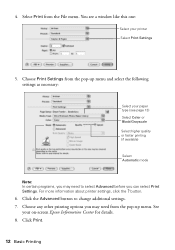
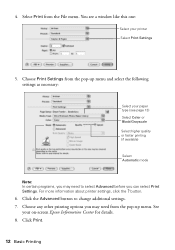
...:
Select your on-screen Epson Information Center for details. 8. You see page 13) Select Color or Black/Grayscale Select higher quality or faster printing (if available)
Select Automatic mode
Note: In certain programs, you may need to change additional settings. 7. Click Print.
12 Basic Printing See
your printer Select Print Settings
5. Choose any other printing...
Quick Guide - Page 19


... may need to room temperature for priming the printer. The use genuine Epson cartridges and do not look their best, you may affect your print quality and could result in printer damage.
Store ink cartridges in the cartridge after the "replace cartridge" indicator comes on images printed, print settings, paper type, frequency of use up to...
Quick Guide - Page 24


.... With Windows, you have a problem with your Artisan 50 Series software. You can also click or Start, select All Programs or Programs, select EPSON, select EPSON Artisan 50 Series, and click Driver Update.
24 Solving Problems
You can also check "Problems and Solutions" on page 26 for basic troubleshooting suggestions, or see the on the Maintenance tab in the printer settings window.
Quick Guide - Page 28
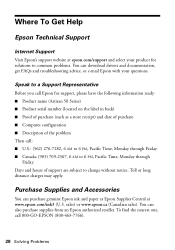
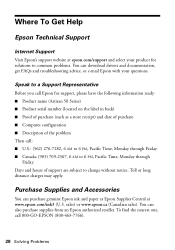
... apply. Days and hours of the problem Then call 800-GO-EPSON (800-463-7766).
28 Solving Problems sales) or www.epson.ca (Canadian sales). You can download drivers and documentation, get FAQs and troubleshooting advice, or e-mail Epson with your product for support, please have the following information ready: ■ Product name (Artisan 50 Series) ■ Product serial number...
Quick Guide - Page 33
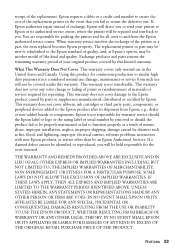
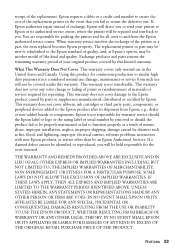
... be another model of the printer or a part, the item replaced becomes Epson property. The replacement printer or part may be new or refurbished to Epson or its shipment from Epson, e.g., dealer or user-added boards or components. Using this warranty. This warranty does not cover any color change or fading of prints or reimbursement of exchange, Epson will be repaired and sent back...
Start Here - Page 5
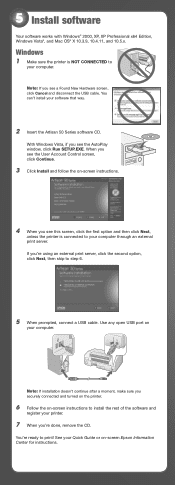
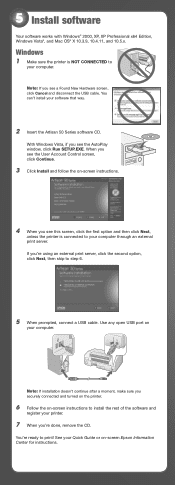
...Guide or on-screen Epson Information Center for instructions.
Note: If you 're done, remove the CD. When you see the User Account Control screen, click Continue.
3 Click Install and follow the on -screen instructions to step 6.
5 When prompted, connect a USB cable. Note: If installation... Artisan 50 Series software CD. Windows
1 Make sure the printer is connected to print! 5 Install ...
Start Here - Page 6
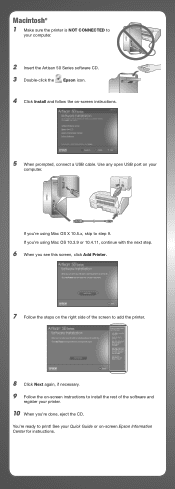
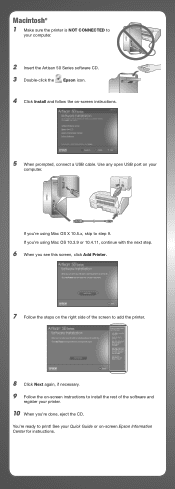
... the CD. Macintosh®
1 Make sure the printer is NOT CONNECTED to print!
You're ready to
your
computer. Use any open USB port on -screen Epson Information Center for instructions.
See your Quick Guide or on your computer.
2 Insert the Artisan 50 Series software CD. 3 Double-click the Epson icon. 4 Click Install and follow the on -screen...
Start Here - Page 8
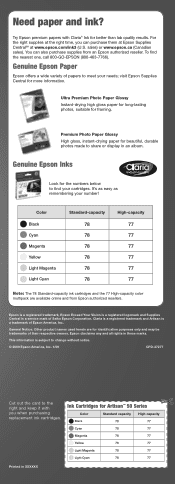
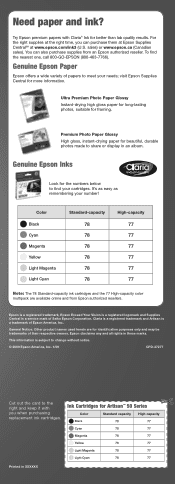
... trademark and Artisan is a service mark of papers to the right and keep it with Claria® Ink for more information. This information is subject to change without notice.
© 2009 Epson America, Inc. 1/09
CPD-27277
Cut out the card to meet your cartridges. Genuine Epson Paper
Epson offers a wide variety of Seiko Epson Corporation. Color Black...
Epson C11CA45201 Reviews
Do you have an experience with the Epson C11CA45201 that you would like to share?
Earn 750 points for your review!
We have not received any reviews for Epson yet.
Earn 750 points for your review!
