Epson C11C617001 - Stylus C88 Color Inkjet Printer Support and Manuals
Get Help and Manuals for this Epson item
This item is in your list!

View All Support Options Below
Free Epson C11C617001 manuals!
Problems with Epson C11C617001?
Ask a Question
Free Epson C11C617001 manuals!
Problems with Epson C11C617001?
Ask a Question
Popular Epson C11C617001 Manual Pages
Technical Brief (Ink Jet Printers) - Page 3


... papers are designed to produce their optimal print quality using genuine Epson inks on the Epson ink sets in various patterns so you never have to swap an ink cartridge to receive Epson inks. Epson Printer + Epson Ink + Epson Paper Delivers Epson Quality
6. The Epson printer drivers use a halftoning module that places ink droplets to the page, based on the same page. DURABrite and Chief...
DuraBrite® Ultra Ink Technical Brief - Page 2


... high levels of prints. The water-resistant properties of DURABrite Ultra pigment ink prevent accidental damage caused by Wilhelm Imaging Research, Inc, a leading authority on print permanence*.
* Lightfastness rating based on all supported papers, including plain paper. With DURABrite Ultra, cherished photos will again dissolve and move from their original position, causing smearing...
DuraBrite® Ultra Ink Technical Brief - Page 3


... on Glossy Papers
Many consumers are looking for true photographic reproductions.
Epson printers and All-in-One printers with high saturation and high D-Max for a printer that rival those of swapping ink cartridges. The semigloss finish delivers beautiful results.
• Photo Paper Glossy-This glossy photo paper delivers a smooth, glossy finish for printing displays or...
DuraBrite® Ultra Ink Technical Brief - Page 4


...packaging-All models (except for the C88+) feature inks with the other Epson ink technologies, refer to primarily print photos with stellar image quality and durability, or is a professional photographer staking his reputation on ink cartridge compatibility. The 68 ink is an amateur photographer looking to the Epson Ink Solutions document.
Other Epson Ink Sets
Epson continually innovates...
DuraBrite® Ultra Ink Technical Brief - Page 5
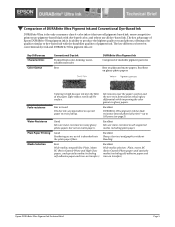
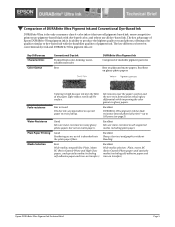
... but not on glossy photo papers
Fade-resistance Water-Resistance Plain Paper Printing Media Selection
Coloring is high because ink dyes the fiber of DURABrite Ultra Pigment Ink and Conventional Dye-Based Ink
DURABrite Ultra is the only consumer-class 4-color ink set that uses all supported media, including plain paper. Good Inks are :
Key Differences Characteristics...
DuraBrite® Ultra Ink Technical Brief - Page 6


... featured on the following Epson stand-alone printers and All-in-One printers:
C88+ Printer
C120 Printer
CX4400 All-in-One CX7400 All-in-One
CX8400 All-in-One
CX9400Fax All-in those marks. Specifications subject to print exceptional text documents and photos without the need, hassle, or expense of swapping ink cartridges)
• Image quality...
Product Brochure - Page 2


... full cartridges and part of Seiko Epson Corporation.
Epson America, Inc. 3840 Kilroy Airport Way, Long Beach, CA 90806
Epson Canada, Ltd. 3771 Victoria Park Avenue, Toronto, Ontario M1W 3Z5
Specifications and terms are trademarks and/or registered trademarks of other product and brand names are subject to 44" in printer damage. OS X 10.2.x or later
Recommended Ink Cartridges...
Product Information Guide - Page 5
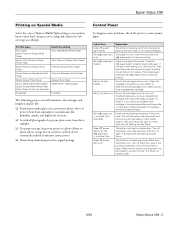
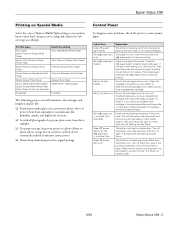
...on
Red paper and ink lights flash
alternately
Green power light is being replaced.
If you have a replacement cartridge. The printer may be incompatible with the printer or incorrectly installed. Epson Stylus C88
Printing on Special Media
Select the correct Type or Media Type setting so your printer knows what kind of paper you have a replacement cartridge, then follow the steps...
Product Information Guide - Page 6


... don't see the icon, go to replace the cartridge(s).
You can decline, so turn the printer off .
Replacing an Ink Cartridge
❏ When the red ink light flashes, one ink cartridge empty, even if the other cartridges still contain ink. Note: If you need to soften-and then try cleaning the print head again. Epson Stylus C88
6/05
Select Head Cleaning. Then click...
Quick Reference Guide - Page 3
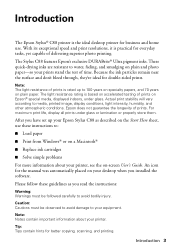
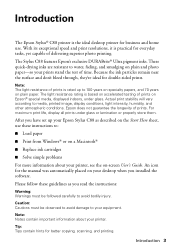
...®
■ Replace ink cartridges
■ Solve simple problems
For more information about your prints stand the test of prints. Tip: Tips contain hints for business and home use these guidelines as described on Epson® special media, displayed indoors, under glass or lamination or properly store them. Introduction
The Epson Stylus® C88 printer is the ideal...
Quick Reference Guide - Page 5
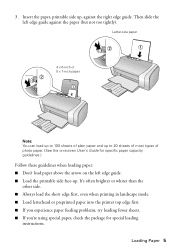
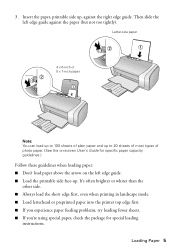
... into the printer top edge first. ■ If you experience paper feeding problems, try loading fewer sheets. ■ If you're using special paper, check the package for specific paper capacity guidelines.)
Follow these guidelines when loading paper: ■ Don't load paper above the arrow on -screen User's Guide for special loading
instructions. Then slide...
Quick Reference Guide - Page 23
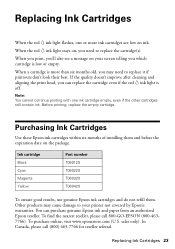
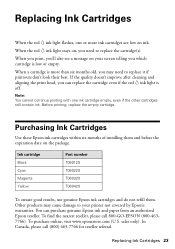
..., replace the empty cartridge.
Replacing Ink Cartridges 23 Purchasing Ink Cartridges
Use these Epson ink cartridges within six months of installing them . When a cartridge is off. You can replace the cartridge even if the red ink light is more ink cartridges are low on , you which cartridge is low or empty. Replacing Ink Cartridges
When the red ink light flashes, one ink cartridge...
Quick Reference Guide - Page 29
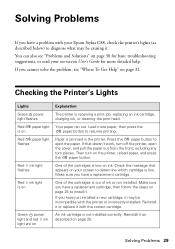
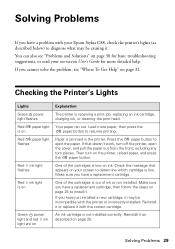
...
One of ink or not installed. Make sure you have a replacement cartridge.
Load more detailed help.
If you have just installed a new cartridge, it may be incompatible with the printer or incorrectly installed. Green power light and red ink light are on the printer, reload paper, and press the paper button. Solving Problems
If you have a problem with your Epson Stylus C88, check...
Quick Reference Guide - Page 36
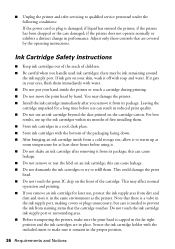
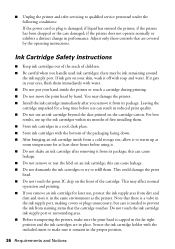
... its package. ■ Unplug the printer and refer servicing to refill them.
If ink gets on the front of the packaging facing down. ■ After bringing an ink cartridge inside the printer or touch a cartridge during printing. ■ Do not move the print head by the operating instructions. Do not touch the ink cartridge ink supply port or surrounding area. ■...
Quick Reference Guide - Page 38
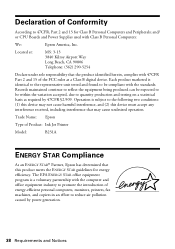
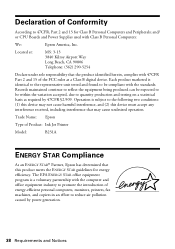
Trade Name: Epson
Type of Product: Ink Jet Printer
Model:
B251A
ENERGY STAR Compliance
As an ENERGY STAR® Partner, Epson has determined that this device must accept any interference received, including interference that the product identified herein, complies with Class B Personal Computers:
We:
Epson America, Inc. Each product marketed is a voluntary partnership with the ...
Epson C11C617001 Reviews
Do you have an experience with the Epson C11C617001 that you would like to share?
Earn 750 points for your review!
We have not received any reviews for Epson yet.
Earn 750 points for your review!
