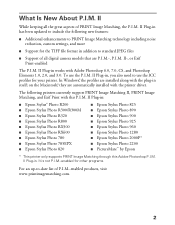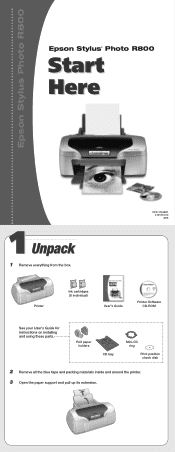Epson R800 - Stylus Photo Color Inkjet Printer Support and Manuals
Get Help and Manuals for this Epson item
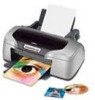
Most Recent Epson R800 Questions
How To Clean Print Heads On Epson Stylus Photo R800
(Posted by qtkimber 9 years ago)
How Do You Darken Ink For Printing
(Posted by sgaynor 9 years ago)
Printhead Type
What is the product number for Epson R800 print head. Regards Jovan
What is the product number for Epson R800 print head. Regards Jovan
(Posted by prevodioci 11 years ago)
Epson R800 Working With Mac Os 10.7.4
Dies the Epson R800 work with mac os10.7.4
Dies the Epson R800 work with mac os10.7.4
(Posted by chetwood 11 years ago)
Epson R800 Videos
Popular Epson R800 Manual Pages
Epson R800 Reviews
We have not received any reviews for Epson yet.