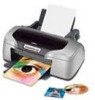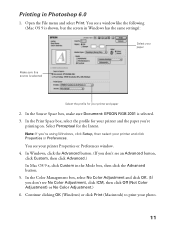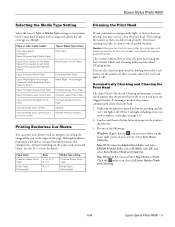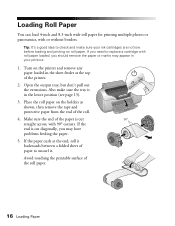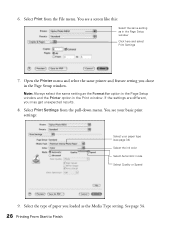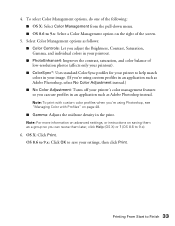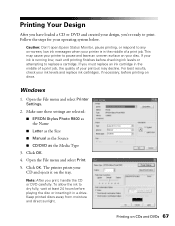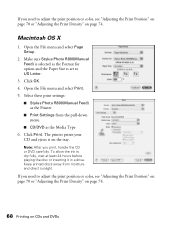Epson R800 Support Question
Find answers below for this question about Epson R800 - Stylus Photo Color Inkjet Printer.Need a Epson R800 manual? We have 6 online manuals for this item!
Question posted by sgaynor on May 29th, 2014
How Do You Darken Ink For Printing
Current Answers
Answer #1: Posted by SoCalWoman on May 29th, 2014 7:10 PM
The print quality will depend on the resolution settings and type of paper being used.
You can view how to get a better quality print out by going to the link here
Much appreciation to those who acknowledge our members for their contribution toward finding a solution.
~It always seems impossible until it is done~
Nelson Mandela
Related Epson R800 Manual Pages
Similar Questions
My Epson L200 prints out the wrong color, only blue and green are used (so there are yellow too). H...
What is the product number for Epson R800 print head. Regards Jovan