Epson C11CA30201-O - Artisan 700 Color Inkjet Support and Manuals
Get Help and Manuals for this Epson item
This item is in your list!

View All Support Options Below
Free Epson C11CA30201-O manuals!
Problems with Epson C11CA30201-O?
Ask a Question
Free Epson C11CA30201-O manuals!
Problems with Epson C11CA30201-O?
Ask a Question
Popular Epson C11CA30201-O Manual Pages
Important Setup Information - Page 2
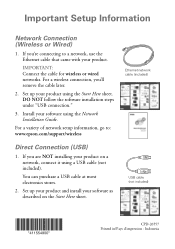
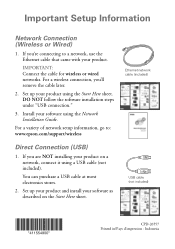
Set up your product and install your software as described on a network, connect it using a USB cable (not included). Install your product. You can purchase a USB cable at most electronics stores.
2. If you're connecting to : www.epson.com/support/wireless
Direct Connection (USB)
1.
For a variety of network setup information, go to a network, use the Ethernet cable...
Network Installation Guide - Page 2


... steps in this guide to your wireless network, see page 15.
2 Before You Begin Wired To add the printer to set up the printer for the first time, see below. ■ If you're setting up a wireless network, go to: epson.com/support/wireless
Do one of the following: ■ If you're installing the printer for use the...
Network Installation Guide - Page 32


...page 15 for details. Note: If the printer's IP address changes, you have problems setting up or using your wireless router or access point.
■ Avoid placing the printer near a microwave oven, 2.4 GHz cordless phone, or large metal object such as a filing cabinet.
32 Troubleshooting
Setup Problems
Software installation failed
Reset the printer's network settings (see page 36) and reset...
Network Installation Guide - Page 33
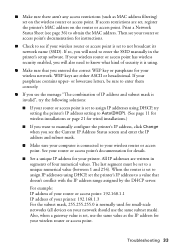
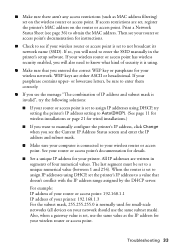
...printer's setup software. or lowercase letters, be set to a unique numerical value (between 1 and 254).
If your wireless router or access point is set to assign IP addresses using DHCP, try setting the printer's IP address setting to enter the SSID manually in segments of your printer... use the same value as the IP address for instructions.
■ Check to assign IP addresses using ....
Network Installation Guide - Page 34
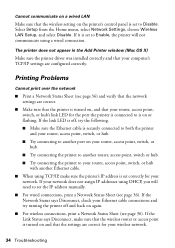
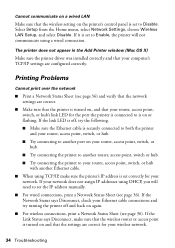
... not appear in the Add Printer window (Mac OS X)
Make sure the printer driver was installed correctly and that the settings are correct for your wireless network.
34 Troubleshooting If the Network Status says Disconnect, check your Ethernet cable connections and try turning the printer off , try the following. ■ Make sure the Ethernet cable is securely...
Product Brochure - Page 2
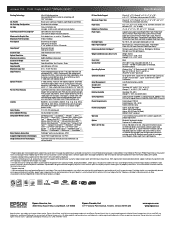
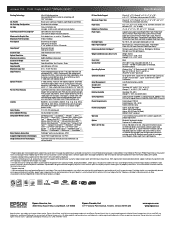
...compliant
2-year limited warranty and toll-free customer support with product registration3
Bluetooth® photo print adapter Duplexer for 2-sided printing2
Artisan 700 photo all-in-one, setup and instruction manuals, CD-ROM with drivers and creativity software, power cord, ethernet cable (CAT-5), Epson PreferredSM invitation and free 4x6 photo paper plus coupons with special offers, 6 Claria Hi...
Product Support Bulletin(s) - Page 5
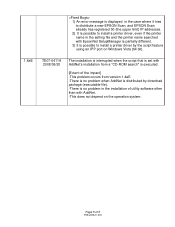
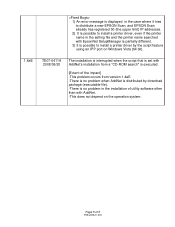
... it tries to distribute a new EPSON Scan, and EPSON Scan already has registered 50 (the upper limit) IP addresses. 2) It is possible to install a printer driver, even if the printer name in the setting file and the printer name searched with AddNet's installation from a "CD-ROM search" is executed.
[Extent of the impact] -This problem occurs from version 1.4aE. -There...
Start Here - Page 7
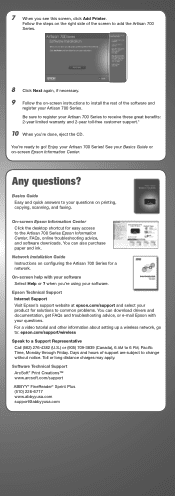
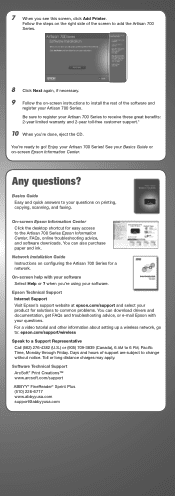
... side of the screen to receive these great benefits: 2-year limited warranty and 2-year toll-free customer support.*
10 When you see this screen, click Add Printer.
Network Installation Guide Instructions on -screen instructions to install the rest of support are subject to the Artisan 700 Series Epson Information Center, FAQs, online troubleshooting advice, and software downloads.
Start Here - Page 8
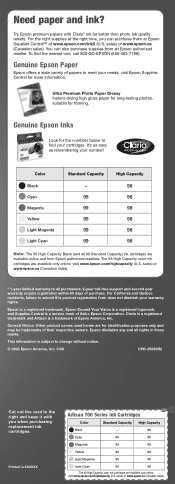
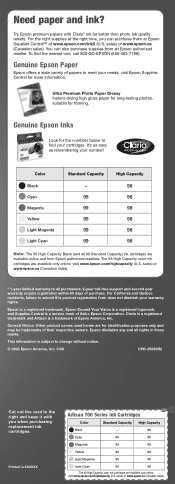
... warranty rights.
This information is a trademark of Epson America, Inc.
Color Black Cyan Magenta Yellow Light Magenta Light Cyan
Standard Capacity
- 99 99 99 99 99
High Capacity
98 98 98 98 98 98
Note: The 98 High Capacity Black (and all rights in XXXXXX
Artisan 700 Series Ink Cartridges
Color
Standard Capacity High Capacity...
Using the Control Panel for Wireless Network Installation - Page 21


..." on page 23 ■ "Scanning Problems" on -screen Epson Information Center for details. Click OK. 13. Troubleshooting 21 Troubleshooting
If you will need to repeat steps 1 through 13 to close the EPSON Scan Settings window. Click OK again to reconfigure Epson Scan network settings.
Setup Problems
Software installation failed
Reset the printer's network settings (see page 26) and perform...
Basics Guide - Page 14
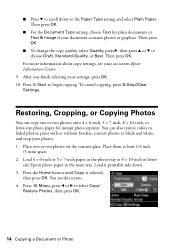
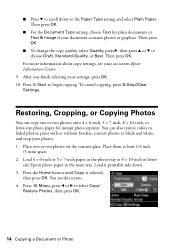
... or without borders, convert photos to black and white, and crop your document contains photos or graphics. Press x Start to choose Draft, Standard Quality, or Best.
Load 4 × 6-inch or 5 × 7-inch paper in the main tray. For more information about copy settings, see this screen. 4. size Epson photo paper in the photo tray or 8 × 10...
Basics Guide - Page 24


....
24 Printing From Your Camera's Memory Card Note: Epson cannot guarantee the compatibility of any inserted memory card from the Artisan 700 Series. 2. Press the Home button until Setup is compatible. To cancel printing, press y Stop/Clear Settings.
Check your camera manual to the Artisan 700 Series and print your photos directly from 80 × 80 to the USB...
Basics Guide - Page 44


... you scan, click the Customize button, then check the Color Restoration box.
■ If you are scanning from Epson Scan directly, the image is set to change the scan mode
4. You see the Epson Scan settings window.
44 Scanning a Document or Photo
Click here to Full Auto Mode, click the Scan button.
If the Mode...
Basics Guide - Page 56
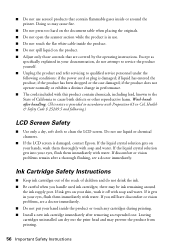
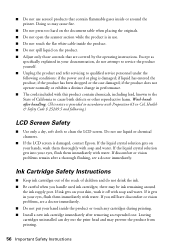
...
specifically explained in Cal. if the product does not operate normally or exhibits a distinct change in your hand inside the product or touch any cartridges during printing. ■ Install ...Safety Instructions Leaving cartridges uninstalled can dry out the print head and may be ink remaining around the printer. if liquid has entered the product; If discomfort or vision problems remain...
Basics Guide - Page 57


... are responsible for warranty repair instructions and return authorization. If service is needed , Epson will direct you to send your printer purchase with the printer. If Epson authorizes an exchange for the defective unit, Epson will be made freight collect. You are responsible for packing the printer and for parts or labor. The replacement printer or part may be new or...
Epson C11CA30201-O Reviews
Do you have an experience with the Epson C11CA30201-O that you would like to share?
Earn 750 points for your review!
We have not received any reviews for Epson yet.
Earn 750 points for your review!
