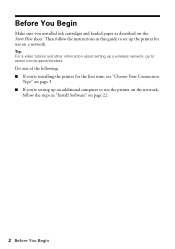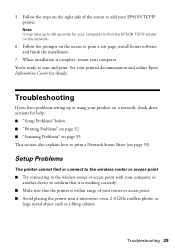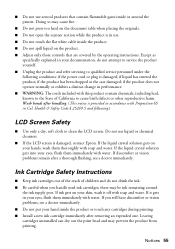Epson C11CA52201 - Artisan 810 Color Inkjet Support and Manuals
Get Help and Manuals for this Epson item

View All Support Options Below
Free Epson C11CA52201 manuals!
Problems with Epson C11CA52201?
Ask a Question
Free Epson C11CA52201 manuals!
Problems with Epson C11CA52201?
Ask a Question
Most Recent Epson C11CA52201 Questions
I Need Password To Install & Get My Artisan 810 Working On Wireless.
(Posted by pkpadovich 14 years ago)
Popular Epson C11CA52201 Manual Pages
Epson C11CA52201 Reviews
We have not received any reviews for Epson yet.