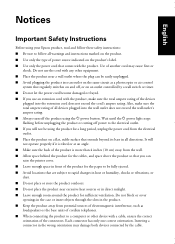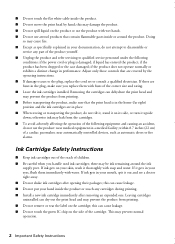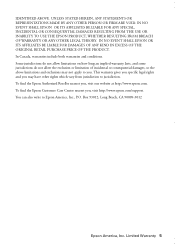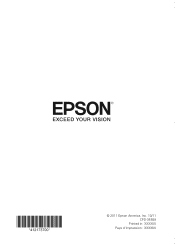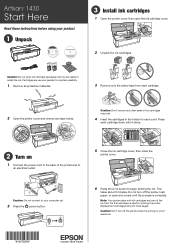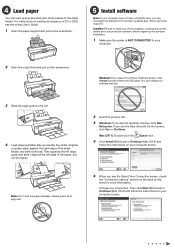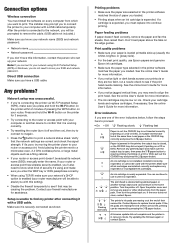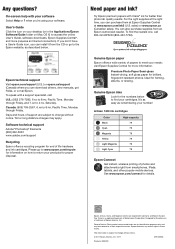Epson Artisan 1430 Support Question
Find answers below for this question about Epson Artisan 1430.Need a Epson Artisan 1430 manual? We have 2 online manuals for this item!
Question posted by attaurrehmanbtm on June 9th, 2020
Emy Printer Is Telling Me To Open My Output Tray And Its Already Open. Any Idea
Requests for more information
La impresora es artisan 1430 me dice que abra la bandeja de salida y ya está abierta. Alguna idea
Current Answers
Answer #1: Posted by INIMITABLE on June 9th, 2020 3:08 AM
Disconnect any other cables if connected the printer.
Press and hold the printer's power button for 15 seconds.
The printer should be directly connected to the wall outlet and not to a surge protector.
Reconnect the power cable to print and the printer should power ON by itself. If the printer doesn't power ON then please manually power it ON.
In case the error continues to appear then let us reset the printer to its factory default settings. To factory reset;
Hold down the button for almost 5 seconds. Wait until a warning report is printed out. Now, release the button. Another sheet with factory reset Epson Artisan 1430 Inkjet Printer IP address is printed.
Or
Usingthe Control Panel of the Printer. Open the Home menu on the Control Panel of the printer by pressing the Home button.
Use the left and right navigation buttons to open the Setup menu. Then, press the OK button.
Use the left and right navigation buttons to find the Restore Default Settings option and press the OK button.
Similarly, use the up and down navigation buttons to find the Restore Network Settings and press the OK button.
Restart your printer.
Now, you have successfully reset the printer to its factory settings.
I hope this is helpful? PLEASE "ACCEPT" and mark it "HELPFUL" to complement my little effort. Hope to bring you more detailed answers
-INIMITABLE
Answer #2: Posted by waelsaidani1 on June 9th, 2020 3:02 AM
Related Epson Artisan 1430 Manual Pages
Similar Questions
A new printer is telling me to open the output tray. It is open. Can you help?
Hi my printer which is an epson stylus c66 has two red lights flashing at the same time which is pre...
I have an artisan 1430 printer which worked well until i returned from 5 weeks overseas. Now when i ...