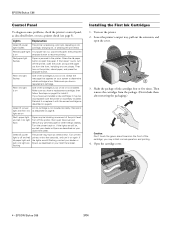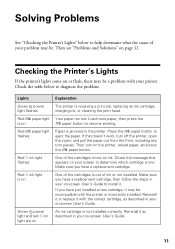Epson Stylus C66 - Ink Jet Printer Support and Manuals
Get Help and Manuals for this Epson item

View All Support Options Below
Free Epson Stylus C66 manuals!
Problems with Epson Stylus C66?
Ask a Question
Free Epson Stylus C66 manuals!
Problems with Epson Stylus C66?
Ask a Question
Most Recent Epson Stylus C66 Questions
Red Leds Blinking
How to solve red leds blinking and there is nos response from the printer
How to solve red leds blinking and there is nos response from the printer
(Posted by nasro737 4 years ago)
Epsom C66 Printer Prints Out Horizontal Lines. Ive Head Cleand/realigned.
(Posted by JanSlattery 11 years ago)
Epson Stylus C66
Hi my printer which is an epson stylus c66 has two red lights flashing at the same time which is pre...
Hi my printer which is an epson stylus c66 has two red lights flashing at the same time which is pre...
(Posted by andrewspence35 11 years ago)
How To Operate The Epson Stylus C66 Photo Edition.
I have just bought the product and i want to know how to operate the three bottons.basically how to ...
I have just bought the product and i want to know how to operate the three bottons.basically how to ...
(Posted by davemassaquoi 12 years ago)
Popular Epson Stylus C66 Manual Pages
Epson Stylus C66 Reviews
We have not received any reviews for Epson yet.