Epson Stylus COLOR 1160 - Ink Jet Printer Support and Manuals
Get Help and Manuals for this Epson item
This item is in your list!

View All Support Options Below
Free Epson Stylus COLOR 1160 manuals!
Problems with Epson Stylus COLOR 1160?
Ask a Question
Free Epson Stylus COLOR 1160 manuals!
Problems with Epson Stylus COLOR 1160?
Ask a Question
Popular Epson Stylus COLOR 1160 Manual Pages
User Manual - Axis 1440 - Page 1
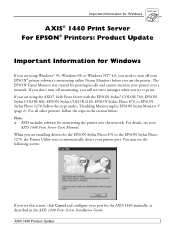
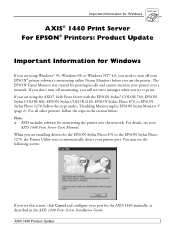
... your
AXIS 1440 Print Server User's Manual. Important Information for Windows
AXIS® 1440 Print Server For EPSON® Printers: Product Update
Important Information for Windows
If you are using the AXIS® 1440 Print Server with the EPSON Stylus® COLOR 760, EPSON Stylus COLOR 860, EPSON Stylus COLOR 1160, EPSON Stylus Photo 870, or EPSON Stylus Photo 1270, follow the steps in...
User Manual - Axis 1440 - Page 5
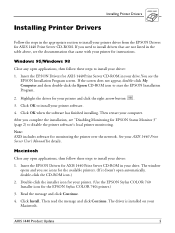
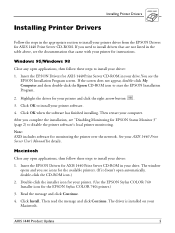
... AXIS 1440 Print Server User's Manual for the EPSON Stylus COLOR 740i printer.) 3. See your printer software. 4. Click OK to disable the printer software's local printer monitoring. If you see the documentation that came with your driver: 1.
Highlight the driver for your printer. (Use the EPSON Stylus COLOR 740 Installer icon for details. The window
opens and you need to...
Printer Basics - Page 4


...Nozzle Check Pattern
40
Replacing an Ink Cartridge
41
Removing and Installing Ink Cartridges
42
Replacing an Outdated Ink Cartridge
44
Aligning the Print Head
46
Cleaning the Printer
47
Transporting the Printer
48
iv Printing with PhotoEnhance
23
Using Custom Project Types
26
Using Advanced Settings
28
Using Special Papers
31
EPSON Photo Quality Ink Jet Paper
31
Matte Paper...
Printer Basics - Page 5


...
51
Identifying Printer Parts
52
Problems and Solutions
53
Problems Setting Up the Printer or Installing Software
53
Problems with Printing
54
Problems Getting Good Print Quality
55
Problems with Paper Feeding
58
Solving Miscellaneous Printout Problems
59
Uninstalling Printer Software
60
Reinstalling Printer Software
60
Where To Get Help
61
EPSON Technical Support
61
INDEX...
Printer Basics - Page 7


... for printing: s Your printer driver runs your printer and lets you haven't yet installed the printer software or Reference Guide from your printer without it , see page 9.
2 This book contains system requirements, important safety information, and instructions on: s viewing your electronic printer manual s printing with , maintaining, or troubleshooting your printer, see your documents
look...
Printer Basics - Page 9


... computer and a 36-pin, Centronics® compatible connector for the printer
For USB connection: a computer running Windows 98 with USB port s For iMac: Mac® OS 8.1 or later
For Power Macintosh G3 or later: Mac OS 8.5.1 or later
If you install iMac Update 1.1
Download the update for installing the printer software
s For parallel connection: a high-speed, bidirectional, IEEE-1284 compliant...
Printer Basics - Page 14


... it from there. The manual is not included on the printer software CD-ROM.)
Accessing Your Electronic Printer Manual
You can either view the manual from the CD-ROM (View Reference Guide) or copy the manual to your printer. Then double-click the EPSON Stylus COLOR 1160 icon. This submenu appears: 3. Viewing Your Electronic Printer Manual
Your printer software CD-ROM includes an...
Printer Basics - Page 22


...re using the Windows Printer utility: 1. Then click the Main
tab. 4. Remember, you can always change the default printer settings for details.
17
Or you want to Quality or Speed. Click Start, point to Automatic. For more information about printer settings, click the Help button. Right-click the EPSON Stylus COLOR 1160 icon. 3. Select the default settings you can change...
Printer Basics - Page 31


... Stylus COLOR 1160 printer software includes custom project types with custom project types: 1. These options let you select a custom project type
Click Custom, then click here to select a project type
26
Windows Create your image or document in your electronic Reference Guide for details. (You can often make the changes there.) 3. You see page 35.) 5.
Access the printer settings...
Printer Basics - Page 54


... described on the next page when you the basics for diagnosing and solving printer problems. s First see "Problems and Solutions" on page 53 for solutions to common setup
and software problems.
It's a good idea to check EPSON's web site periodically for downloading to help determine what the cause of the
problem may be. s Then see "Diagnosing Printer Problems" to your printer driver.
Printer Basics - Page 58


..., contact your EPSON dealer or see "Where To Get Help" on page 61.
Wait until charging finishes (the Ppower light stops flashing) before you install ink cartridges, the printer must charge its ink delivery system for use more ink than necessary the next time you 've closed all other miscellaneous problems.
Problems Setting Up the Printer or Installing Software
The printer started making...
Printer Basics - Page 67


...: s Product name (EPSON Stylus COLOR 1160) s Product serial number (located on the back of the printer) s Computer configuration s Description of the problem You can purchase ink cartridges, paper, manuals, and accessories from EPSON Accessories at (800) 873-7766 or visit our web site at www.epsonsupplies.com (U.S. sales only). To speak to a technical support representative, dial: s U.S.: (562...
Printer Basics - Page 70


..., 23 to 25
Problems installing software, 53 miscellaneous, 59 paper feeding, 58 print quality, 55 to 57 printing, 54 setting up printer, 53
Progress Meter, 18 Project types, custom, 26 to 28
Q
Quality/Speed setting, 17, 21
R
Reference Guide, 2, 9 to 11 Reinstalling software, 60
S
Safety instructions, 6 to 7 Saving settings, 28, 30 Service, 61 to 62
Smears, 34, 56 Software
problems, solving, 53...
Product Brochure - Page 2


... x 720 dpi; 360 x 360 dpi
Ink Droplet Size 4 picoliters
Print Speed* Black text memo Color
Photo 4" x 6" 8" x 10"
6.25 sec. (approx. 9.5 ppm) Approx. 7 ppm (text and color graphics)
48 sec. 1 min. 43 sec. and Canada only)
Product/Accessory Part Numbers EPSON Stylus Color 1160 Black ink cartridge Color ink cartridge AXIS 1440 print server
C295001 S020189 S020191 C1440AXIS
Support -
Quick Start - Page 2


... already installed your printer model icon, if necessary, then click OK. Install Instructive Software and Electronic Manual
If you don't have an Internet browser, such as you install your CD-ROM. You see the Add New Hardware Wizard screen. 3 Insert your EPSON Stylus COLOR 1160 Printer!
Macintosh with your printer software CD-ROM and click Next. 4 Select Search for the best driver...
Epson Stylus COLOR 1160 Reviews
Do you have an experience with the Epson Stylus COLOR 1160 that you would like to share?
Earn 750 points for your review!
We have not received any reviews for Epson yet.
Earn 750 points for your review!
