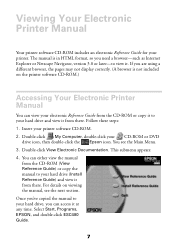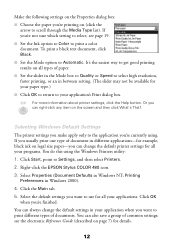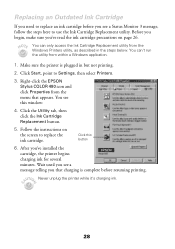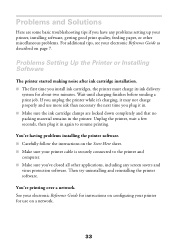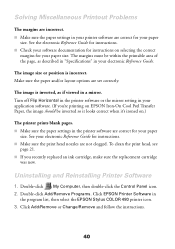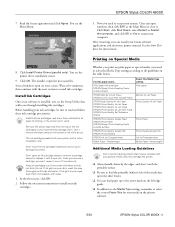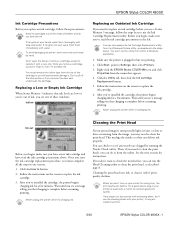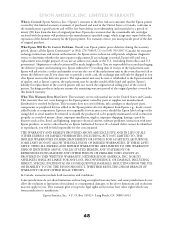Epson Stylus COLOR 480/480SX - Stylus Color 480SX Ink Jet Printer Support and Manuals
Get Help and Manuals for this Epson item

View All Support Options Below
Free Epson Stylus COLOR 480/480SX manuals!
Problems with Epson Stylus COLOR 480/480SX?
Ask a Question
Free Epson Stylus COLOR 480/480SX manuals!
Problems with Epson Stylus COLOR 480/480SX?
Ask a Question
Popular Epson Stylus COLOR 480/480SX Manual Pages
Epson Stylus COLOR 480/480SX Reviews
We have not received any reviews for Epson yet.