Epson Stylus COLOR 850N - Ink Jet Printer Support and Manuals
Get Help and Manuals for this Epson item
This item is in your list!

View All Support Options Below
Free Epson Stylus COLOR 850N manuals!
Problems with Epson Stylus COLOR 850N?
Ask a Question
Free Epson Stylus COLOR 850N manuals!
Problems with Epson Stylus COLOR 850N?
Ask a Question
Popular Epson Stylus COLOR 850N Manual Pages
Technical Brief (Ink Jet Printers) - Page 1


...Detailed information on each component is on the core technologies used in Epson ink jet printers work together to produce brilliant Photo Quality color, sharp text, and incredible print speeds
Small Ink Droplet Size
Small ink droplets produce smoother gradations and greater
tonal control
Epson Inks
Epson innovates ink solutions tailored to produce award-winning print quality, and each of...
Technical Brief (Ink Jet Printers) - Page 2


...ink droplet sizes. A smaller ink droplet allows the printer to produce ink droplets, and no heat is an important factor in other ink jet printers:
Epson MicroPiezo Technology
Mechanical method:
Precise electrical pulses cause the ink reservoir wall to create a larger color... number of droplets varies by model, but offers these benefits:
• Different ink droplet sizes can be used ...
Technical Brief (Ink Jet Printers) - Page 3


... are for applying ink droplets to receive Epson inks. Ink Jet Printer Technical Brief
Page 3 Epson Papers: In general, Epson printers will deliver their respective owners. Epson papers are registered trademarks or trademarks of their best output quality when used , the best possibly print quality is a professional photographer staking his reputation on the Epson ink sets in those marks...
User Manual - Epson Stylus RIP Mac & PC - Page 4


... Printing
2-15
Managing Print Jobs
2-16
Using the Stylus RIP Monitor
2-17
3 Installing EPSON Stylus
RIP for Windows
Checking the Printer
3-2
Installing the EPSON Stylus RIP Software
3-2
Installing the PostScript Driver on Windows 95,
Windows 98, and Windows NT
3-5
Installing the PostScript Driver on Windows 2000 3-8
Setting Up Network Printing
3-11
Enabling File and Print Sharing...
User Manual - Epson Stylus RIP Mac & PC - Page 7


... driver that your computer and printer are processed and reproduced using PostScript code. Introduction
The EPSON Stylus® RIP software lets you print from an application such as a PostScript® 3 (Macintosh®, Windows® 2000, and Windows NT®) and Level 2 (Windows 95 and 98) compatible printer. You can use your EPSON Stylus Color or EPSON Stylus Photo ink jet printer...
User Manual - Epson Stylus RIP Mac & PC - Page 31


... dialog box appears:
6. The following dialog box appears:
5. Click Auto Setup. If your EPSON ink jet printer. In most cases, clicking the Auto Setup button will automatically select the correct PPD file. If your printer model and click Select. Highlight your printer model is not displayed, click Select PPD. Close the Chooser.
2-7 Printing with EPSON Stylus RIP for Macintosh 4.
User Manual - Epson Stylus RIP Mac & PC - Page 69


....
5-1 5
Troubleshooting
This chapter describes solutions to distribute the ink evenly, and is different from uncoated bond paper used in mind: Always use specially coated ink jet paper,
which is designed to some of the problems you encounter a problem. Many problems can be solved by making sure the printer is turned on and properly connected to your EPSON ink jet printer. ...
Product Information Guide - Page 1
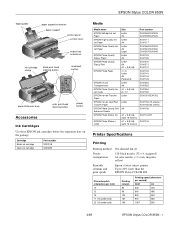
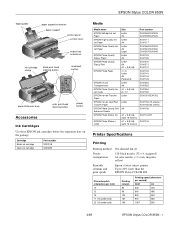
... ink jet printer Up to 20% faster than the EPSON Stylus COLOR 800
Character pitch (characters per inch) 10 12 15 17 (10 condensed) 20 (12 condensed)
Printing column 80 96 120 137 160
Printing speed (characters per second)
Draft
LQ
533
400
640
480
800
600
912
684
1067
800
4/98
EPSON Stylus COLOR 850N - 1 Cartridge Black ink cartridge Color ink cartridge
Part...
User Manual - Page 12
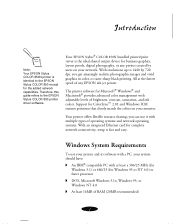
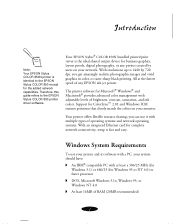
... added network capabilities. Therefore, this guide refers to the EPSON Stylus COLOR 850 printer driver software.
Your EPSON Stylus® COLOR 850N bundled printer/print server is fast and easy. All at least a 386/25 MHz (for Windows 3.1) or 486/25 (for business graphics, layout proofs, digital photography, or any EPSON ink jet printer. you get amazingly realistic photographic...
User Manual - Page 21


... on the network, following the instructions in the Setup Guide. First set up your printer, install the software, and configure the card on printing with your EPSON Stylus COLOR 850N. The following : Select printer software settings and print from your color and black-and-white documents with NT and DLC, UNIX, or OS/2, see Chapter 6. It's easy to print all your application...
User Manual - Page 31


...: Be careful when printing on transfer paper. 2
Printing on Special Paper
Your EPSON Stylus COLOR 850N lets you print on just about choosing the correct Media Type and Paper Size settings in your printer software. For the best output, use .
Or, with specially coated ink jet paper. You can get great results printing on special media, you 'll...
User Manual - Page 143


... the paper settings and the settings on the Layout dialog box (Windows 95, NT, or Macintosh only).
See Chapter 3 for Windows NT).
Troubleshooting
Solving Miscellaneous Printout Problems
If your printer and computer. Your printer is not selected in your Windows documentation or online help for an updated driver. Your video driver may be conflicting with the printer driver. Select...
User Manual - Page 148


... My Computer icon, then double-click the Control Panel icon.
2. in the Installed Printers list and click the Remove button.
4. To reinstall your printer. Windows 3.1 Printer Software Instructions
1. Select EPSON Stylus COLOR 850 in the program list.
4. To reinstall your system. Troubleshooting
Uninstalling Printer Software
If any of the suggested solutions in this section.
To uninstall...
User Manual - Page 155
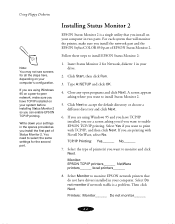
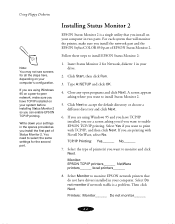
...Status Monitor 2
EPSON Status Monitor 2 is a problem. Click Start, then click Run.
3. Insert Status Monitor 2 for Network, diskette 1 in the spaces provided as you install on your computer in your system before installing Status Monitor 2 so you want to enable EPSON TCP/IP printing.
Select the type of printer(s) you install the network part and the EPSON Stylus COLOR 850 part of...
User Manual - Page 178


... Intent setting, 3-10 Replacing ink cartridges, 5-1 to 5-5 Resolution, 1, 3-5 Resolution, see also Print quality Rotate by 180° setting, 3-17
S Safety approvals, C-6 Safety instructions, 8 to 9 Saturation setting, 3-8 SCO UNIX, 6-17 to 6-19 Self Adhesive Sheets, see Photo Quality Self Adhesive Sheets Self test, 7-3 Service, 6 to 7 Settings default, 1-4 Settings, printer software advanced...
Epson Stylus COLOR 850N Reviews
Do you have an experience with the Epson Stylus COLOR 850N that you would like to share?
Earn 750 points for your review!
We have not received any reviews for Epson yet.
Earn 750 points for your review!
