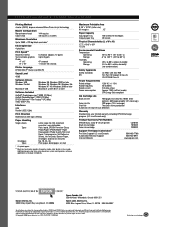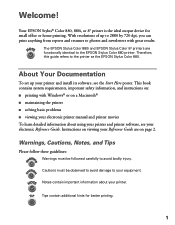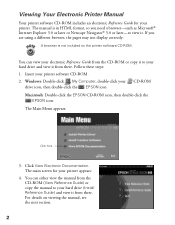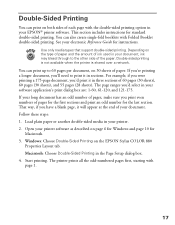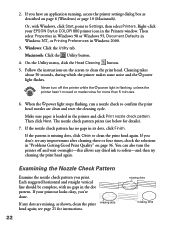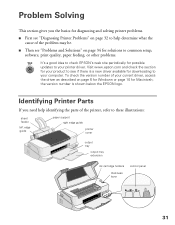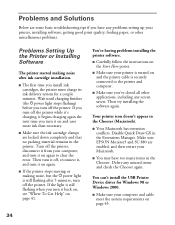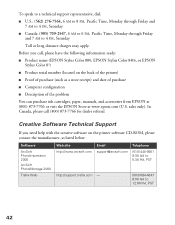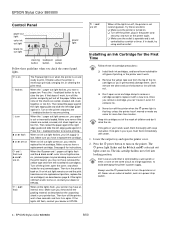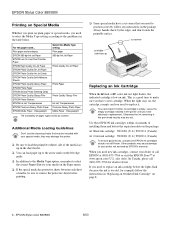Epson Stylus COLOR 8³ eight cubed - Stylus Color 8³ Ink Jet Printer Support and Manuals
Get Help and Manuals for this Epson item

View All Support Options Below
Free Epson Stylus COLOR 8³ eight cubed manuals!
Problems with Epson Stylus COLOR 8³ eight cubed?
Ask a Question
Free Epson Stylus COLOR 8³ eight cubed manuals!
Problems with Epson Stylus COLOR 8³ eight cubed?
Ask a Question
Popular Epson Stylus COLOR 8³ eight cubed Manual Pages
Epson Stylus COLOR 8³ eight cubed Reviews
We have not received any reviews for Epson yet.