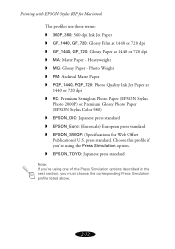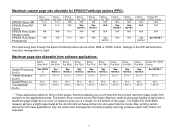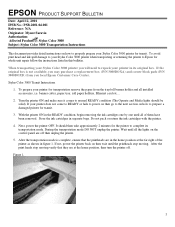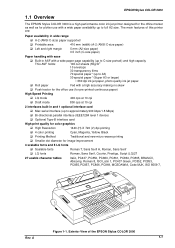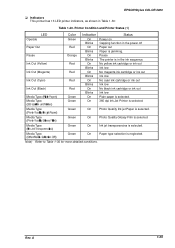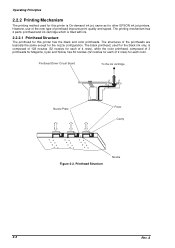Epson Stylus COLOR 3000 - Ink Jet Printer Support and Manuals
Get Help and Manuals for this Epson item

View All Support Options Below
Free Epson Stylus COLOR 3000 manuals!
Problems with Epson Stylus COLOR 3000?
Ask a Question
Free Epson Stylus COLOR 3000 manuals!
Problems with Epson Stylus COLOR 3000?
Ask a Question
Most Recent Epson Stylus COLOR 3000 Questions
Print Head Jamming
Epson Stylus COLOR 3000 ESC/P 2. Print head scans to the left hand side then appears to jam and all ...
Epson Stylus COLOR 3000 ESC/P 2. Print head scans to the left hand side then appears to jam and all ...
(Posted by mgrant2010 7 years ago)
Epson R3000 Printer Refurbished
(Posted by jgc1009 11 years ago)
Epson Stylus COLOR 3000 Videos
Popular Epson Stylus COLOR 3000 Manual Pages
Epson Stylus COLOR 3000 Reviews
We have not received any reviews for Epson yet.