Epson 9600 Support Question
Find answers below for this question about Epson 9600 - Stylus Pro Color Inkjet Printer.Need a Epson 9600 manual? We have 8 online manuals for this item!
Question posted by bubuycour on July 16th, 2014
How To Change The Paper Feed Adjustment On The Epson Stylus 9600 Printer
The person who posted this question about this Epson product did not include a detailed explanation. Please use the "Request More Information" button to the right if more details would help you to answer this question.
Current Answers
There are currently no answers that have been posted for this question.
Be the first to post an answer! Remember that you can earn up to 1,100 points for every answer you submit. The better the quality of your answer, the better chance it has to be accepted.
Be the first to post an answer! Remember that you can earn up to 1,100 points for every answer you submit. The better the quality of your answer, the better chance it has to be accepted.
Related Epson 9600 Manual Pages
Product Brochure - Page 8
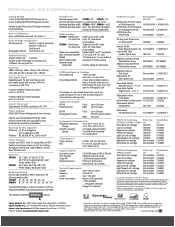
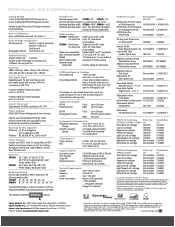
... according to ISO 7779
Printer Language EPSON ESC/P Raster Photographic Drivers standard
External server ...Photographic Dye
On cartridge I.C. EPSON Stylus Pro 7600 & 9600 Print Engine Specifications
Printing Method 7-color (CcMmYKk) EPSON UltraChrome Ink or 6-color (CcMmYKK) EPSON Photographic Dye Ink
Variable Droplet Micro Piezo DX3 drop-on-demand ink jet technology
Nozzle Configuration Color...
Product Information Guide - Page 1
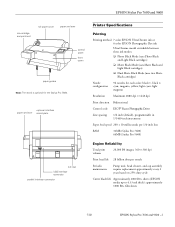
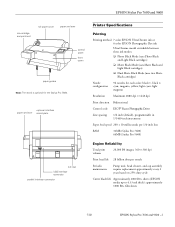
... 7 color EPSON UltraChrome ink or 6 color EPSON Photographic Dye ink
UltraChrome model switchable between three ink modes:
❏ Photo Black Mode (uses Photo Black and Light Black cartridges)
❏ Matte Black Mode (uses Matte Black and Light Black cartridges)
❏ Dual Matte Black Mode (uses two Matte Black cartridges)
Nozzle configuration
96 nozzles for the Stylus Pro 7600.
paper...
Product Support Bulletin(s) - Page 52
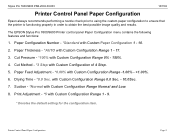
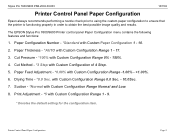
... Custom Configuration Range 0% - 150%.
4. Cut Pressure - *100% with Custom Paper Configuration 1 - 10.
2. Paper Feed Adjustment - *0.00% with Custom Configuration Range 0.0 Sec. - 10.0Sec.
7. with Custom Configuration Range -1.00% - +1.00%.
6. The EPSON Stylus Pro 7600/9600 Printer control panel Paper Configuration menu contains the following features and functions:
1. Cut Method...
Product Support Bulletin(s) - Page 55
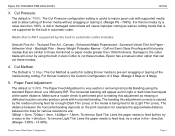
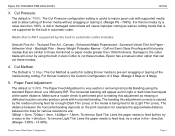
... The Paper Feed Adjustment is performed prior to far (Light Thin Lines). Stylus Pro 7600/9600 PSB.2002...Printer Control Panel Paper Configuration
Page 5. DuPont Semi Gloss Proofing and third party medias that is not supported for the built in removing Horizontal Banding using the built in automatic cutter includes:
Smooth Fine Art - Paper Feed Adjustment:
The default is useful to feed...
Product Support Bulletin(s) - Page 67
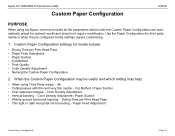
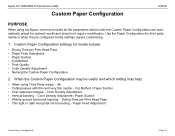
Stylus Pro 7600/9600 Printer Service Utility
Custom Paper Configuration
8/26/02
PURPOSE
When using Third Party media. - All • Cutting issues with thin and very thin media. - Cut Method / Paper Suction • Over saturated images. - Paper Feed Adjustment
Custom Paper Configuration
Page 10. Drying Time per Print Head Pass • Paper Feed Adjustment • Paper Suction •...
Product Support Bulletin(s) - Page 73
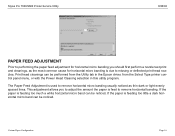
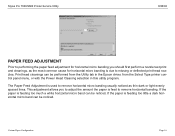
...or deflected print head nozzles. Stylus Pro 7600/9600 Printer Service Utility
8/26/02
PAPER FEED ADJUSTMENT
Prior to performing the paper feed adjustment for horizontal micro banding is feeding too much a white horizontal micro band can be noticed.
The Paper Feed Adjustment is feeding too little a dark horizontal micro band can be noticed. Custom Paper Configuration
Page 16. Print head...
User Manual - Page 64


...) or your printer. Note
Check the EPSON Pro Graphics web site (http://prographics.epson.
Stylus Pro 7600/9600 Photographic Dye ink model
Paper type
Roll sizes
Sheet sizes
Premium Glossy Photo Paper (250)
8.3-...use non-EPSON paper or other media that may need to "profile" their thickness and adjust various settings. See page 85 for the inks used in the printer before purchasing ...
User Manual - Page 66
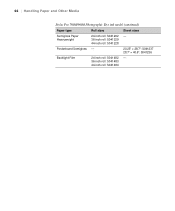
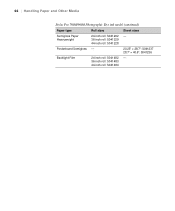
66 | Handling Paper and Other Media
Stylus Pro 7600/9600 Photographic Dye ink model (continued)
Paper type
Roll sizes
Sheet sizes
Semigloss Paper Heavyweight
24-inch roll: S041292 - 36-inch roll: S041229 44-inch roll: S041228
Posterboard Semigloss -
20.25" × 28.7": S041237 28.7" × 40.6": S041236
Backlight ...
User Manual - Page 181
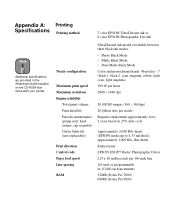
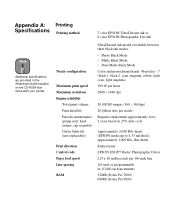
... color EPSON UltraChrome ink or 6 color EPSON Photographic Dye ink
Nozzle configuration
Maximum print speed Maximum resolution Engine reliability
Total print volume Print head life Periodic maintenance (pump unit, head cleaner, cap assembly) Cutter blade life (user replaceable)
Print direction Control code Paper feed speed Line spacing
RAM
UltraChrome ink model switchable between three black ink...
Service Manual - Page 7
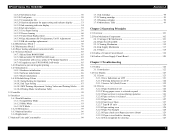
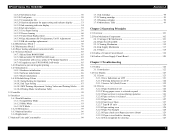
EPSON Stylus Pro 7600/9600
Revision A
1.4.3.25 Job history clear 50 1.4.3.26 Total prints 50 1.4.3.27 Consumables life 51 1.4.3.28 Suction adjustment for paper setting and indicator display 53 1.4.3.29 Ink remaining indicator display 54 1.4.3.30 Job information 55 1.4.3.31 User Paper Setting 56 1.4.3.32 Power cleaning 60 1.4.3.33 Cutter Blade Replacement 60 1.4.3.34 Gap Adjustment (Bi-D...
Service Manual - Page 38
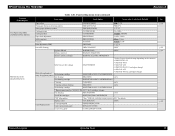
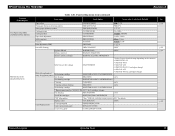
...following depending on the situation #1 PHOTO:#2 LGT #1 MAT:#2 MAT #1 MAT:#2 LGT #1 PHOTO:#2LGT (2 cartridges change) #1 MAT:#2 LGT #1 MAT:#2 MAT (2 cartridges change .
Ink charging
INKCHARGING
xxx%
Set all ink cartridges
REMOVE ALL INKCARTRIDGES
- Cover open guide
OPENLOWERCOVER
- EPSON Stylus Pro 7600/9600
Revision A
Top menu (Panel display) User Paper Setup Menu (PAPERCONFIG.
Service Manual - Page 56
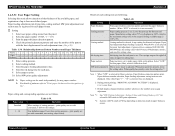
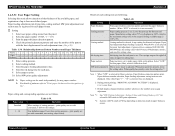
EPSON Stylus Pro 7600/9600
Revision A
1.4.3.31 User Paper Setting
Selecting this setting value. Enter the ink dying time for each paper format. † Setting
1.
User definition paper. Table 1-40. Manufacture setting value (75%) is displayed as 100%, which is adjusted. Ink drying time
Ink drying time for Paper selection, Paper thickness detection pattern print, Paper ...
Service Manual - Page 61
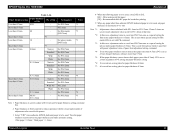
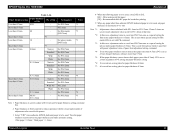
... 0.3mm
More than 0.3mm Less than 0.7mm More than 0.3mm
0S
-
EPSON Stylus Pro 7600/9600
Revision A
Table 1-44.
Paper thickness sensor
Paper thickness setting
PG setting
Less than authentic EPSON dedicated paper is to be used, set with 0.1mm unit for paper thickness setting command PH.
2: Paper thickness is saved into PG0.7mm area as a special setting for borderless...
Service Manual - Page 68
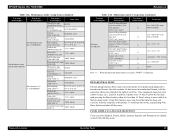
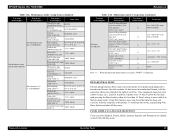
...)
Setup value
Manufacture logo (MANUFACT Lm) EPSON
Ink color
LGT. EPSON Stylus Pro 7600/9600
Revision A
Table 1-46. Product Description
Operating Panel
68
One line contains 16 data items in hexadecimal format, with Pause button and shut off the power. MAGENTA
(CARTRIDGE Lm)
Ink type (INK TYPE LM)
PIGMENT, DYE
Ink capacity (INK CAP LM)
110ml/220ml
Ink remaining (INK LEFT-LM...
Service Manual - Page 69


...) Current Paper Count Previous Paper Count Use Paper Paper used (vertical) Paper used (horizontal)
Message
Meter
Feet/Inch
xxxxx.xcm xxxxft xxin
xxxxxxxcm2 xxxxxx.xsqft
xxxxx.xcm xxxxft xxin
xxxxx.xcm xxxxft xxin
xxxxxx.xcm xxxxft xxin
xxxxxx.xcm xxxxft xxin
xxxxxx.xcm xxxxft xxin
Note : This function is
displayed.
EPSON Stylus Pro 7600/9600
Revision A
UNIT CHANGE
Users can change...
Service Manual - Page 70


...change the table, the version No. It returns to the setting item select menu by pressing the Paper Source button in the setting item select menu. † Termination Switch power OFF > ON.
† Panel display Character strings on the second line in "Panel message translation" are displayed on the lower line. EPSON Stylus Pro 7600/9600...the printer. It... of paper feed adjustment conversion ...
Service Manual - Page 72
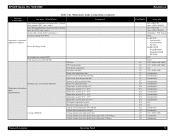
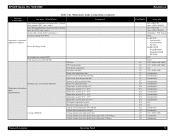
EPSON Stylus Pro 7600/9600
Top menu (Panel display)
Table 1-48. Maintenance mode 2 setup items (continued)
Item menu 1 (Panel display)
Paper feeding adjustment conversion table 3 (System table pigment) (XX1=:) Paper feeding adjustment conversion table 4 (System table dye...First power ON date Printer total energization time Energy star non-sleep mode total time Paper sensor total energization time...
Service Manual - Page 84
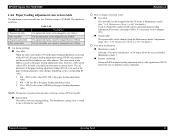
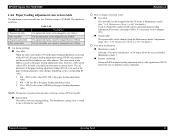
... details.) It can be changed by registering the remote commands paper feeding adjustment offset value commands (SN83). The manufacture setting value is ON in NVRAM.
Table name 1 Pigment user table 2 Dye user table 3 Pigment system table 4 Dye system table
Table 1-49.
EPSON Stylus Pro 7600/9600
1.4.6 Paper feeding adjustment conversion table
The adjustment conversion table has four...
Service Manual - Page 114
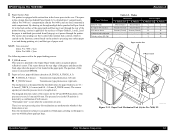
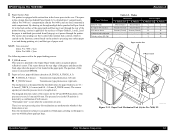
...determine whether it passes through the rear of paper used. EPSON Stylus Pro 7600/9600
† Paper Suction Fans The printer is so designed that the threshold values for the UP and DOWN positions of Paper Guides L1 and L2 and the paper is an optical (photoreflective) sensor.
Paper Feed Mechanical Unit (Stylus Pro 7600) 2/2
Operating Principles
Print Mechanism Components
114 The...
Service Manual - Page 239
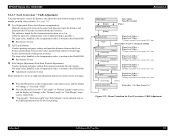
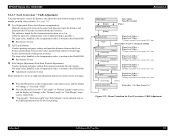
... of 0.1 mm. Revision A
T&B Adjust?
[Enter] [Enter] Adjust Print
Enter:Adjust Pause:Do not adjust
[Pause]
[Enter]
Printing Pattern Adjust
[Paper Feed ∆]Key: + [Paper Feed ∇]Key : -
* Setting is possible in increments of 0.1 mm. EPSON Stylus Pro 7600/9600
5.2.3.7 Feed Correction + T&B Adjustment
For paper transport, correct the distance and adjust the top & bottom margins and...
Similar Questions
What The Best Settings To Print On Bond Paper With An Epson 9600
(Posted by esavivanh 9 years ago)
How To Change A Ribbon In An Epson Printer Stylus N11
(Posted by Monriz 9 years ago)
Why Paper Out Message On Epson 9600?
(Posted by petelvasea 10 years ago)
How Can I Print A Document On A Court Stamped Paper Using Epson Stylus T 13
(Posted by raghupottayil 12 years ago)
Changing A Blocked Ink Line?
How to change a blocked ink line (yellow) in a epson printer pro 9600?
How to change a blocked ink line (yellow) in a epson printer pro 9600?
(Posted by camearacafe 12 years ago)

