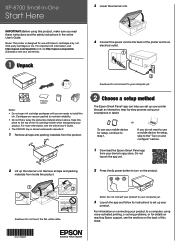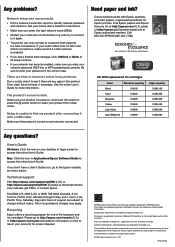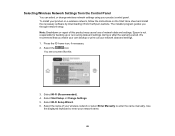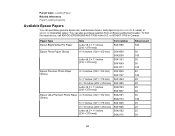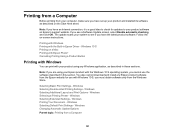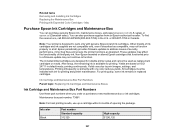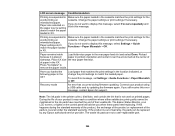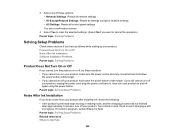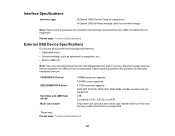Epson XP-8700 Support and Manuals
Get Help and Manuals for this Epson item

View All Support Options Below
Free Epson XP-8700 manuals!
Problems with Epson XP-8700?
Ask a Question
Free Epson XP-8700 manuals!
Problems with Epson XP-8700?
Ask a Question
Epson XP-8700 Videos

Ciss Continuous Ink system install for Epson Xp-8500, XP-8505,XP-8600,XP-8605, XP-8700
Duration: 19:59
Total Views: 7,266
Duration: 19:59
Total Views: 7,266
Popular Epson XP-8700 Manual Pages
Epson XP-8700 Reviews
We have not received any reviews for Epson yet.