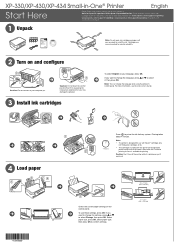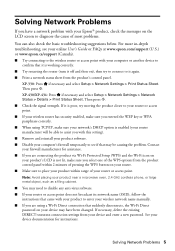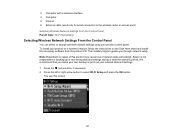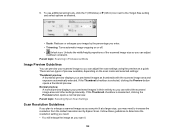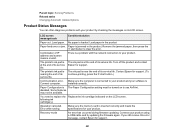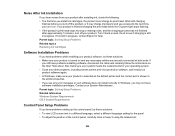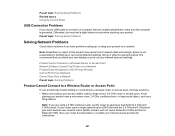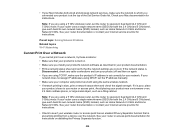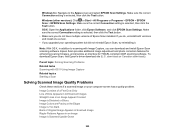Epson XP-434 Support and Manuals
Get Help and Manuals for this Epson item

View All Support Options Below
Free Epson XP-434 manuals!
Problems with Epson XP-434?
Ask a Question
Free Epson XP-434 manuals!
Problems with Epson XP-434?
Ask a Question
Most Recent Epson XP-434 Questions
Replacing Glass Screen On Scanner
how do i remove a broken glass n replace it
how do i remove a broken glass n replace it
(Posted by Nikkimarieruffin216 6 years ago)
Can't Figure How To Install Ink Cartridge?
I just got my epson 434 printer for Christmas and my brother who lives out of town set it up for me....
I just got my epson 434 printer for Christmas and my brother who lives out of town set it up for me....
(Posted by vwebster 7 years ago)
Epson XP-434 Videos
Popular Epson XP-434 Manual Pages
Epson XP-434 Reviews
We have not received any reviews for Epson yet.