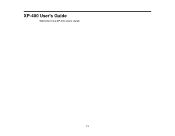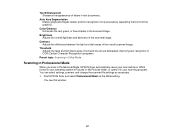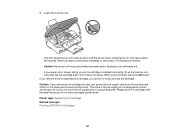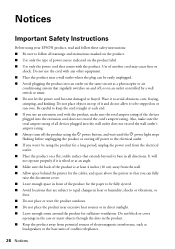Epson XP-400 Support Question
Find answers below for this question about Epson XP-400.Need a Epson XP-400 manual? We have 3 online manuals for this item!
Question posted by rmcentee on February 4th, 2015
Why Does The Red Light Keep Flashing?
Current Answers
Answer #1: Posted by BusterDoogen on February 4th, 2015 3:58 PM
I hope this is helpful to you!
Please respond to my effort to provide you with the best possible solution by using the "Acceptable Solution" and/or the "Helpful" buttons when the answer has proven to be helpful. Please feel free to submit further info for your question, if a solution was not provided. I appreciate the opportunity to serve you!
Related Epson XP-400 Manual Pages
Similar Questions
I have an Epson WF-2540 all-in-one printer. It has an error message telling me to turn it off and th...
I have an Epson XP 400 printer but I have lost the disk to download the software onto my computer. I...
When i try to print anything wirelessly, i see my printer, but it say its offline. how do i switch i...