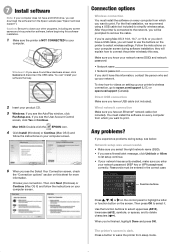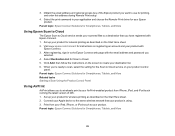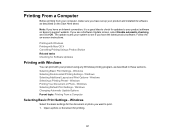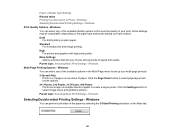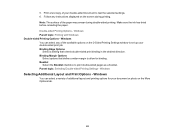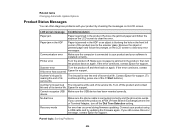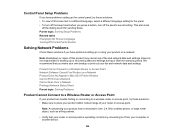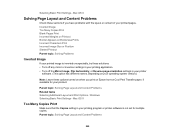Epson WorkForce WF-2540 Support and Manuals
Get Help and Manuals for this Epson item

View All Support Options Below
Free Epson WorkForce WF-2540 manuals!
Problems with Epson WorkForce WF-2540?
Ask a Question
Free Epson WorkForce WF-2540 manuals!
Problems with Epson WorkForce WF-2540?
Ask a Question
Most Recent Epson WorkForce WF-2540 Questions
When I Try To Print A Small Item Like My Drivers License It Prints A Much Bigger
and the printer takes so long to copy anything. I don't remember that happening when I first bought ...
and the printer takes so long to copy anything. I don't remember that happening when I first bought ...
(Posted by buffojb 2 years ago)
Changing The Paper Type On The Printer
I have tried to change the "Paper Type" from photo paper to plain paper. It will not let me change o...
I have tried to change the "Paper Type" from photo paper to plain paper. It will not let me change o...
(Posted by jkelly4959 4 years ago)
Help! I Can't Scan!
I try to scan with my Epson workforce WF-2540 all in one printer and it gives me an error sign that ...
I try to scan with my Epson workforce WF-2540 all in one printer and it gives me an error sign that ...
(Posted by wassent 8 years ago)
Epson Wf-2540 Adf Won't Work
When I try to copy or scan from the ADF, it won't pull the papers through. The message is "Paper Jam...
When I try to copy or scan from the ADF, it won't pull the papers through. The message is "Paper Jam...
(Posted by loributler1017 8 years ago)
Discontinued?
If my Epson wf2540 is discontinued do I get an replacement/exchange?
If my Epson wf2540 is discontinued do I get an replacement/exchange?
(Posted by sweetaftertaste 8 years ago)
Epson WorkForce WF-2540 Videos
Popular Epson WorkForce WF-2540 Manual Pages
Epson WorkForce WF-2540 Reviews
We have not received any reviews for Epson yet.