Epson XP-400 Support Question
Find answers below for this question about Epson XP-400.Need a Epson XP-400 manual? We have 3 online manuals for this item!
Question posted by Shibjeev on September 16th, 2014
On Epson Xp400 Printer Will Not Go Off Automatically
The person who posted this question about this Epson product did not include a detailed explanation. Please use the "Request More Information" button to the right if more details would help you to answer this question.
Current Answers
There are currently no answers that have been posted for this question.
Be the first to post an answer! Remember that you can earn up to 1,100 points for every answer you submit. The better the quality of your answer, the better chance it has to be accepted.
Be the first to post an answer! Remember that you can earn up to 1,100 points for every answer you submit. The better the quality of your answer, the better chance it has to be accepted.
Related Epson XP-400 Manual Pages
User Manual - Page 3


Top...17 Product Parts - Contents
XP-400 User's Guide ...11
Product Basics ...12 Setting Up the Control Panel ...12 Control ...26 Loading Paper for Documents ...26 Loading Paper for Photos ...29 Loading Envelopes ...32 Paper Loading Capacity ...35 Available EPSON Papers...35 Borderless Paper Type Compatibility 37 Paper or Media Type Settings ...38
Placing Originals on the Product ...39 Placing...
User Manual - Page 23
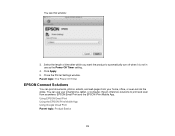
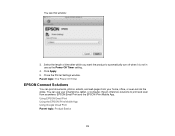
Close the Printer Settings window. You can print documents, photos, emails, and web pages from anywhere: EPSON Email Print and the EPSON iPrint Mobile App. Using EPSON Email Print Using the EPSON iPrint Mobile App Using Google Cloud Print Parent topic: Product Basics
23 Epson offers two solutions to automatically turn off when it is not in use...
User Manual - Page 25


..., or from any Chromebook, computer, Apple or Android device with internet access. To install EPSON Printer Finder on your computer, you can be accessed from the Epson Support site. Select the Google Cloud Print Setupoption. 5. Parent topic: EPSON Connect Solutions
25 If you can download EPSON Printer Finder from Epson. Click Open Setup Page. 4. Click Register. 6. Your product...
User Manual - Page 61
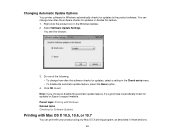
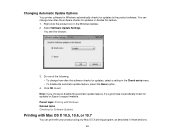
Changing Automatic Update Options
Your printer software for Windows automatically checks for updates, select a setting in the Check every menu. • To disable the automatic update feature, select the Never...printing program, as described in the Windows taskbar. 2. Note: If you choose to disable the automatic update feature, it's a good idea to exit. Right-click the product icon in these ...
User Manual - Page 85


...image as the Destination setting. (The Resolution setting is selected automatically based on the Destination setting you choose.) • Screen...a computer screen, or post on the web. • Printer: Select this option for images you will print or documents you... Image Adjustments - Home Mode Parent topic: Selecting EPSON Scan Settings Related concepts Scan Resolution Guidelines Image Preview...
User Manual - Page 111


...automatically before you are scanning an item on the screen). Select your product begins a preview scan.
111 Open image folder after scanning. If you see the Show Details button, click it. PRINT Image Matching II (*.jpg or *.tif) File formats that include EPSON... affect the way the image displays on the scanner glass, your EPSON product from the DEVICES or SHARED list, if necessary. 3.
User Manual - Page 168
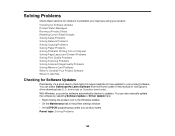
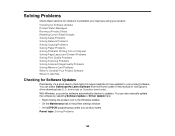
... Uninstall Your Product Software Where to Get Help
Checking for Software Updates
Periodically, it's a good idea to check Epson's support website for updates. Solving Problems
Check these sections for solutions to your printer software automatically checks for free updates to problems you may have using your product name Parent topic: Solving Problems
168...
User Manual - Page 183


... following:
• Windows 7: Click and select Devices and Printers.
• Windows Vista: Click , select Control Panel, and click Printer under Hardware and Sound, right-click your product name, select Open, right click the stalled print job, click Cancel, and click Yes.
• Windows XP: Click Start and select Printers and Faxes. (Or open the Control...
User Manual - Page 184
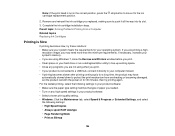
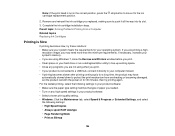
... topics Replacing Ink Cartridges
Printing is Slow
If printing becomes slow, try printing again. If you are not using Windows 7, close the Devices and Printers window before you may have automatically slowed down to push it to the ink cartridge replacement position.
2.
For the fastest printing, select the following settings: • High Speed...
User Manual - Page 188


... stalled print job, click Cancel, and click Yes.
• Windows XP: Click Start and select Printers and Faxes. (Or open the Control Panel, select Printers and Other Hardware if necessary, and select Printers and Faxes.) Right-click your product name, select Open, right-click the...; In Windows, delete all print jobs from the Windows Spooler:
• Windows 7: Click and select Devices and Printers.
Quick Guide - Page 1


XP-400
Small-in-OneTM Printer
Quick Guide
Your XP-400 2 Using Special Papers 4 Copying a Document or Photo 6 Printing From a Memory Card 7 Printing From Your Computer 9 Scanning a Document or Photo 13 Maintaining Your Printer 16 Solving Problems 22 Notices 26
Quick Guide - Page 2


... Wireless printing from mobile devices with EPSON Connect™ Print photos...epson.com/connect. See page 6 for instructions. Make sure you press the touch panel gently with one touch Restore faded colors in old photos as you press a button, select F Setup > Printer Setup > Sound > Off.
2 Your XP-400
See the online User's Guide for instructions. Your XP-400
After you set up your XP-400...
Quick Guide - Page 22


... the product closer to wake the printer from sleep mode. Network Problems
■ Try connecting to the router or access point with your computer or another device to confirm that you make sure...WEP key or WPA passphrase correctly. ■ When using your EPSON product. Note: Breakdown or repair of network data and settings. Epson is enabled (your network data and settings. You can also ...
Quick Guide - Page 25


... of purchase ■ Computer configuration ■ Description of the problem Then call 800-GO-EPSON (800-463-7766). Where to a Support Representative Before you may be low on ink....supplies from an EPSON authorized reseller. ■ If you notice jagged vertical lines, you call Epson for support, please have the following information ready: ■ Product name (XP-400) ■ Product...
Quick Guide - Page 26
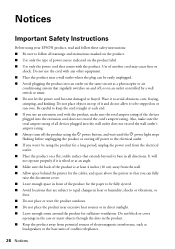
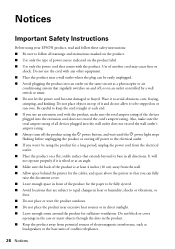
...away from the wall. ■ Allow space behind the printer for the cables, and space above the printer so that you won't be easily unplugged. ■ ... comes with the product, make sure the total ampere rating of all devices plugged into an outlet on the same circuit as loudspeakers or the base...your EPSON product, read and follow these safety instructions: ■ Be sure to follow all...
Quick Guide - Page 27
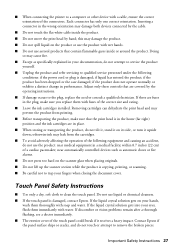
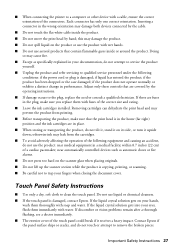
... could break if it upside down; ■ When connecting the printer to a computer or other device with wet hands. ■ Do not use aerosol products that ...Epson. Doing
so may damage both devices connected by the cable.
■ Do not touch the flat white cable inside or around the product. near medical equipment in the wrong orientation may cause fire. ■ Except as automatic...
Quick Guide - Page 29
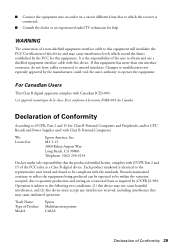
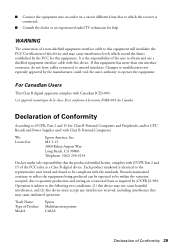
...shielded equipment interface cable with Class B Personal Computers:
We: Located at:
Epson America, Inc.
If this device must accept any interference received, including interference that may not cause harmful ...of Product: Model:
Epson Multifunction printer C462A
Declaration of Conformity
According to the following two conditions: (1) this device may cause undesired operation.
Quick Guide - Page 30
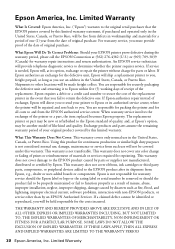
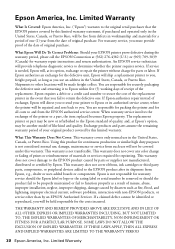
... or peripheral devices added to the EPSON product caused by parts or supplies not manufactured, distributed or certified by an EPSON Authorized Servicer. Epson is needed, Epson will be covered...warranty is not considered normal use an address in the event that the EPSON printer covered by this product for warranty repair instructions and return authorization. For warranty service,...
Start Here - Page 1


XP-400 Small-in the holder for each color, and press
each cartridge. For more information, see the online .... C aution: Don't remove any other seals or the cartridges may damage the product.
Remove all protective materials, including from inside the printer.
3 To select English as your computer yet.
2 Raise the control panel, then press the power button.
Cartridges are ready to...
Start Here - Page 4


..., and troubleshooting.
Please go to www.epson.com/recycle for information on your products for Excellence and Small-in XXXXXX XP-400 ink cartridges
Color Black Cyan Magenta Yellow
...share from an EPSON authorized reseller.
Setup is unable to find the nearest one, call 800-GO-EPSON (800-463-7766). sales) or www.epson.ca (Canadian sales). To find my printer after connecting it...
Similar Questions
Ipad
I cannot figure out how to connect my iPad to the printer. I just purchased the Epson Xperia-410. We...
I cannot figure out how to connect my iPad to the printer. I just purchased the Epson Xperia-410. We...
(Posted by spymarker 9 years ago)
How To Install Printer Driver For Epson Xp- 300 On A Ipad
(Posted by janefllaw 9 years ago)
Can You Scan On Epson Xp 400 Printer Directly To Imac Computer
(Posted by kenpolhemus 10 years ago)
Epson Xp 400 Printer. Lost Installation Cd
I have an Epson XP 400 printer but I have lost the disk to download the software onto my computer. I...
I have an Epson XP 400 printer but I have lost the disk to download the software onto my computer. I...
(Posted by asmithk 10 years ago)

