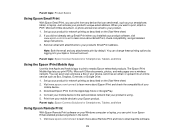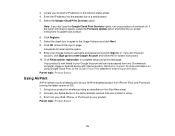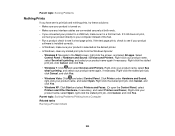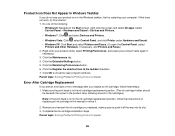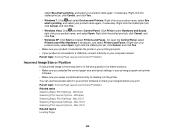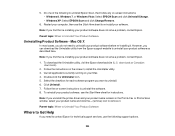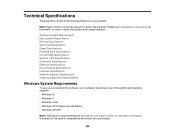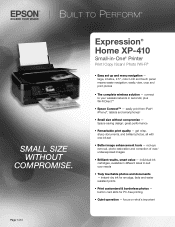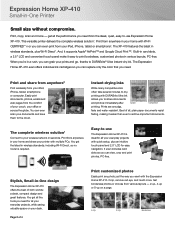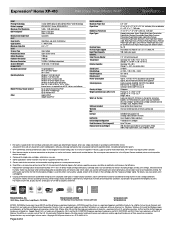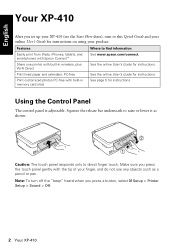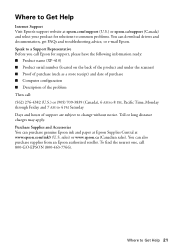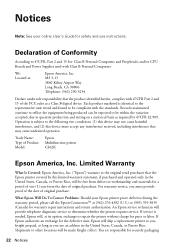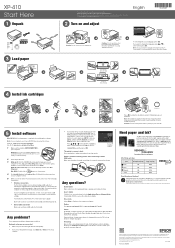Epson XP-410 Support Question
Find answers below for this question about Epson XP-410.Need a Epson XP-410 manual? We have 5 online manuals for this item!
Question posted by spymarker on September 7th, 2014
Ipad
I cannot figure out how to connect my iPad to the printer. I just purchased the Epson Xperia-410. We hooked it up to a laptop with the USB cable. Unhooked the cable and now I don't know what to do with my iPad.
Current Answers
Answer #1: Posted by TheWiz on September 8th, 2014 7:24 AM
If the printer is connected to the same network as the iPad then the iPad should see the printer automatically. You can find more information here.
Related Epson XP-410 Manual Pages
Similar Questions
Epson Xp-410 Printer. Paper Loading Passing Through No Print.
Worked perfectly for months, then began to see paper passing straight through, error message "Out of...
Worked perfectly for months, then began to see paper passing straight through, error message "Out of...
(Posted by jimmcintosh 2 years ago)
Connector Cable From Epson Xp 410 To Chrome Laptop
the connection on the front of the scanner/printer does not match any of the cables recommended in t...
the connection on the front of the scanner/printer does not match any of the cables recommended in t...
(Posted by auoowa 9 years ago)
Can I Use A Usb Cable To Print To My Epson Xp-300 Printer
(Posted by brandTech 10 years ago)
My Epsom Xp-410 Dvd Installation Disk Will Stop Mad Lock Up At 82% Complete, Hel
(Posted by Jkmorgan49 10 years ago)