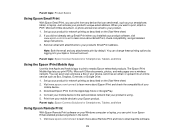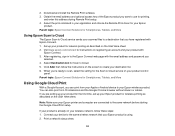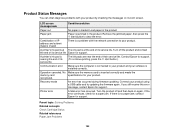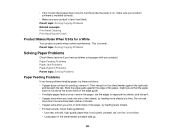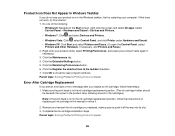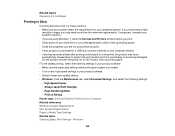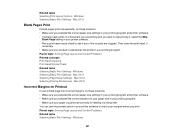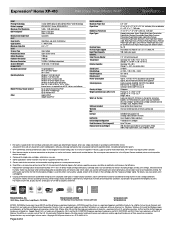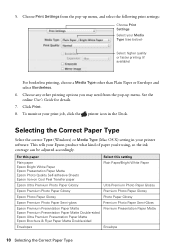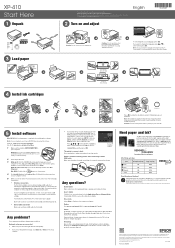Epson XP-410 Support Question
Find answers below for this question about Epson XP-410.Need a Epson XP-410 manual? We have 5 online manuals for this item!
Question posted by jimmcintosh on February 14th, 2022
Epson Xp-410 Printer. Paper Loading Passing Through No Print.
Worked perfectly for months, then began to see paper passing straight through, error message "Out of paper. Load paper" even when plenty of paper. Tried the switch off/on trick, cleaned paper feed rollers. Is there a paper feed sensor somewhere?
Current Answers
Answer #1: Posted by SonuKumar on February 17th, 2022 8:42 AM
Please respond to my effort to provide you with the best possible solution by using the "Acceptable Solution" and/or the "Helpful" buttons when the answer has proven to be helpful.
Regards,
Sonu
Your search handyman for all e-support needs!!
Related Epson XP-410 Manual Pages
Similar Questions
Epson Stylus Nx130 Printer Is Loaded With Paper. Thscreen Is Saying Paper Is No
epson stylus nx130 printer is loaded with paper.the screen is saying paper is not loaded
epson stylus nx130 printer is loaded with paper.the screen is saying paper is not loaded
(Posted by pallnz 6 years ago)
Connector Cable From Epson Xp 410 To Chrome Laptop
the connection on the front of the scanner/printer does not match any of the cables recommended in t...
the connection on the front of the scanner/printer does not match any of the cables recommended in t...
(Posted by auoowa 9 years ago)
Set Up New 410 Printer
I have a chrome book instead of a PC. How do I complete a setup so I can print.
I have a chrome book instead of a PC. How do I complete a setup so I can print.
(Posted by miltandpat 10 years ago)
Printer Paper Jam Error Message
I was printing a big job when I ran out of ink half way through. I changed the ink cartridge and fro...
I was printing a big job when I ran out of ink half way through. I changed the ink cartridge and fro...
(Posted by kjcasper 10 years ago)
My Epson Expression 410 Printer Will Not Recognize The Magenta Cartridge
My expression 410 printer will not recognize the new magenta ink cartridge what can I do to fix this...
My expression 410 printer will not recognize the new magenta ink cartridge what can I do to fix this...
(Posted by Beckscameos 10 years ago)