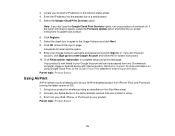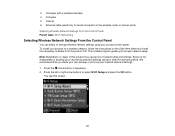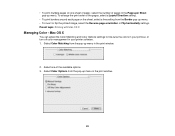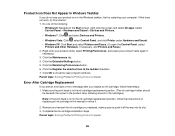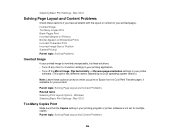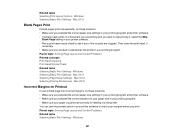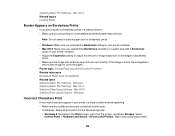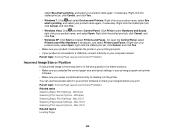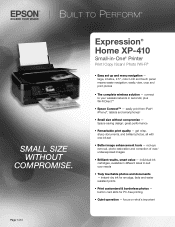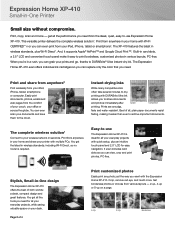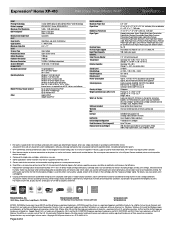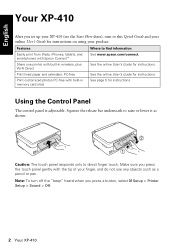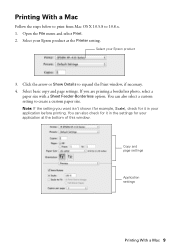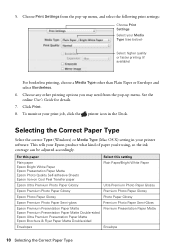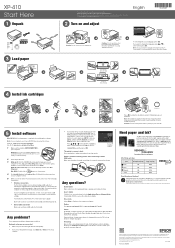Epson XP-410 Support Question
Find answers below for this question about Epson XP-410.Need a Epson XP-410 manual? We have 5 online manuals for this item!
Question posted by miltandpat on March 21st, 2014
Set Up New 410 Printer
I have a chrome book instead of a PC. How do I complete a setup so I can print.
Current Answers
Related Epson XP-410 Manual Pages
Similar Questions
Epson Xp-410 Printer. Paper Loading Passing Through No Print.
Worked perfectly for months, then began to see paper passing straight through, error message "Out of...
Worked perfectly for months, then began to see paper passing straight through, error message "Out of...
(Posted by jimmcintosh 2 years ago)
Cannot Get A New Epson Printer To Connect To My Computer, A Samsung
(Posted by carlehlen 9 years ago)
My Epson Expression 410 Printer Will Not Recognize The Magenta Cartridge
My expression 410 printer will not recognize the new magenta ink cartridge what can I do to fix this...
My expression 410 printer will not recognize the new magenta ink cartridge what can I do to fix this...
(Posted by Beckscameos 10 years ago)
I Have A Mac 10.6. Our New Epson Printer 4530 Won't Print Documents Sent To It.
(Posted by neverstopsearching 11 years ago)