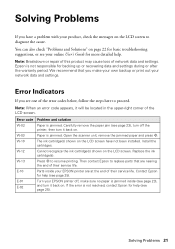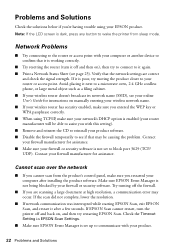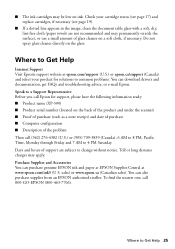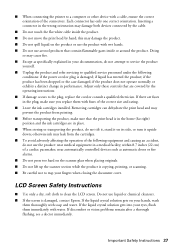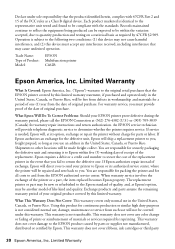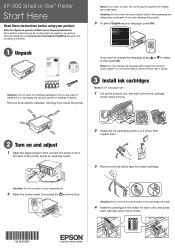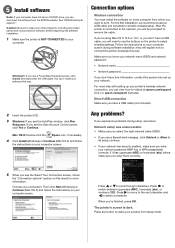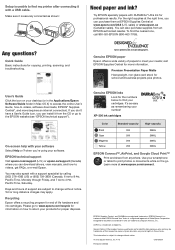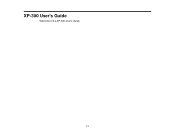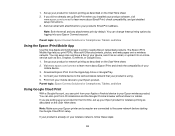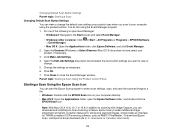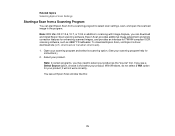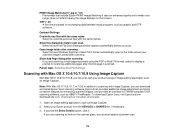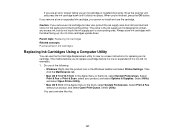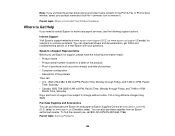Epson XP-300 Support Question
Find answers below for this question about Epson XP-300.Need a Epson XP-300 manual? We have 3 online manuals for this item!
Question posted by janefllaw on August 10th, 2014
How To Install Printer Driver For Epson Xp- 300 On A Ipad
The person who posted this question about this Epson product did not include a detailed explanation. Please use the "Request More Information" button to the right if more details would help you to answer this question.
Current Answers
Answer #1: Posted by freginold on September 25th, 2014 6:50 PM
The iPad doesn't use print drivers like a computer does. Using Airprint, you can print directly from the iPad without installing any software. However, if you want more control over mobile printing (like being able to adjust some settings), you can download Epson's iPrint app here:
https://itunes.apple.com/us/app/epson-iprint/id326876192?mt=8
https://itunes.apple.com/us/app/epson-iprint/id326876192?mt=8
Related Epson XP-300 Manual Pages
Similar Questions
Why Isn't Epson Stylus Nx515 Listed When Installing Printer Driver
(Posted by bommd 9 years ago)
My Epson Xp-300 Is Not Connecting With My Macbook Pro. It's Hit Or Miss.
sometimes it takes an hour to finally connect and sometimes not at all. My computer will say unable ...
sometimes it takes an hour to finally connect and sometimes not at all. My computer will say unable ...
(Posted by Sylvs77 11 years ago)
How To Install Printer Without Cd
I have a Mac OSX Leopard and need to "Install an Epson XP 400 but cannot insert the Installation Sof...
I have a Mac OSX Leopard and need to "Install an Epson XP 400 but cannot insert the Installation Sof...
(Posted by Anonymous-94144 11 years ago)