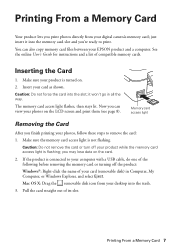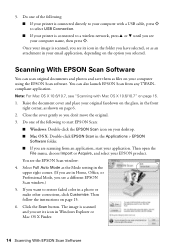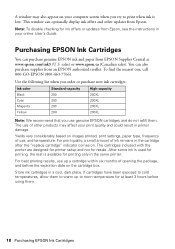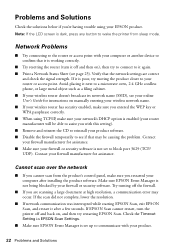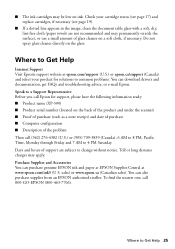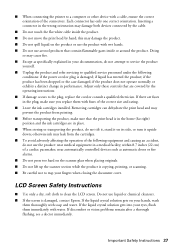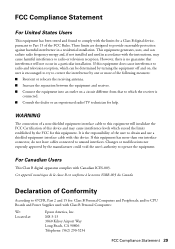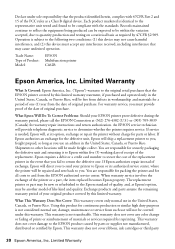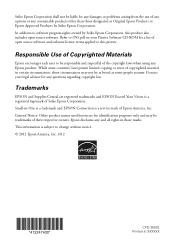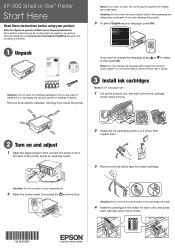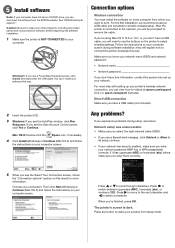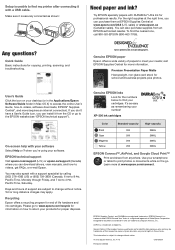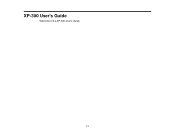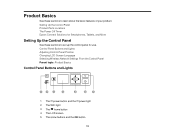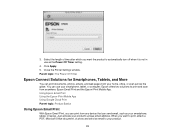Epson XP-300 Support Question
Find answers below for this question about Epson XP-300.Need a Epson XP-300 manual? We have 3 online manuals for this item!
Question posted by Sylvs77 on January 30th, 2013
My Epson Xp-300 Is Not Connecting With My Macbook Pro. It's Hit Or Miss.
Current Answers
Answer #1: Posted by tintinb on January 31st, 2013 3:03 AM
1. Visit
2. Select the version of your Mac OS Operating System
3. Click the Drivers link
4. Download the available driver software
5. Install the driver software on your computer and restart
6. Try to print a test page
If you have more questions, please don't hesitate to ask here at HelpOwl. Experts here are always willing to answer your questions to the best of our knowledge and expertise.
Regards,
Tintin
Related Epson XP-300 Manual Pages
Similar Questions
My epson xp-300 updated yesterday and It seemed to be working fine. This morning I turn it on to mak...
recenty i bought a WF2530 printer and installed it into our wireless home network. It works neatly w...
My new Epson XP-300 wireless printer keeps saying it has a paper jam but it doesn't and I don't know...
I have downloaded the CD that came with the printer into the computer and then when I try to use it ...