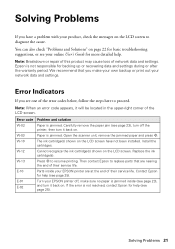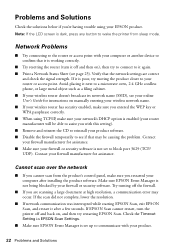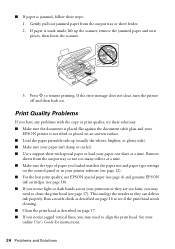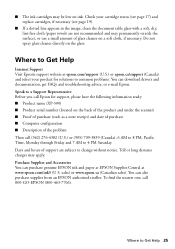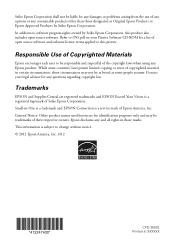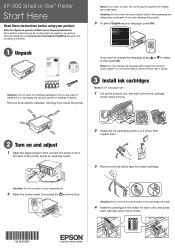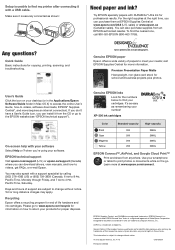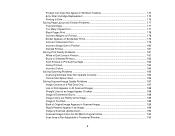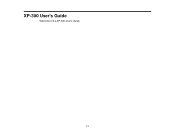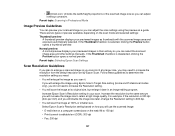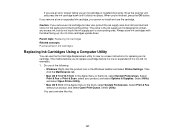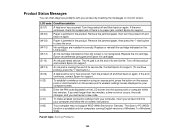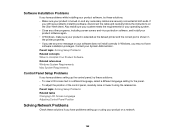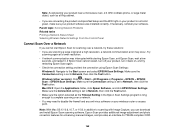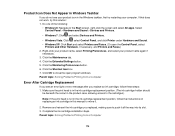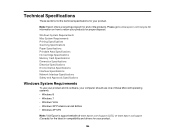Epson XP-300 Support Question
Find answers below for this question about Epson XP-300.Need a Epson XP-300 manual? We have 3 online manuals for this item!
Question posted by francistrawick on September 27th, 2013
Epson Xp-300 With E-01 Error Code.
My epson xp-300 updated yesterday and It seemed to be working fine. This morning I turn it on to make a copy and I get error message saying turn off printer E-01. Its highlighted in red.
Current Answers
Related Epson XP-300 Manual Pages
Similar Questions
Epson Xp 300 Flashing Green And Lcd Screen Turns Off
This occurs when you turn the printer on.
This occurs when you turn the printer on.
(Posted by stefnchris 10 years ago)
I Have A 'scanner Error' Message On My Printer Screen.
(Posted by wpfarwig 10 years ago)
E-01 Error Code On Epson Xp-300 New Out Of Box No Paper Jam
(Posted by grifbus 11 years ago)
Red Light And Error Message Saying Cartridges Empty
I have just replaced 3 compatible ink cartridges on Epson RX500 and now have error message saying al...
I have just replaced 3 compatible ink cartridges on Epson RX500 and now have error message saying al...
(Posted by Judy34 11 years ago)