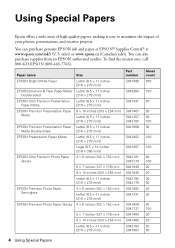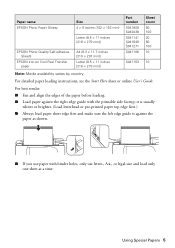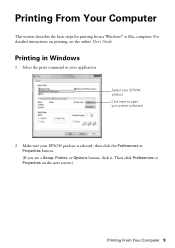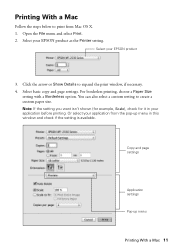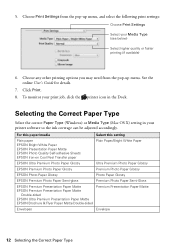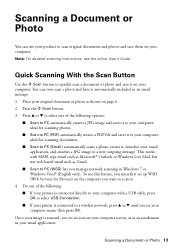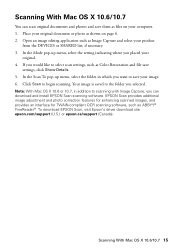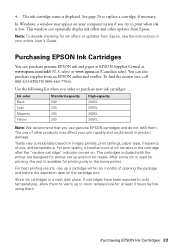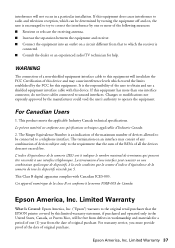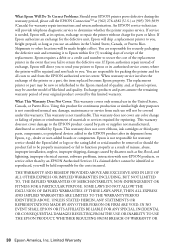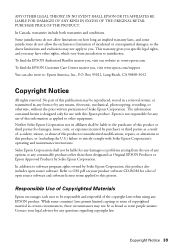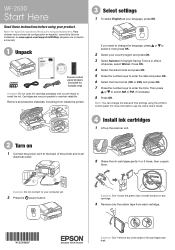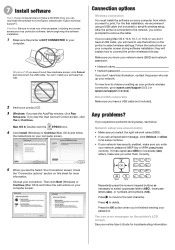Epson WorkForce WF-2530 Support Question
Find answers below for this question about Epson WorkForce WF-2530.Need a Epson WorkForce WF-2530 manual? We have 3 online manuals for this item!
Question posted by gopbergen on January 13th, 2013
Epson Wf2530 Printer, Macbook Pro With Ml Os Stays 'offline'
recenty i bought a WF2530 printer and installed it into our wireless home network. It works neatly with the windows-machines, but when I try to print something on our macbook pro (ML OS) nothing happens and the indication shows that the printer is " offline".
Current Answers
Related Epson WorkForce WF-2530 Manual Pages
Similar Questions
Having Changed Black Ink Cartridge, The Printer Will Not Recognise New Cartridge
I have just replaced black ink cartridge but printer will not recognise it. I have tried 2 other new...
I have just replaced black ink cartridge but printer will not recognise it. I have tried 2 other new...
(Posted by peters877 10 years ago)
Epson Wf 2530 Wouldn't Print
my epson wf 2530 will not print...the printer is connected to the network...but every time I try to ...
my epson wf 2530 will not print...the printer is connected to the network...but every time I try to ...
(Posted by silver1razvan 10 years ago)
Printer Is Stuck On Fax Function
My epson printer is connected to three computers via Wi-Fi. For some reason on the main computer it ...
My epson printer is connected to three computers via Wi-Fi. For some reason on the main computer it ...
(Posted by magda6347 11 years ago)
Wireless Feature Stopped Working On My Nx 620/625 Epson(network) Printer.
(Posted by searayjack510 11 years ago)
I Replaced All Ink. The Indicator Shows All Full. Red Will Not Show In Document
(Posted by kraftyj 11 years ago)