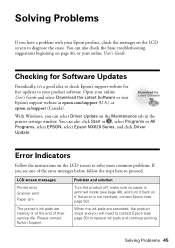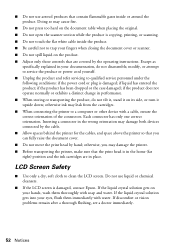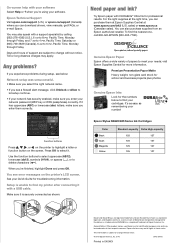Epson Stylus NX625 Support and Manuals
Get Help and Manuals for this Epson item

View All Support Options Below
Free Epson Stylus NX625 manuals!
Problems with Epson Stylus NX625?
Ask a Question
Free Epson Stylus NX625 manuals!
Problems with Epson Stylus NX625?
Ask a Question
Most Recent Epson Stylus NX625 Questions
Extra Sheets Of Paper
Epson stylus nx625 kicks out a blank sheet of paper before and after printing, scan or copy. Sometim...
Epson stylus nx625 kicks out a blank sheet of paper before and after printing, scan or copy. Sometim...
(Posted by victoryridar 8 years ago)
Epson Stylus Nx625 Test Print Won't Stop
(Posted by hartromb 9 years ago)
How To Set Up Wireless Printer Epson Stylus Nx625 On Ipad
(Posted by Assolrck 9 years ago)
Is Epson Stylus Nx625 An Airprinter
(Posted by askpronir 9 years ago)
Unblocking Paper Jams In An Epsom Nx625
(Posted by Anonymous-132208 10 years ago)
Epson Stylus NX625 Videos
Popular Epson Stylus NX625 Manual Pages
Epson Stylus NX625 Reviews
We have not received any reviews for Epson yet.