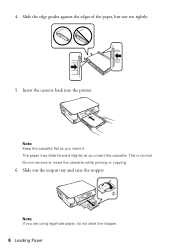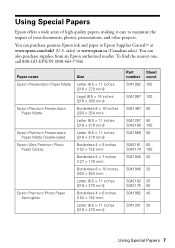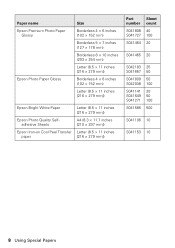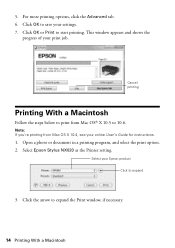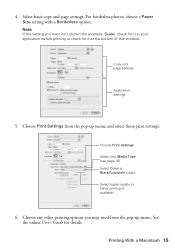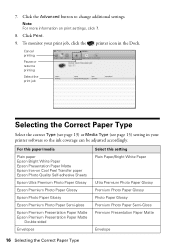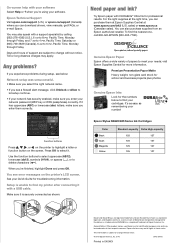Epson Stylus NX625 Support Question
Find answers below for this question about Epson Stylus NX625.Need a Epson Stylus NX625 manual? We have 3 online manuals for this item!
Question posted by victoryridar on April 3rd, 2016
Extra Sheets Of Paper
Epson stylus nx625 kicks out a blank sheet of paper before and after printing, scan or copy. Sometimes several blank sheets. Tried highest quality paper. Single side setting. Cleared for any possible jams. At loose.
Current Answers
Answer #1: Posted by Odin on April 3rd, 2016 8:14 PM
You probably have to clean the print head nozzles. See http://bit.ly/1qiiSfn.
Hope this is useful. Please don't forget to click the Accept This Answer button if you do accept it. My aim is to provide reliable helpful answers, not just a lot of them. See https://www.helpowl.com/profile/Odin.
Related Epson Stylus NX625 Manual Pages
Similar Questions
How To Set Up Wireless Printer Epson Stylus Nx625 On Ipad
(Posted by Assolrck 9 years ago)
Epson Stylus Nx330 Why Can't I Print In Just Black Ink
(Posted by Boofa 10 years ago)
My Ipad Is Airprint Capable, But Won't Recognize My Epson Stylus Nx625 Printer
Do I need to update my printer to set it up to Airprint from my iPad? Thank you.
Do I need to update my printer to set it up to Airprint from my iPad? Thank you.
(Posted by hillhouse7 11 years ago)
My Epson Stylus Nx130 Will Scan Copy But Wont Print????
(Posted by nahslee 11 years ago)
Epson Stylus Nx625 Won't Scan With New Imac.
I had Macbook Pro with OS 10.4, and everything on the Stylus NX625 worked fine. Now with a new iMac ...
I had Macbook Pro with OS 10.4, and everything on the Stylus NX625 worked fine. Now with a new iMac ...
(Posted by stevedacey 11 years ago)