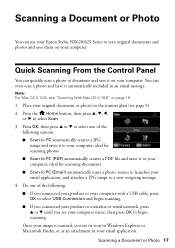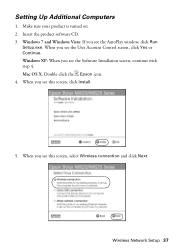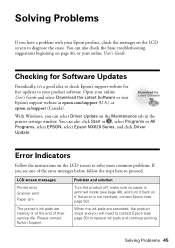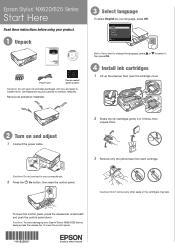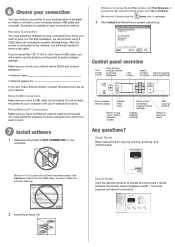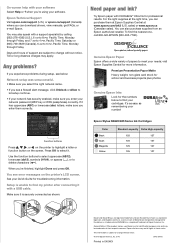Epson Stylus NX625 Support Question
Find answers below for this question about Epson Stylus NX625.Need a Epson Stylus NX625 manual? We have 3 online manuals for this item!
Question posted by searayjack510 on September 23rd, 2012
Wireless Feature Stopped Working On My Nx 620/625 Epson(network) Printer.
The person who posted this question about this Epson product did not include a detailed explanation. Please use the "Request More Information" button to the right if more details would help you to answer this question.
Current Answers
Related Epson Stylus NX625 Manual Pages
Similar Questions
How To Turn On Wireless Feature On Workforce 435
(Posted by tufpwohlf 10 years ago)
Wireless Lan
The wireless Lan some how got disabled, now I cannot join it with the network. How do I reenable it ...
The wireless Lan some how got disabled, now I cannot join it with the network. How do I reenable it ...
(Posted by proudarmymom17201 10 years ago)
Why Did Epson Xp400 Series 2 Printer Stop Working Wirelessly With Macbook Air?
My Mom's Epson XP-400 series 2 priter was working fine for the past 2 weeks with my MacBook Air now ...
My Mom's Epson XP-400 series 2 priter was working fine for the past 2 weeks with my MacBook Air now ...
(Posted by brandywinebernese 10 years ago)
How Do I Install The The Epson Stylus Nx620/625 Printer On My Dell Inspiron 8200
How do I install the Epson Stylus Nx 620/625 on my Dell Inspiron 8200. I have the CD but my driver i...
How do I install the Epson Stylus Nx 620/625 on my Dell Inspiron 8200. I have the CD but my driver i...
(Posted by pattibare 11 years ago)
Epson Stylus Nx 620 / 625 Series And Mac 10.7.4
I can not get the new MAc and the printer to recognise each other. When I try to install the driver ...
I can not get the new MAc and the printer to recognise each other. When I try to install the driver ...
(Posted by patoitextiles 11 years ago)