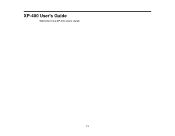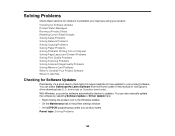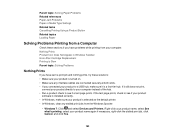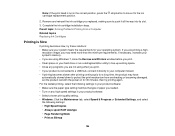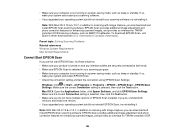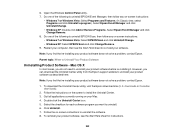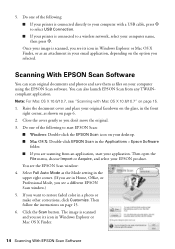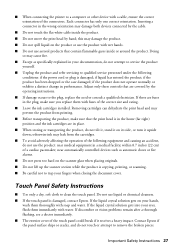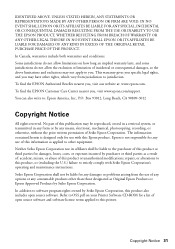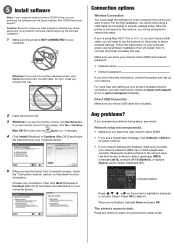Epson XP-400 Support Question
Find answers below for this question about Epson XP-400.Need a Epson XP-400 manual? We have 3 online manuals for this item!
Question posted by Anonymous-94144 on January 15th, 2013
How To Install Printer Without Cd
Current Answers
Answer #1: Posted by tintinb on January 15th, 2013 9:49 PM
If you have more questions, please don't hesitate to ask here at HelpOwl. Experts here are always willing to answer your questions to the best of our knowledge and expertise.
Regards,
Tintin
Related Epson XP-400 Manual Pages
Similar Questions
how do i make more than 1 copy at a time and how do i get a manual online?
I have an Epson XP 400 printer but I have lost the disk to download the software onto my computer. I...
I've tried the set up 3 times and each time installion has failed. What am I not doing correct? An...