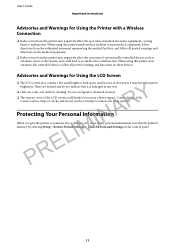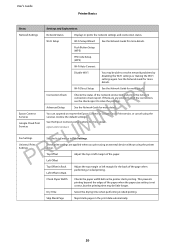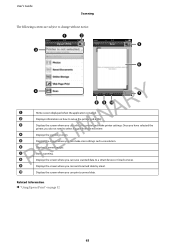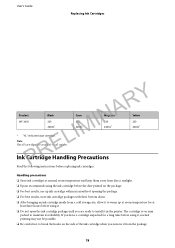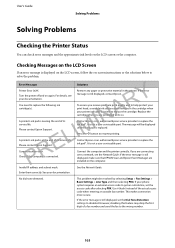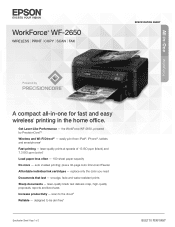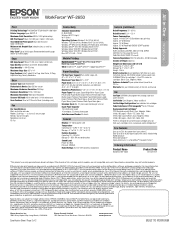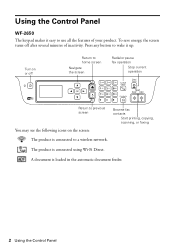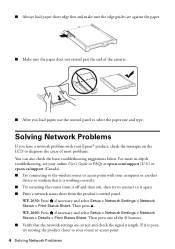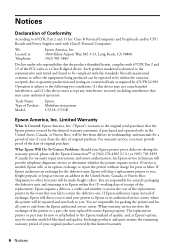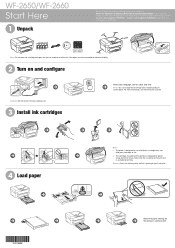Epson WorkForce WF-2650 Support Question
Find answers below for this question about Epson WorkForce WF-2650.Need a Epson WorkForce WF-2650 manual? We have 6 online manuals for this item!
Question posted by bcerra570 on July 11th, 2015
Epson Wf-2650 Printer Will Not Stay On.
I just bought an Epson WF-2650 about 6 months ago and it suddenly will not stay on for longer than 30 seconds. When I turn it on and try to do anything, it says that the printer is busy then shuts off. The power light stays on however. It flashes blue. I can't seem to fix the problem. I've canceled all documents in the print queue, tried adjusting some settings and finally resorted to uninstalling the printer all together. Upon reinstalling, the same problem popped up and therefore I was unable to fully reinstall the printer due to it shutting down like it was in sleep mode.
Current Answers
Answer #1: Posted by Odin on July 11th, 2015 5:18 PM
This could be the result of a Power Off setting, which perhaps you inadvertently changed. See http://www.epson.com/cgi-bin/Store/support/supDetail.jsp?UseCookie=yes&infoType=FAQ&oid=252862&prodoid=63099731&foid=273382&cat=237989&subcat=238003.
If the above does not solve, try the following, as suggested on the JustAnswer site (if you can adapt it to your printer):
If the above does not solve, try the following, as suggested on the JustAnswer site (if you can adapt it to your printer):
Press Home and select Setup.
Select Maintenance.
Select Nozzle Check.
Press Start.
Hope this is useful. Please don't forget to click the Accept This Answer button if you do accept it. My aim is to provide reliable helpful answers, not just a lot of them. See https://www.helpowl.com/profile/Odin.
Related Epson WorkForce WF-2650 Manual Pages
Similar Questions
Wf2660 Blinking Blue Power Light
I have a workforce 2660 thw blue power light continues to blink the screen is locked and the buttons...
I have a workforce 2660 thw blue power light continues to blink the screen is locked and the buttons...
(Posted by tom78025 8 years ago)
Epson Wf-2650 Won't Print
i just bought, installed, and registered a new Epson WF-2650, set it up as the default printer, ente...
i just bought, installed, and registered a new Epson WF-2650, set it up as the default printer, ente...
(Posted by gila47 9 years ago)
Error Message Epson Wf 2650 Printer
what does "paper source setting is invalid" mean and how do I correct it
what does "paper source setting is invalid" mean and how do I correct it
(Posted by xlp49 9 years ago)
Epson Wf-2650 Not Copying
Epson wf-2650 not copying...Going through prompts per manual not cpyingkeeps going to paper aource s...
Epson wf-2650 not copying...Going through prompts per manual not cpyingkeeps going to paper aource s...
(Posted by marbethrichmond 9 years ago)
Epson Workforce 435 Printer Recovery Mode Flashing On Screen And Power Light Fla
How do I Reset the printer to perform all factory self tests. Also i would like to reload the firm w...
How do I Reset the printer to perform all factory self tests. Also i would like to reload the firm w...
(Posted by ernestevans42 11 years ago)