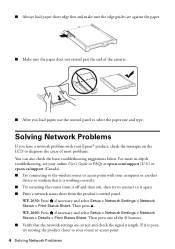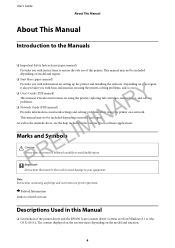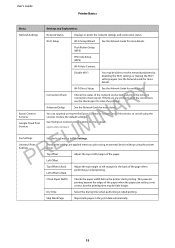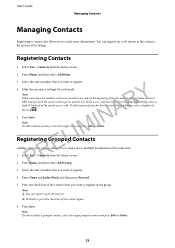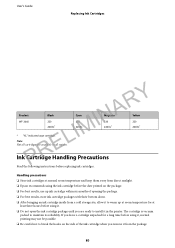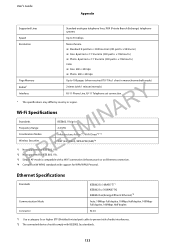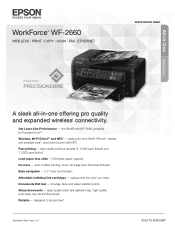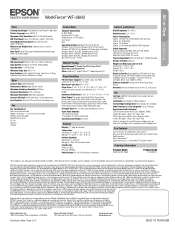Epson WorkForce WF-2660 Support and Manuals
Get Help and Manuals for this Epson item

View All Support Options Below
Free Epson WorkForce WF-2660 manuals!
Problems with Epson WorkForce WF-2660?
Ask a Question
Free Epson WorkForce WF-2660 manuals!
Problems with Epson WorkForce WF-2660?
Ask a Question
Most Recent Epson WorkForce WF-2660 Questions
Wf2660 Blinking Blue Power Light
I have a workforce 2660 thw blue power light continues to blink the screen is locked and the buttons...
I have a workforce 2660 thw blue power light continues to blink the screen is locked and the buttons...
(Posted by tom78025 8 years ago)
Wf-2660 User Guide Available For Purchase?
I don't want to download 140 single pages for a WF-2660 User Guide. That is not convenient to use.. ...
I don't want to download 140 single pages for a WF-2660 User Guide. That is not convenient to use.. ...
(Posted by uismcwog 9 years ago)
Will Epson Wf 2660 Run On Mac Leopard 10.5
(Posted by g761 9 years ago)
Epson WorkForce WF-2660 Videos
Popular Epson WorkForce WF-2660 Manual Pages
Epson WorkForce WF-2660 Reviews
We have not received any reviews for Epson yet.