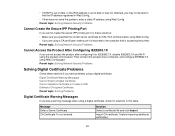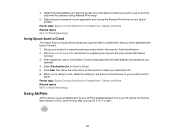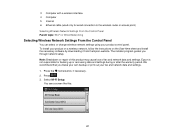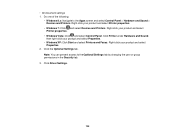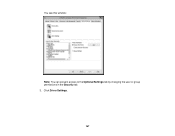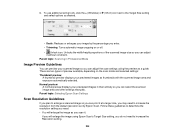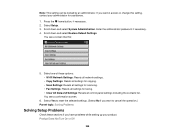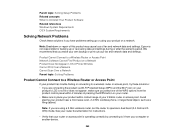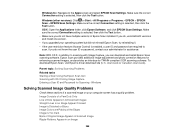Epson WorkForce Pro WF-R8590 Support and Manuals
Get Help and Manuals for this Epson item

View All Support Options Below
Free Epson WorkForce Pro WF-R8590 manuals!
Problems with Epson WorkForce Pro WF-R8590?
Ask a Question
Free Epson WorkForce Pro WF-R8590 manuals!
Problems with Epson WorkForce Pro WF-R8590?
Ask a Question
Most Recent Epson WorkForce Pro WF-R8590 Questions
Warranty Period For The Model Epson Workforce Pro Wf-r8590
I am interested in buying Epson WorkForce Pro WF-R8590 .Please let me know the warranty period for t...
I am interested in buying Epson WorkForce Pro WF-R8590 .Please let me know the warranty period for t...
(Posted by cadddesigns123 7 years ago)
Popular Epson WorkForce Pro WF-R8590 Manual Pages
Epson WorkForce Pro WF-R8590 Reviews
We have not received any reviews for Epson yet.