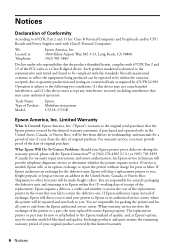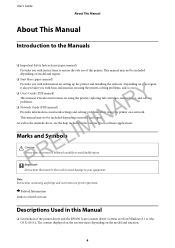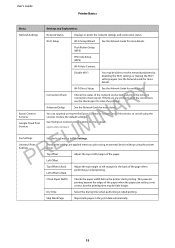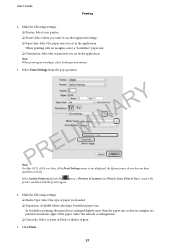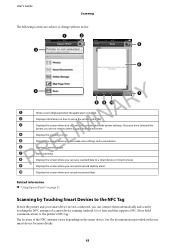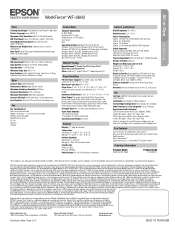Epson WorkForce WF-2660 Support Question
Find answers below for this question about Epson WorkForce WF-2660.Need a Epson WorkForce WF-2660 manual? We have 5 online manuals for this item!
Question posted by uismcwog on February 21st, 2015
Wf-2660 User Guide Available For Purchase?
Current Answers
Answer #1: Posted by BusterDoogen on February 21st, 2015 7:23 PM
I hope this is helpful to you!
Please respond to my effort to provide you with the best possible solution by using the "Acceptable Solution" and/or the "Helpful" buttons when the answer has proven to be helpful. Please feel free to submit further info for your question, if a solution was not provided. I appreciate the opportunity to serve you!
Answer #2: Posted by TechSupport101 on February 21st, 2015 6:52 PM
Related Epson WorkForce WF-2660 Manual Pages
Similar Questions
I have a workforce 2660 thw blue power light continues to blink the screen is locked and the buttons...
I need the users guide to the Epson workforce 545 focusing on the fax function.
I lost my online users guide. How do I set the time and set up my fax to receive faxes?