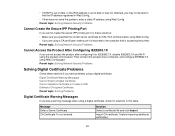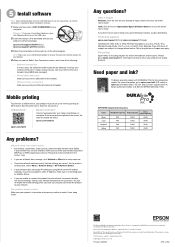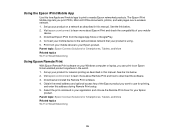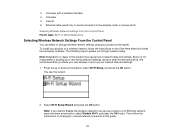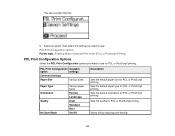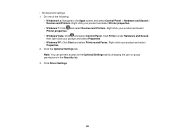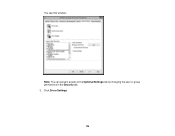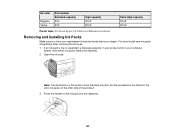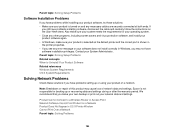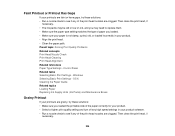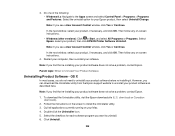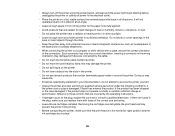Epson WorkForce Pro WF-R5190 Support and Manuals
Get Help and Manuals for this Epson item

View All Support Options Below
Free Epson WorkForce Pro WF-R5190 manuals!
Problems with Epson WorkForce Pro WF-R5190?
Ask a Question
Free Epson WorkForce Pro WF-R5190 manuals!
Problems with Epson WorkForce Pro WF-R5190?
Ask a Question
Popular Epson WorkForce Pro WF-R5190 Manual Pages
Epson WorkForce Pro WF-R5190 Reviews
We have not received any reviews for Epson yet.