Epson WorkForce Pro WF-M5694 Support and Manuals
Get Help and Manuals for this Epson item
This item is in your list!

View All Support Options Below
Free Epson WorkForce Pro WF-M5694 manuals!
Problems with Epson WorkForce Pro WF-M5694?
Ask a Question
Free Epson WorkForce Pro WF-M5694 manuals!
Problems with Epson WorkForce Pro WF-M5694?
Ask a Question
Popular Epson WorkForce Pro WF-M5694 Manual Pages
User Manual - Page 51
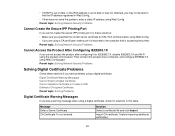
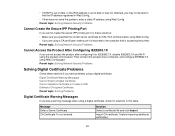
..., disable IEEE802.1X and Wi-Fi using Web Config again.
Digital Certificate Warning Messages Cannot Import a Digital Certificate Cannot Update a Certificate or Create a CSR Deleted a CA-signed Certificate
Parent topic: Solving Problems
Digital Certificate Warning Messages
If you cannot access the product after configuring it is imported to find the IP address...
User Manual - Page 1
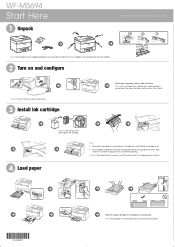
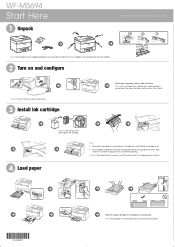
...WF-M5694
Start Here
1 Unpack
Read these settings later using your language, country, date, and time. Note: You can change these instructions before using the product's control panel.
For more information, see the online User's Guide...to install the ink. Note: Do not open the front cover or turn off the printer while it is designed for printer set up and not for use with Epson&#...
User Manual - Page 2


...
CPD-50898
PCL or PostScript driver
Download the software and see your online User's Guide for instructions. Technical support
www.epson.com/support (U.S.) or www.epson.ca/support (Canada)
(562) 276-4382 (U.S.) or (905) 709-3839 (Canada), 6 am to 8 pm, Pacific Time, Monday through Friday, and 7 am to let setup continue.
• If your network password (WEP key or WPA...
User Manual - Page 3


......26 Turning Off the Operation Time Out Setting 27 Product Parts Locations ...28 Product Parts - Inside ...32 Product Parts - Top...29 Product Parts - Contents
WF-M5694 User's Guide...15
Product Basics ...16 Using the Control Panel ...16 Control Panel Buttons and Lights 17 Status Icon Information ...18 Status Button Information ...19 Setting a Password and Locking the Control Panel 20...
User Manual - Page 5
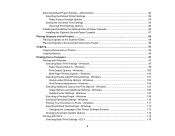
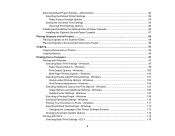
... Software Screens 113 Changing Automatic Update Options 114 Printing with Windows ...97 Selecting Basic Print Settings - Windows 111 Selecting Default Print Settings - Administrator 82 Selecting the Default Printer Settings 83 Paper Source Settings Options 84 Setting the Universal Print Settings 84 Universal Print Settings Options 86
Installing and Enabling the Optional Second Paper...
User Manual - Page 45
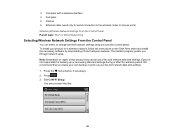
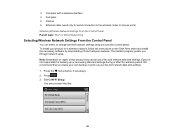
..., follow the instructions on the Start Here sheet and install the necessary software by downloading it from the Epson website. Press the home button, if necessary.
2. Note: Breakdown or repair of fax and network data and settings. You see a screen like this product may cause loss of this :
45
We recommend that you through network setup.
User Manual - Page 171
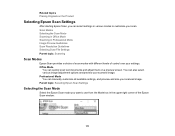
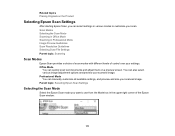
... provides a choice of scan modes with different levels of the Epson Scan window:
171 Related topics Placing Originals on the Product
Selecting Epson Scan Settings
After starting Epson Scan, you want to customize your settings. Parent topic: Selecting Epson Scan Settings
Selecting the Scan Mode
Select the Epson Scan mode you can quickly scan text documents and adjust...
User Manual - Page 191
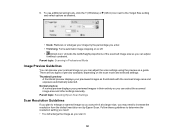
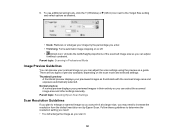
... displays your scanned image so you need to the Target Size setting and select options as a guide. Parent topic: Scanning in their entirety so you can adjust the scan settings using the preview as desired.
• Scale: Reduces or enlarges your image by Epson Scan. There are two types of preview available, depending on...
User Manual - Page 274
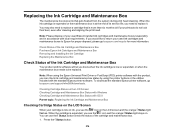
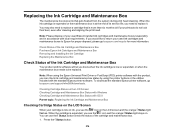
... when the maintenance box needs to epson.com/support/wfm5694downloads.
Check Status of the Ink Cartridge and Maintenance Box Purchase Epson Ink Cartridges and Maintenance Box Removing and Installing the Ink Cartridge Replacing the Maintenance Box
Check Status of the Ink Cartridge and Maintenance Box
Your product and its service life, you can use the Status...
User Manual - Page 308
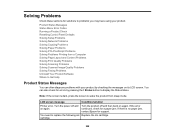
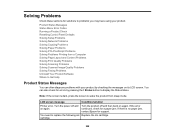
... Messages Status Menu Error Codes Running a Product Check Resetting Control Panel Defaults Solving Setup Problems Solving Network Problems Solving Copying Problems Solving Paper Problems Solving PCL/PostScript Problems Solving Problems Printing from sleep mode. You can often diagnose problems with your product. Note: If the screen is no paper jam,
contact Epson for support. Turn the power...
User Manual - Page 316
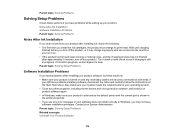
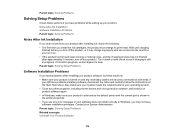
... and carefully follow the instructions on . • If the product's print head stops moving or making noise, and the charging process has not finished after installing ink, check the following: • The first time you have problems while installing your product software, try these sections if you may not have problems while setting up your System...
User Manual - Page 317
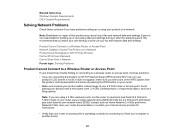
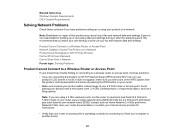
...) instead, such as a filing cabinet.
Epson is not responsible for instructions.
• Verify that you have problems setting up or recovering data and settings during or after the warranty period. Product ...: Breakdown or repair of this product may cause loss of the WPS options from your internet service provider for backing up or using a 5 GHz wireless router, set the router to...
User Manual - Page 333


... turned on and properly connected. • Make sure the printing language setting on your computer screen if a printing error occurs. • Make sure your product is selected as a laser printer replacement and have problems while printing from your computer.
333 Install the standard Epson, PCL, or PostScript printer software to confirm the current font information and...
User Manual - Page 345
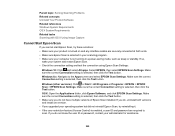
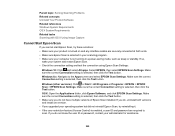
... > EPSON > EPSON Scan > EPSON Scan Settings. Make sure the correct Connection setting is selected, then click the Test button. Make sure the correct Connection setting is selected, then click the Test button. • Make sure you do not have multiple versions of Epson Scan installed. If you do, uninstall both versions and install one version. • If you upgraded your...
Notices and Warraty - Page 1
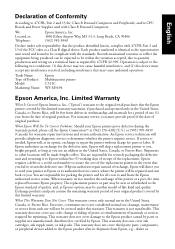
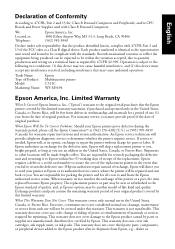
... responsible for packing the printer and for a period of one . If Epson authorizes repair instead of exchange, Epson will be repaired and sent back to other locations will direct you .
When warranty service involves the exchange of Product: Model: Marketing Name:
Epson Multifunction printer C511C WF-M5694
Epson America, Inc. What This Warranty Does Not Cover: This warranty covers...
Epson WorkForce Pro WF-M5694 Reviews
Do you have an experience with the Epson WorkForce Pro WF-M5694 that you would like to share?
Earn 750 points for your review!
We have not received any reviews for Epson yet.
Earn 750 points for your review!
