Epson WorkForce Pro WF-M5194 Support and Manuals
Get Help and Manuals for this Epson item
This item is in your list!

View All Support Options Below
Free Epson WorkForce Pro WF-M5194 manuals!
Problems with Epson WorkForce Pro WF-M5194?
Ask a Question
Free Epson WorkForce Pro WF-M5194 manuals!
Problems with Epson WorkForce Pro WF-M5194?
Ask a Question
Popular Epson WorkForce Pro WF-M5194 Manual Pages
User Manual - Page 51
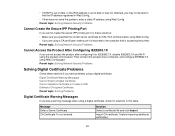
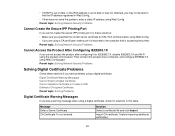
... Warning Messages Cannot Import a Digital Certificate Cannot Update a Certificate or Create a CSR Deleted a CA-signed Certificate
Parent topic: Solving Problems
Digital Certificate Warning Messages
If you see a ...to find the IP address registered in this table.
CA Certificate 1 is accessing the printer. Import CA certificate 1 before importing additional certificates.
51 • If DHCP is ...
User Manual - Page 1
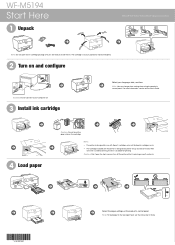
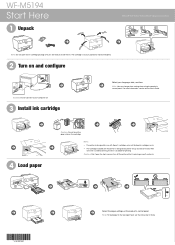
...
Caution: Do not connect to install the ink. WF-M5194
Start Here
1 Unpack
Read these settings later using your language, date, and time. After
some ink is used for priming, the rest is priming or you are ready to your computer yet.
3 Install ink cartridge
Select your product. Note: You can change these instructions before using the product's control...
User Manual - Page 2


... firmware and software updates for instructions. Days and hours of support are registered trademarks, Epson Connect is a trademark, and EPSON Exceed Your Vision is a registered logomark of Seiko Epson Corporation. You can purchase them at www.epsonconnect.com.
Setup is unable to find my printer after connecting it is securely connected as described below.
WF-M5194 replacement ink...
User Manual - Page 3
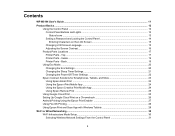
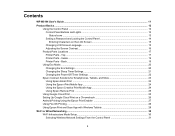
... the Screen Contrast ...16 Product Parts Locations ...17 Printer Parts - Inside ...19 Printer Parts - Contents
WF-M5194 User's Guide...11
Product Basics ...12 Using the Control Panel ...12 Control Panel Buttons and Lights 12 Status Icons ...13 Setting a Password and Locking the Control Panel 14 Entering Characters on a Chromebook 26 Android Printing Using the Epson Print Enabler 27 Using Fire...
User Manual - Page 5


... Options and Additional Settings - OS X 99 Double-sided Printing Options and Adjustments - Installing the Optional Second...Settings - Windows 85 Selecting a Printing Preset - Windows 90 Changing the Language of the Printer Software Screens 91 Changing Automatic Update Options 92 Printing with Windows ...75 Selecting Basic Print Settings - OS X...97 Selecting Page Setup Settings...
User Manual - Page 31
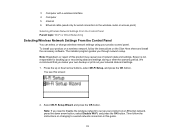
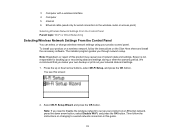
... the instructions on an Ethernet network, press the down arrow buttons, select Wi-Fi Setup, and press the OK button. The installer program guides you make your own backup or print out your product control panel. Press the up or recovering data and settings during or after the warranty period. Note: Breakdown or repair of network...
User Manual - Page 48
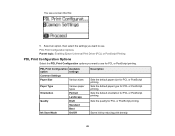
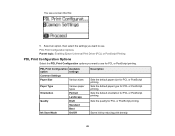
...
Various sizes
Paper Type Orientation Quality
Ink Save Mode
Various paper types Portrait Landscape Draft Standard Best On/Off
Description
Sets the default paper size for PCL or PostScript printing. Sets the default orientation for PCL or PostScript printing. PDL Print Configuration Options Parent topic: Enabling Epson Universal Print Driver (PCL) or PostScript Printing
PDL...
User Manual - Page 139
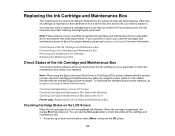
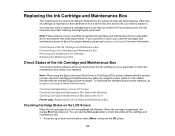
... product and its service life, you can use the Ink Level option to check the status of its software will let you would like to epson.com/recycle for proper disposal, please go to be replaced.
You can check ink cartridge and maintenance box status by using the Epson Universal Print Driver or PostScript (PS3) printer software with...
User Manual - Page 144
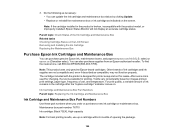
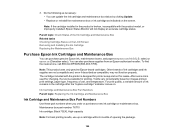
...the LCD Screen Removing and Installing the Ink Cartridge Replacing the Maintenance Box
Purchase Epson Ink Cartridges and Maintenance Box
You can also purchase supplies from an Epson authorized reseller. Ink Cartridge and Maintenance Box Part Numbers Parent topic: Replacing the Ink Cartridge and Maintenance Box
Ink Cartridge and Maintenance Box Part Numbers
Use these part numbers when you order or...
User Manual - Page 169
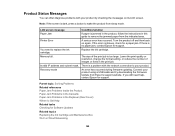
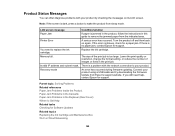
...
Paper Jam
If paper is jammed in the product, follow the instructions in this guide to remove the jammed paper from Epson's support website.
Replace the ink cartridge. Lower the print quality or resolution, change the format setting, or reduce the number of the print job is a problem with your product by checking the messages on again. If...
User Manual - Page 172


... screen.
5. Turn it back on . Wait until charging
finishes before you have problems while setting up your product. Your product is still in progress, contact Epson for help.
172 Noise After Ink Installation Software Installation Problems Parent topic: Solving Problems
Noise After Ink Installation
If you hear noises from your product after 6 minutes, turn off the product...
User Manual - Page 173
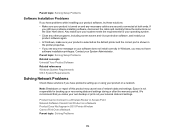
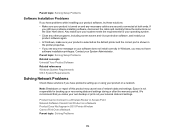
.... If
you still have problems while installing your product software, try these solutions if you have problems setting up or recovering data and settings during or after the warranty period. Parent topic: Solving Setup Problems
Software Installation Problems
If you have problems installing software, disconnect the cable and carefully follow the instructions on the Start Here sheet.
User Manual - Page 194
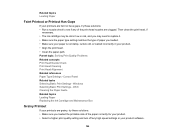
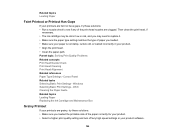
... these solutions: • Run a nozzle check to see if any high speed settings in your product software.
194 Windows Selecting Basic Print Settings - Control Panel Related tasks Selecting Basic Print Settings - OS X Cleaning the Paper Guide Related topics Loading Paper Replacing the Ink Cartridge and Maintenance Box
Grainy Printout
If your printouts are grainy, try these...
User Manual - Page 196
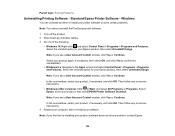
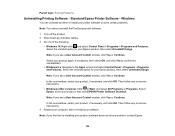
... Continue. Turn off the product. 2. Note: If you find that re-installing your product, if necessary, and click OK. In the next window, select your product software does not solve a problem, contact Epson.
196
Then follow any on -screen instructions. 4. Parent topic: Solving Problems
Uninstalling Printing Software - Do one of the following:
• Windows 10...
User Manual - Page 220
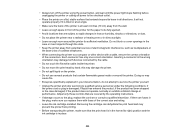
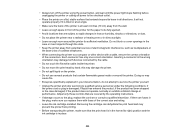
... before unplugging the printer or cutting off power to the electrical outlet.
• Place the printer on the printer. • Do not use aerosol products that contain flammable gases inside the printer. • Do not move the print head by the operating instructions. • If damage occurs to the plug, replace the cord set or consult a qualified...
Epson WorkForce Pro WF-M5194 Reviews
Do you have an experience with the Epson WorkForce Pro WF-M5194 that you would like to share?
Earn 750 points for your review!
We have not received any reviews for Epson yet.
Earn 750 points for your review!
