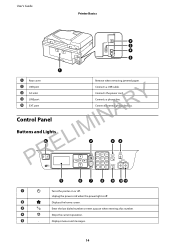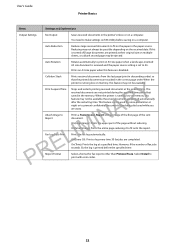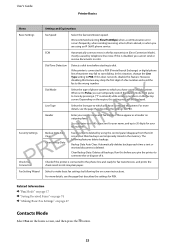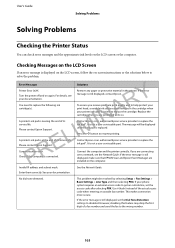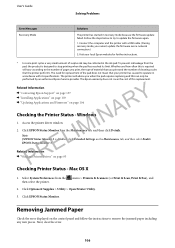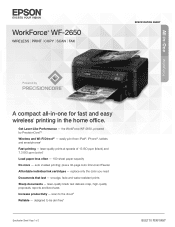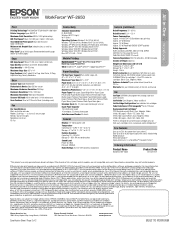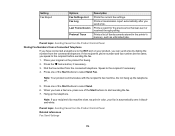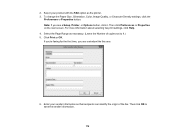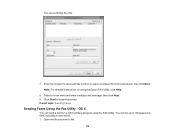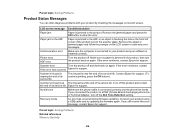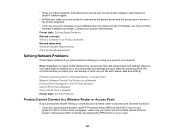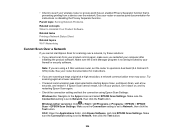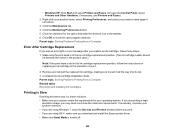Epson WorkForce WF-2650 Support Question
Find answers below for this question about Epson WorkForce WF-2650.Need a Epson WorkForce WF-2650 manual? We have 6 online manuals for this item!
Question posted by violawentzel on January 9th, 2017
Recipients Fax Is On But My Fax Does Not Go Through.
Current Answers
Answer #1: Posted by BusterDoogen on January 9th, 2017 12:11 PM
I hope this is helpful to you!
Please respond to my effort to provide you with the best possible solution by using the "Acceptable Solution" and/or the "Helpful" buttons when the answer has proven to be helpful. Please feel free to submit further info for your question, if a solution was not provided. I appreciate the opportunity to serve you!
Related Epson WorkForce WF-2650 Manual Pages
Similar Questions
the paper is the correct size - there isn't a jam - all cables are connected - it prints fine - just...
Hi,When we receive faxes we can hear the phone ring, then the machine says fax received but they don...
what does "paper source setting is invalid" mean and how do I correct it