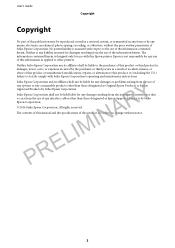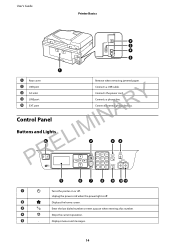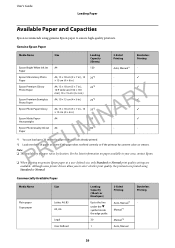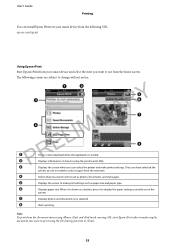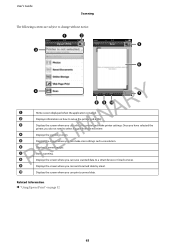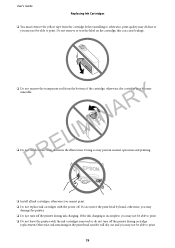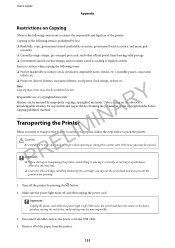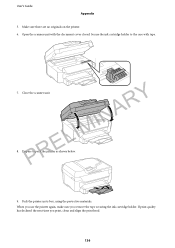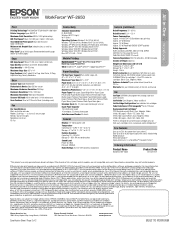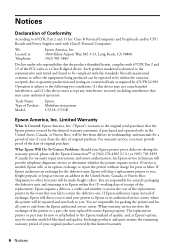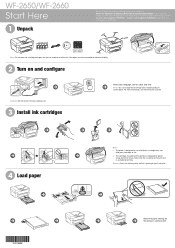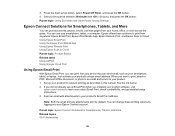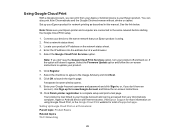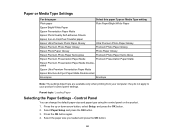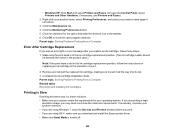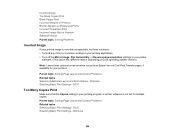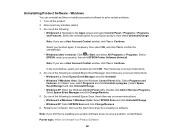Epson WorkForce WF-2650 Support Question
Find answers below for this question about Epson WorkForce WF-2650.Need a Epson WorkForce WF-2650 manual? We have 6 online manuals for this item!
Question posted by sychan on June 19th, 2016
Epson Printer Wf-2650 How To Fix Jam Paper
Printer fell off and show paper jammed, it need to remove the jammed paper. But no jammed paper in there . It still doesn't work.
Current Answers
Answer #1: Posted by Odin on June 20th, 2016 5:47 AM
Paper jams are often elusive. See the tips at http://www.computerhope.com/issues/ch000980.htm.
Hope this is useful. Please don't forget to click the Accept This Answer button if you do accept it. My aim is to provide reliable helpful answers, not just a lot of them. See https://www.helpowl.com/profile/Odin.
Related Epson WorkForce WF-2650 Manual Pages
Similar Questions
Epson Wf-2650 Printer Will Not Stay On.
I just bought an Epson WF-2650 about 6 months ago and it suddenly will not stay on for longer than 3...
I just bought an Epson WF-2650 about 6 months ago and it suddenly will not stay on for longer than 3...
(Posted by bcerra570 8 years ago)
Epson Workforce Printer Wf - 2650
Have just purchased the above in the UK and am having great difficulty in understanding the Manual. ...
Have just purchased the above in the UK and am having great difficulty in understanding the Manual. ...
(Posted by davidgriffiths 8 years ago)
Epson Wf-2650 Won't Print
i just bought, installed, and registered a new Epson WF-2650, set it up as the default printer, ente...
i just bought, installed, and registered a new Epson WF-2650, set it up as the default printer, ente...
(Posted by gila47 9 years ago)
How To Fix A Paper Jam In An Epson Stylus Nx330 Printer
(Posted by riboum 9 years ago)
How Can I Fix A Paper Jam In My Epson Nx420 Printer
(Posted by inojAl 10 years ago)