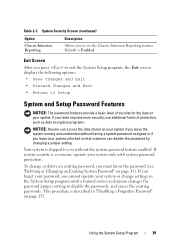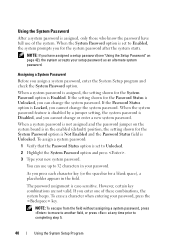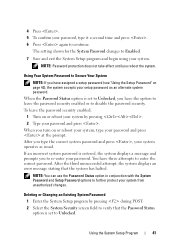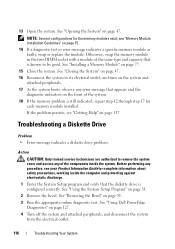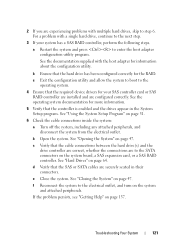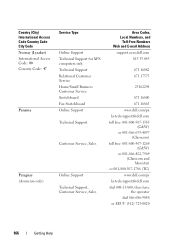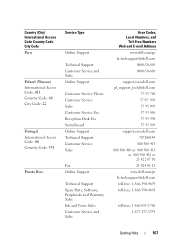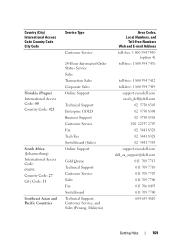Dell PowerEdge T105 Support and Manuals
Get Help and Manuals for this Dell item

View All Support Options Below
Free Dell PowerEdge T105 manuals!
Problems with Dell PowerEdge T105?
Ask a Question
Free Dell PowerEdge T105 manuals!
Problems with Dell PowerEdge T105?
Ask a Question
Most Recent Dell PowerEdge T105 Questions
Flashing Green Light On Raid Controller - Dell Poweredge T105
What is the meaning of the flashing green light on the add-in raid controller of the Dell PowerEdge ...
What is the meaning of the flashing green light on the add-in raid controller of the Dell PowerEdge ...
(Posted by wwilly 9 years ago)
Can I Replace The Poweredge T105 Power Supply
(Posted by ERMA0kha 9 years ago)
Failed Bios Update
How to recover from failed bios update on poweredge T105
How to recover from failed bios update on poweredge T105
(Posted by zgreen44 12 years ago)
What Is The Voltage On The Power Edge T105? T100 & Poweredge 2900?
(Posted by Romeoland 12 years ago)
Dell PowerEdge T105 Videos
Popular Dell PowerEdge T105 Manual Pages
Dell PowerEdge T105 Reviews
We have not received any reviews for Dell yet.